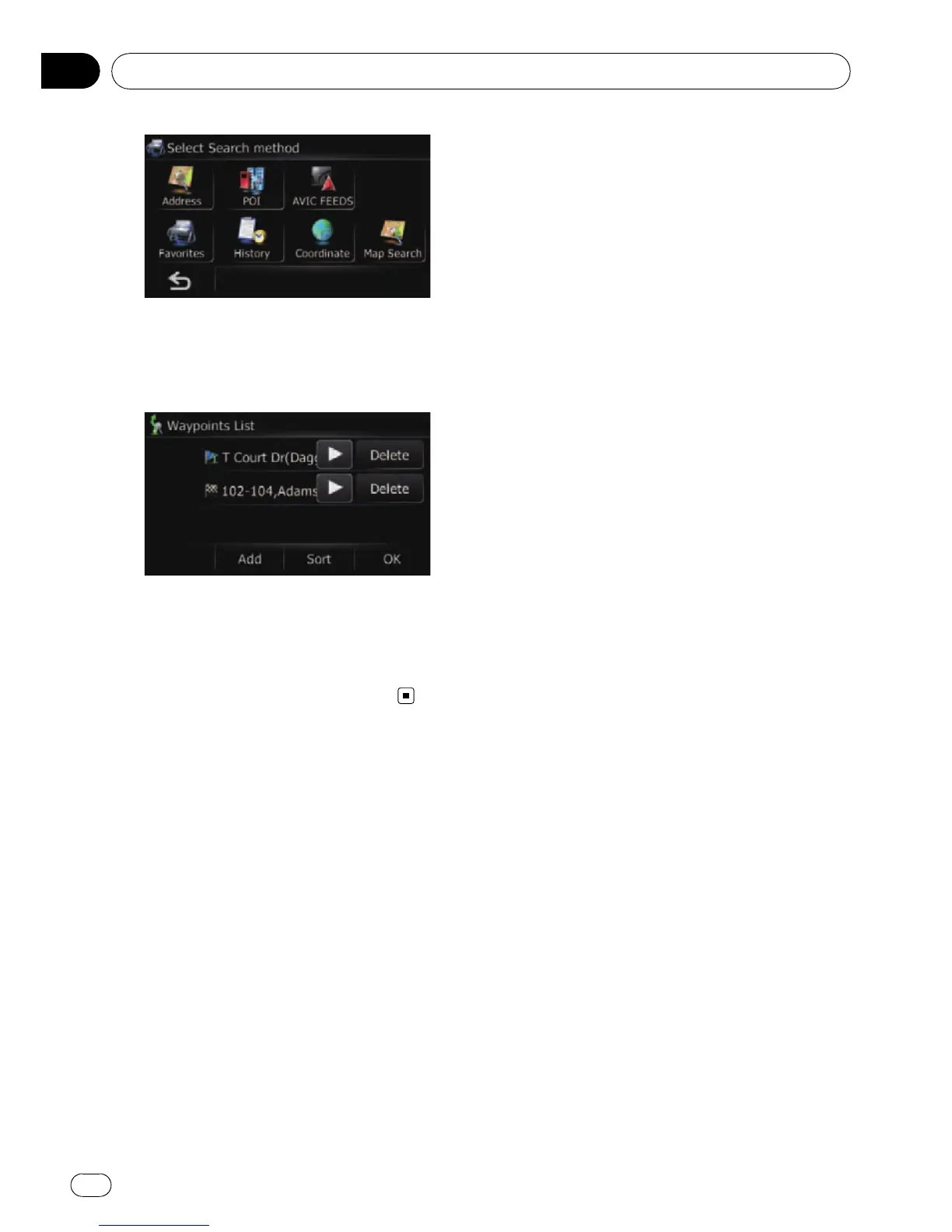3 Search for a location.
After searching for a point, display it on a
map, then touch [OK] to add to the “Way-
points List” screen.
= For details, refer to Searching for and select-
ing a location on page 36.
4 Touch [OK] on the “Waypoints List”
screen.
“Route confirmation screen” appears.
Setting a route to your destination
En
32
Chapter
06
