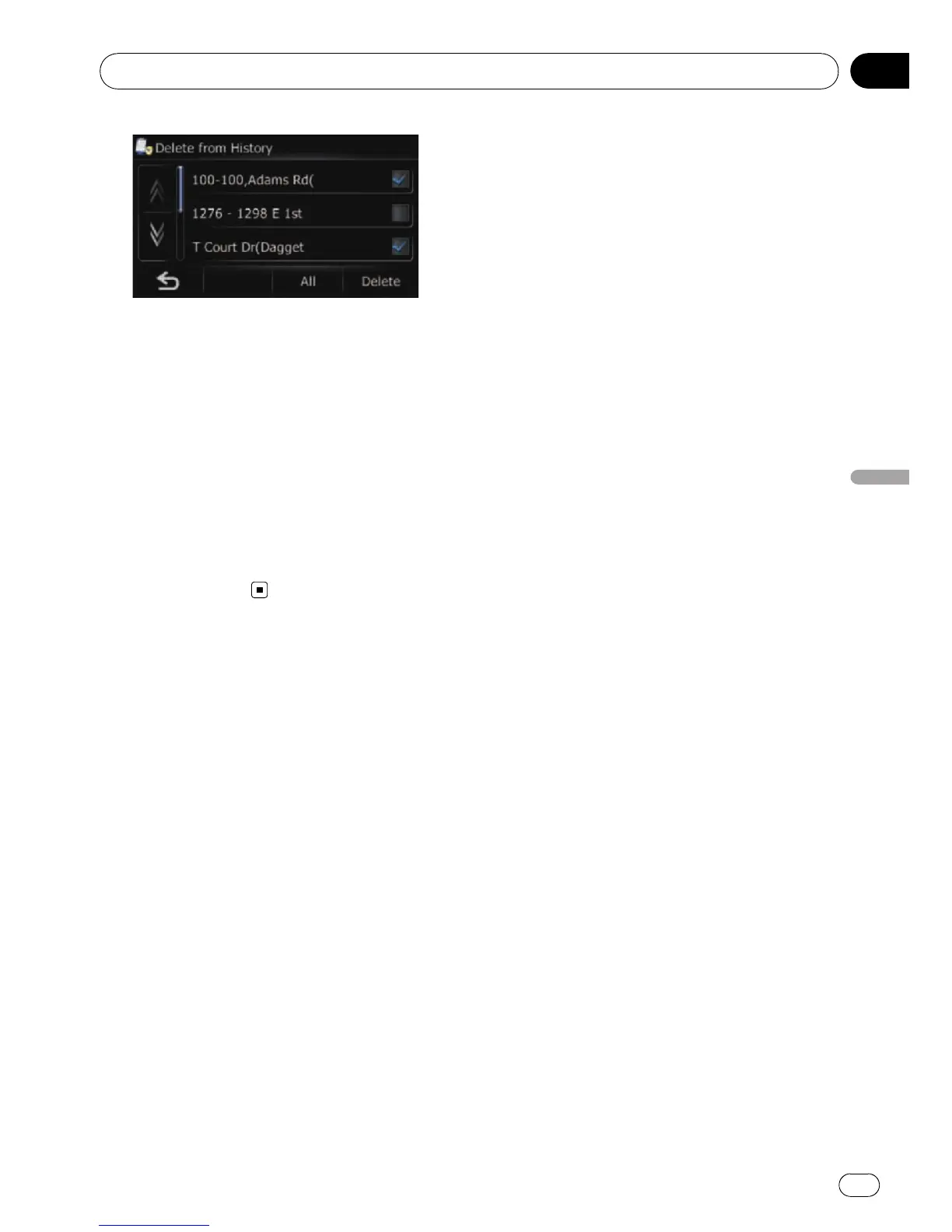# Touch [All].
Selects all entries.
# Touch [None].
Displayed when all locations are selected. Can-
cels all selected locations.
5 Touch [Delete].
A message will appear asking you to confirm
the deletion.
6 Touch [Yes].
The data you selected is deleted.
# Touch [No].
Cancels the deletion.
Registering and editing locations
En
45
Chapter
09
Registering and editing locations
