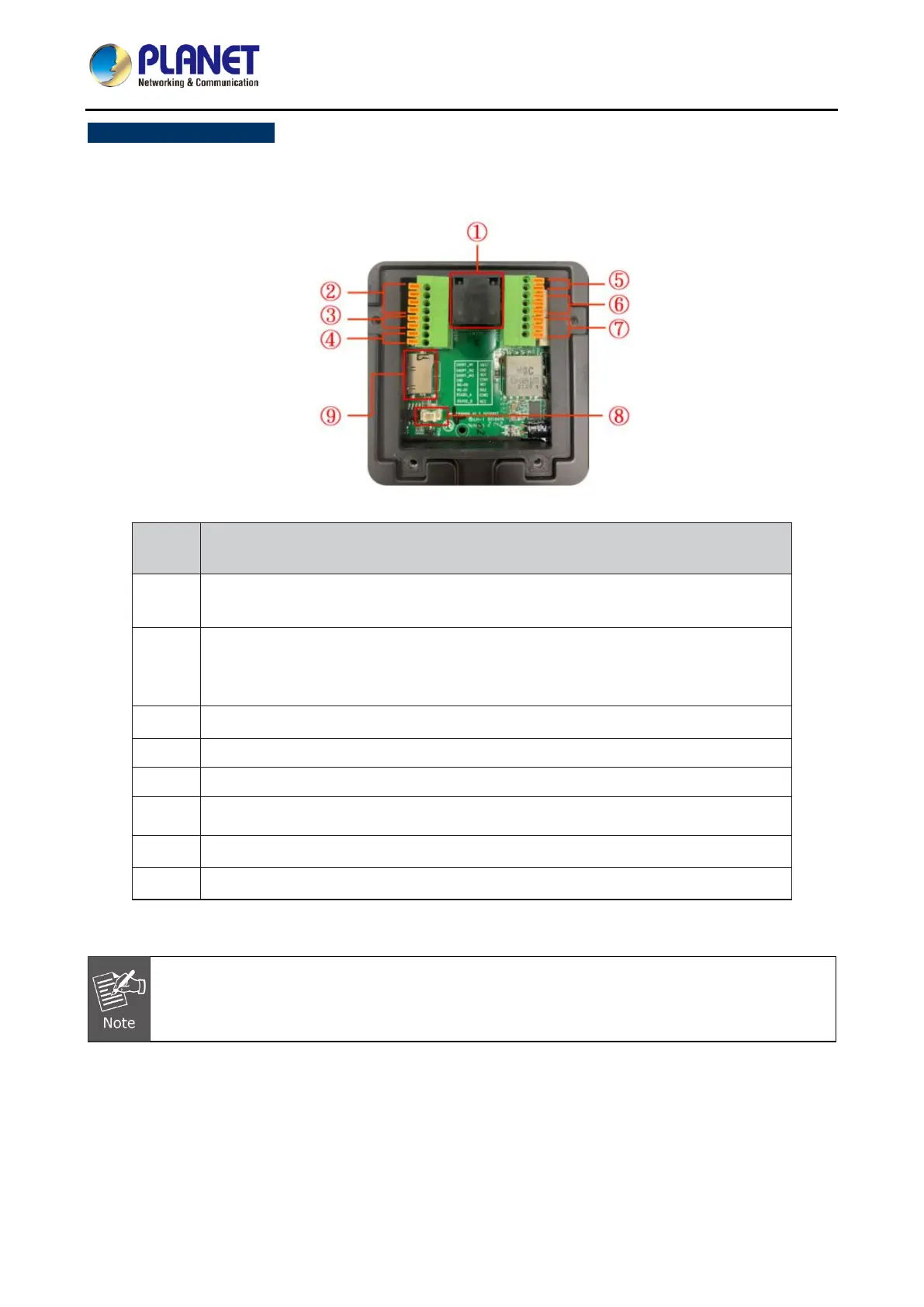1080p SIP Vandalproof Door Phone with RFID and PoE
HDP-1261PT
17
I/O Control Description
Open the rear case of the device and find a row of terminal blocks for connecting the power supply, electric
lock control, etc. The connections are shown in the table below:
Ethernet interface: standard RJ45 interface, 10/100M adaptive (It is recommended
to use CAT5 or CAT5E network cable.).
3 short-circuit input detection interfaces for connecting switches, infrared probes,
door magnets, vibration sensors and other input devices.
RS485 interface (Reserved for future use)
Power interface: 12V/1A input up positive, down grounded
2 short-circuit output control interfaces for controlling electric locks, alarms, etc.
The HDP-1261PT requires either IEEE 802.3af/at PoE or DC power from the power
connector.
