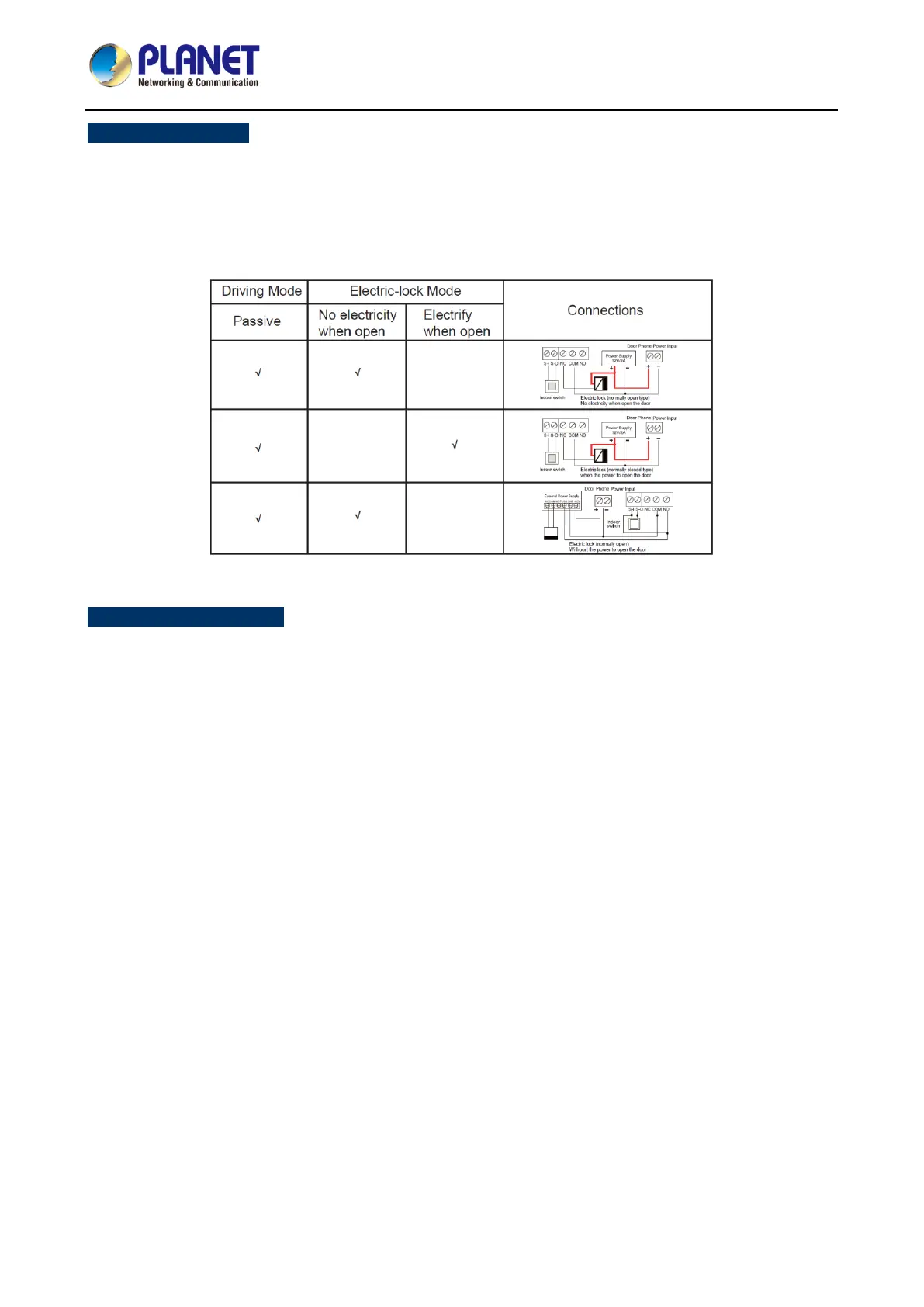1080p SIP Vandalproof Door Phone with RFID and PoE
HDP-1261PT
18
Wiring Instructions:
NO: Normally Open Contact;
COM: Common Contact;
NC: Normally Closed Contact.
Reset to Factory Default
When the HDP-1261PT is powered on and the DSS button indicator is rapidly flashing, press the DSS button
once to enter POST mode. Then press the speed-dial button three times to reset the system to default and
automatically announce the IP address by voice after successfully switching to the network mode.
