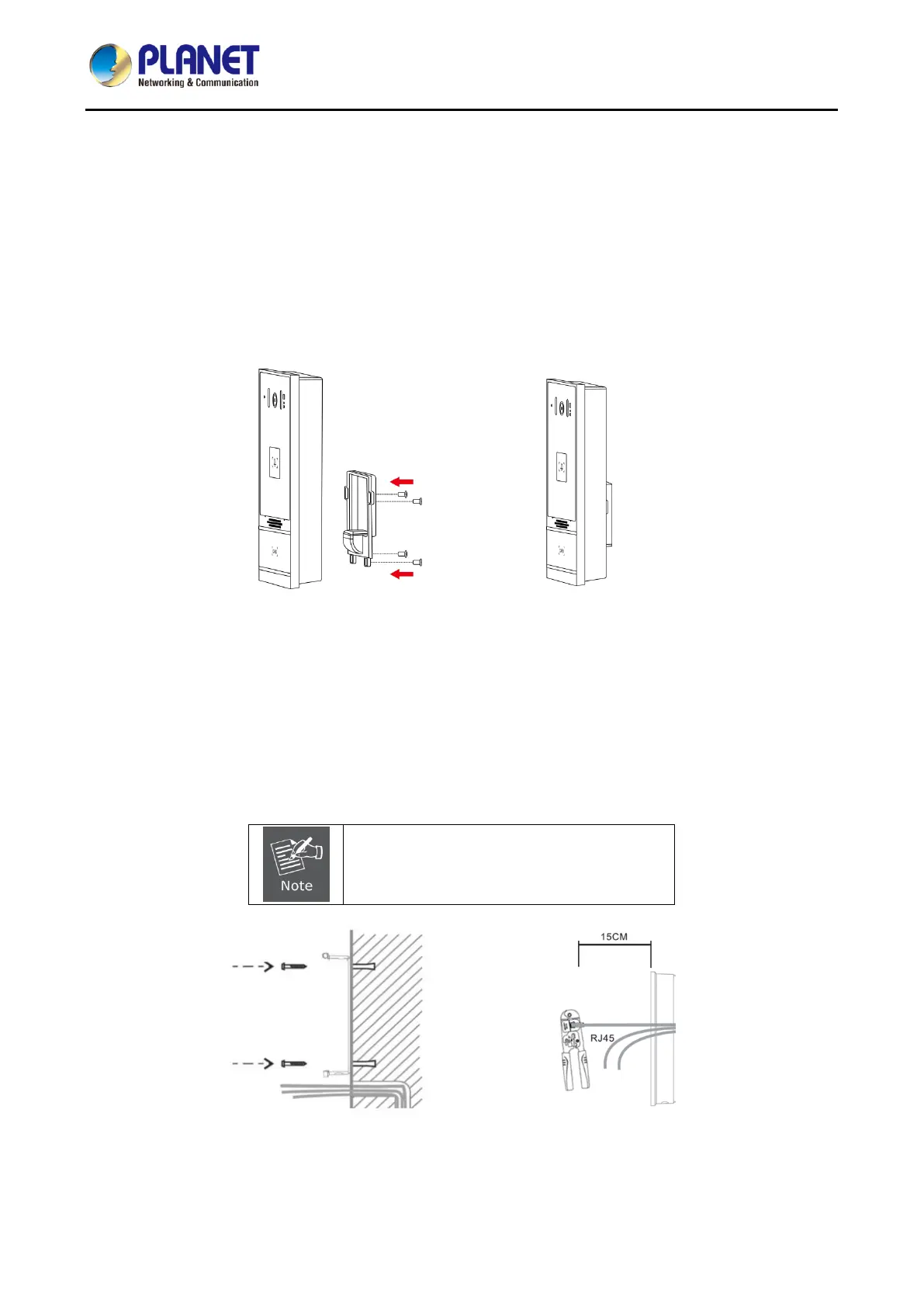1080p SIP Vandalproof Door Phone with RFID and PoE
HDP-1261PT
20
A. Place the mounting template with dimensions on the surface of a wall in a desired flat position.
B. Use an electric drill to drill the 4 holes marked on the mounting template. It is recommended to drill about
50mm deep. Remove the template when finishing drilling.
C. Push or hammer wall anchors into the drilled holes.
Step 3: Removing hanging bracket and back panel
A. Detach the wall bracket downward from the device and loosen the four screws on the rear cover with a
screwdriver, as shown in Figures 2-2-3-1 and 2-2-3-2.
Figure 2-2-3-1 Figure 2-2-3-2
Step 4: Install the wall bracket, wiring and casing
A. Align the screw holes of the wall bracket with the holes in the wall and fix them to the wall with the screws,
as shown in Figure 2-2-4.
B. Pass all the wires through the silicone plug in the middle of the bottom case.
The length of all the lines should be 15 to 20 cm, as shown in Figure 2-2-5.
