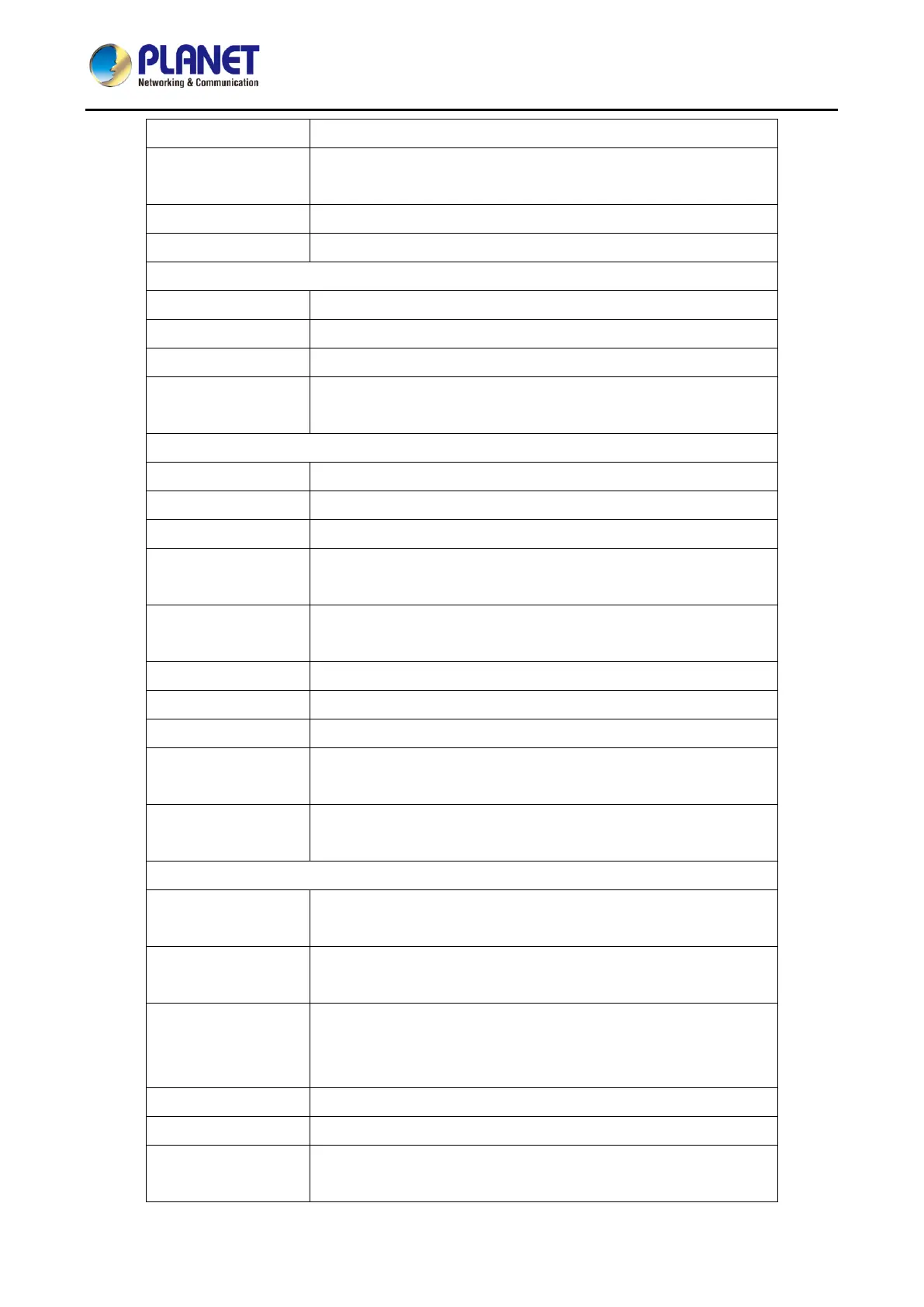1080p SIP Vandalproof Door Phone with RFID and PoE
HDP-1261PT
51
Enter the display name to be sent in a call request.
Enter the authentication password of the service account
Enter the SIP domain if requested by the service provider
Enter the IP or FQDN address of the SIP server
Enter the SIP server port, default is 5060
Set up the SIP transport line using TCP or UDP or TLS.
Enter the IP or FQDN address of the SIP server
Enter the SIP server port, default is 5060
Set up the SIP transport line using TCP or UDP or TLS.
Enter the IP or FQDN address of the SIP proxy server.
Enter the SIP proxy server port, default is 5060.
Enter the SIP proxy user.
Enter the SIP proxy password.
Backup Proxy Server
Address
Enter the IP or FQDN address of the backup proxy server.
Enter the backup proxy server port, default is 5060.
Enable auto-answering, the incoming calls will be answered
automatically after the delay time
Set the delay for incoming call before the system automatically
answered it
Enable hotline configuration, the device will dial to the specific
number immediately at audio channel opened by off-hook handset
or turn on hands-free speaker or headphone
Set the delay for hotline before the system automatically dialed it
Set the hotline dialing number
Set call out by proxy without registration
