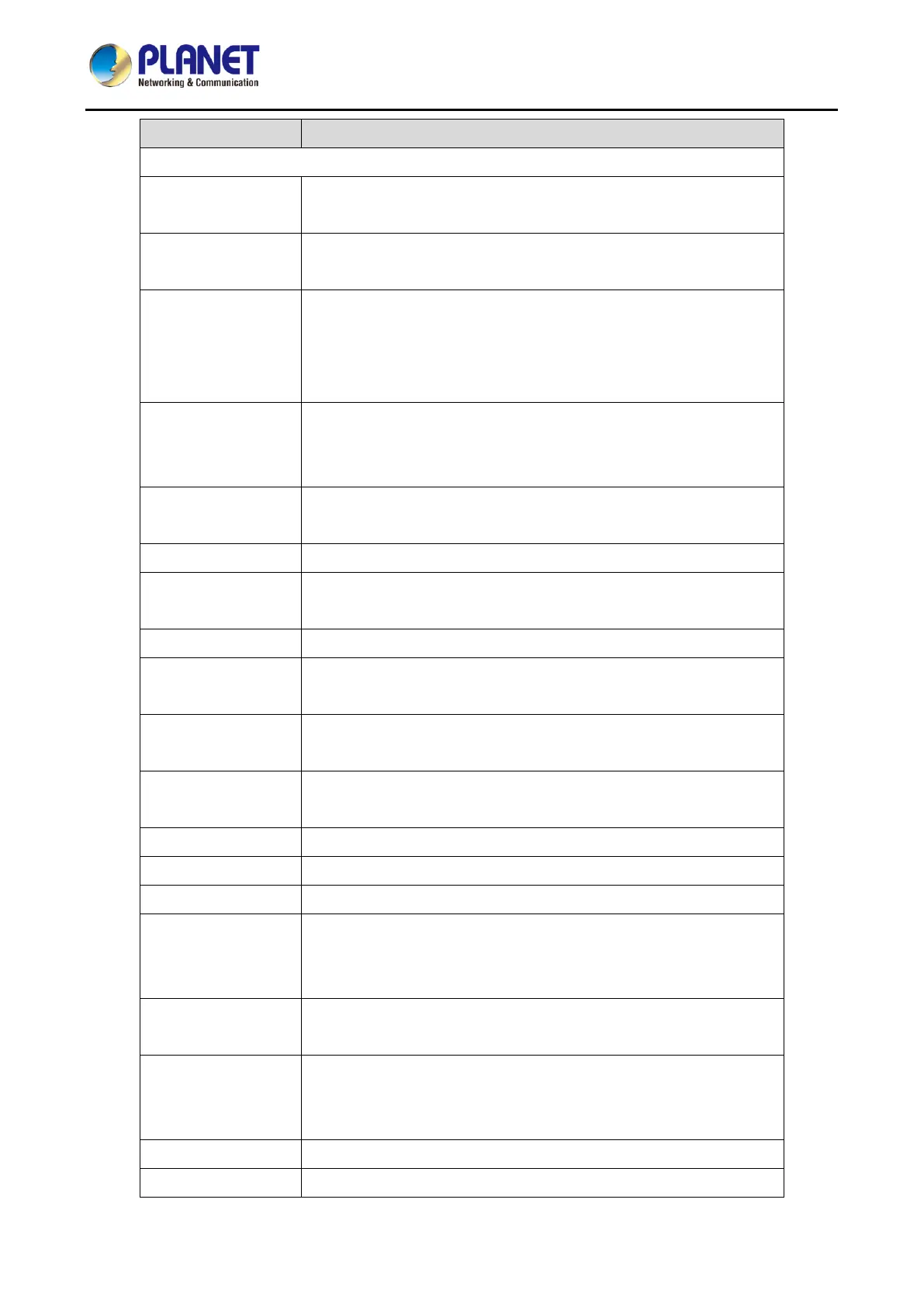1080p SIP Vandalproof Door Phone with RFID and PoE
HDP-1261PT
60
Enable this setting to allow user to take second incoming call during
an established call. “enabled” by default.
The phone will hang up and return to idle automatically in the
hands-free mode
The phone will automatically disconnect and return to idle mode
after the Auto Hand Down time elapses in hands-free mode. In
handset mode, it will play the dial tone after the Auto Hand Down
time is completed.
When enabled, the phone is in a muted state, preventing ringing
during calls. To unmute, you can utilize the volume keys and the
mute key.
When it is enabled,you cannot mute the phone.
If you select Ban Outgoing, you cannot dial out any number.
Select the default mode after an incoming call, including Video and
Audio
Specify the default mode for both video and audio after dialing.
Enable Restricted
Incoming List
Specify whether to enable the Restricted Incoming List.
Enable Restricted
Outgoing List
Specify whether to enable the Restricted Outgoing List.
Specify whether to enable Country Code.
If enabled, user can dial out with IP address.
You can configure an IP call prefix; for instance, setting it as
"172.16.2." means that inputting #160 in the dialpad and pressing
the dial key will automatically initiate a call to 172.16.2.160.
Restrict Active URI
Source IP
Set the device to accept Active URI command from specific IP
address.
When the phone receives a request, it will assess whether to display
the corresponding content sent by the specified server on the phone
or not.
Line display format includes SIPn/SIPn: xxx/xxx@SIPn
Configure a special character "&" such that if the number includes
