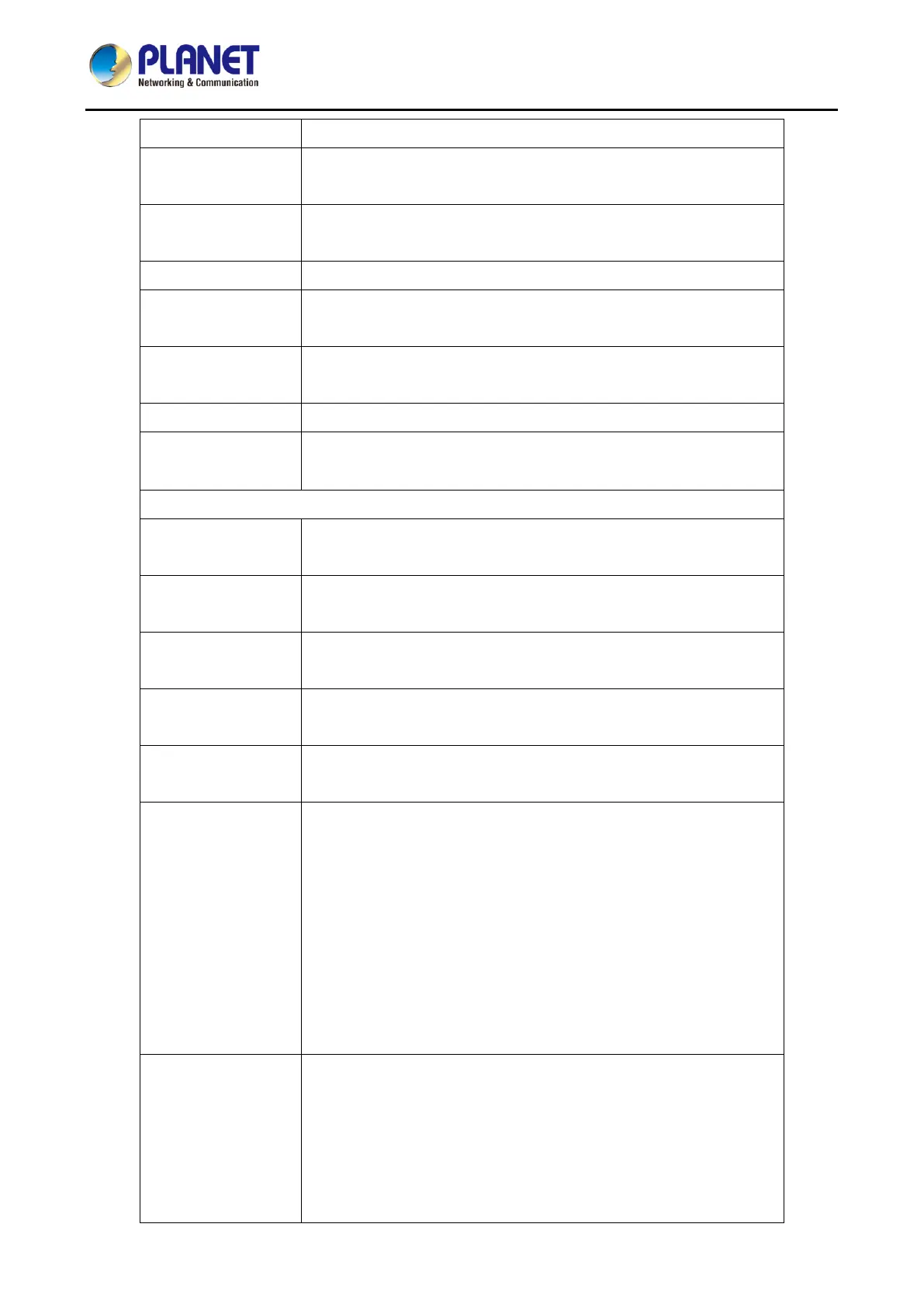1080p SIP Vandalproof Door Phone with RFID and PoE
HDP-1261PT
61
"78&9," the call will be filtered out.
If the current path changes, the hold will be automatically resume.
Automatically terminate the call once the designated time limit has
been enabled.
Specify a call duration within the range of 20 to 600 seconds.
No Answer Auto
HangUp Timeout
If the call is not answered, the call will be automatically hung up after
the timeout.
To enable push xml auth, user password is required.
If the call is not answered, it will automatically hang up after timeout.
Show Description
Information
Show description information on the IP scan tool software. Default is
"IP Video Doorphone".
When activated, a tone will be played when the call is placed on
hold.
When enabled, a tone will be played for call waiting notifications.
By default, play a DTMF tone on the device when the user presses a
phone digit during dialing.
By default, play DTMF tones on the device when the user presses
phone digits during a call.
When switched on, a beep will be heard when the auto-answer is
activated.
Tone of opening
door successfully
Closed: No prompt tone is played after the door is opened
successfully.
Default: Use the default prompt tone.
Voice: Include a built-in voice prompt with the default message set
to "open the door successfully."
The system supports customization of the door opening success
prompt tone, which can be modified in the system settings under
"Upgrade" and "Ringtone." This customization can also be done
after the door is opened and the ringtone file upgrade is successful.
Tone of opening door
unsuccessfully
Closed: There is no prompt tone after the door fails to open
Default: Use the default prompt tone
Voice: Include a default built-in voice prompt that states "failed to
open the door" in case of unsuccessful attempts. The system
supports customization of the door opening failure prompt tone. This
customization can be done in the system settings under "Upgrade"
