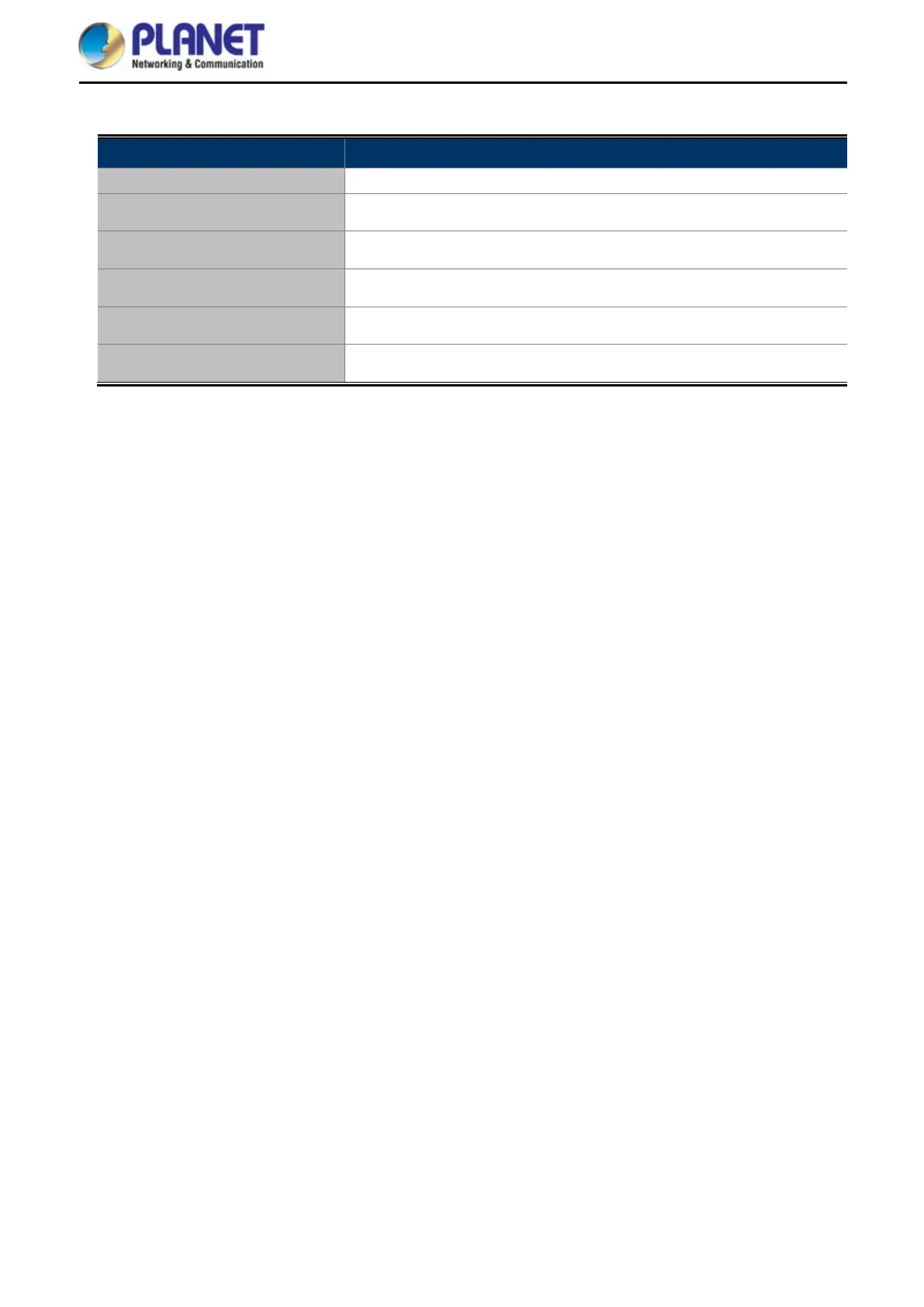User Manual of WDAP-C7210E_WDAP-W1200E_WDAP-850AC
-54-
The page includes the following fields:
Object Description
IP Mode Select “Static IP” or “DHCP Client” for setting up device IP.
LAN IP
Enter the AP static IP address.
Subnet
Enter the network mask.
Gateway
Enter the default gateway IP address.
Primary DNS
Enter the primary DNS IP address, or not.
Secondary DNS
Enter the secondary DNS IP address, or not.
Enter the LAN IP address.
