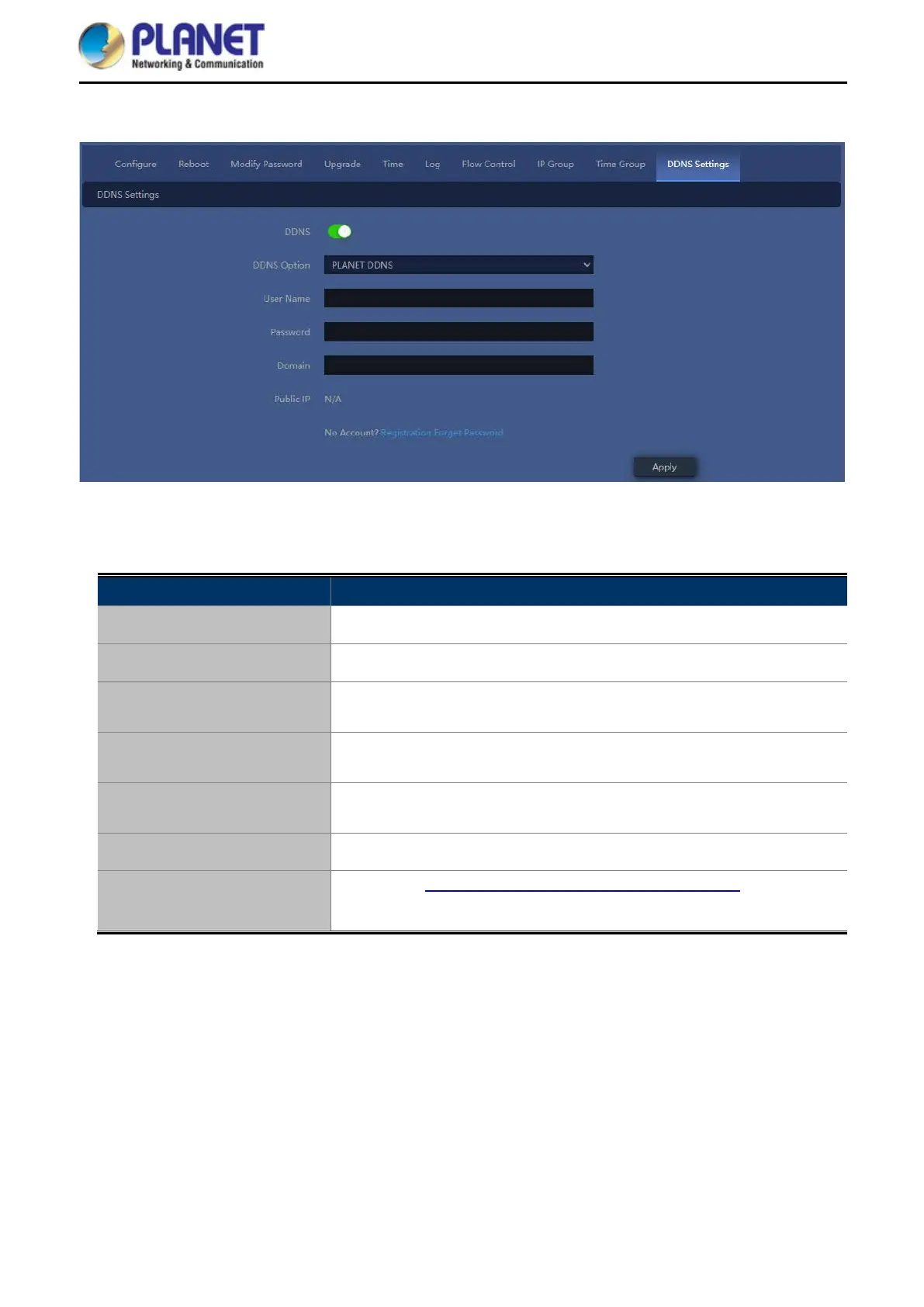User Manual of WDAP-C7210E_WDAP-W1200E_WDAP-850AC
-85-
4.7.7.10. DDNS Setting
Figure 5-64 DDNS Setting
The page includes the following fields:
Object Description
DDNS Select ON (Green) or OFF (Gray) to enable or disable PLANET DDNS
DDNS Option
Select PLANET DDNS or Easy DDNS function
User Name
Enter user account for PLANET DDNS. If you use Easy DDNS it was not
necessary.
Password
Enter password for PLANET DDNS. If you use Easy DDNS it was not
necessary.
Domain
Enter unique domain name for device. If you use Easy DDNS it will be
automatically generated
Public IP
Public IP address is necessary for WAN IP
No Account Registration
Forget Password
Hyperlink to http://www.planetddns.com/?view=registration
