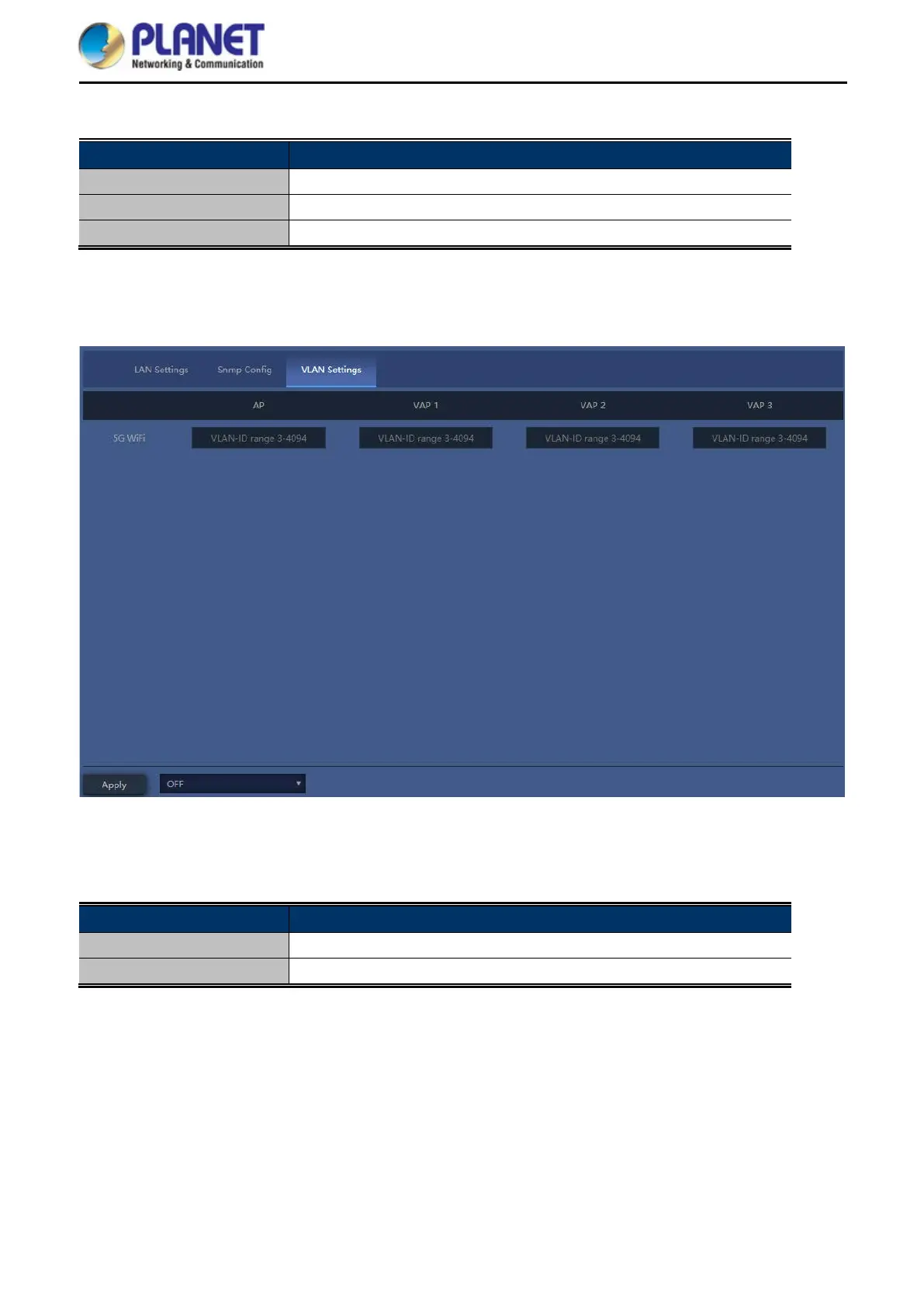User Manual of WDAP-C7210E_WDAP-W1200E_WDAP-850AC
-65-
The page includes the following fields:
Object Description
Read Community Enter the read community, default is public.
Write Community Enter the write community, default is private.
Trap Destination Address Enter the SNMP trap IP address, default is 192.168.1.100.
4.7.5.3. VLAN Settings
Figure 5-37 VLAN Settings
The page includes the following fields:
Object Description
AP
Select AP or VAP included in the VLAN.
VLAN ID
Enter the VLAN ID from 3 to 4094.
