
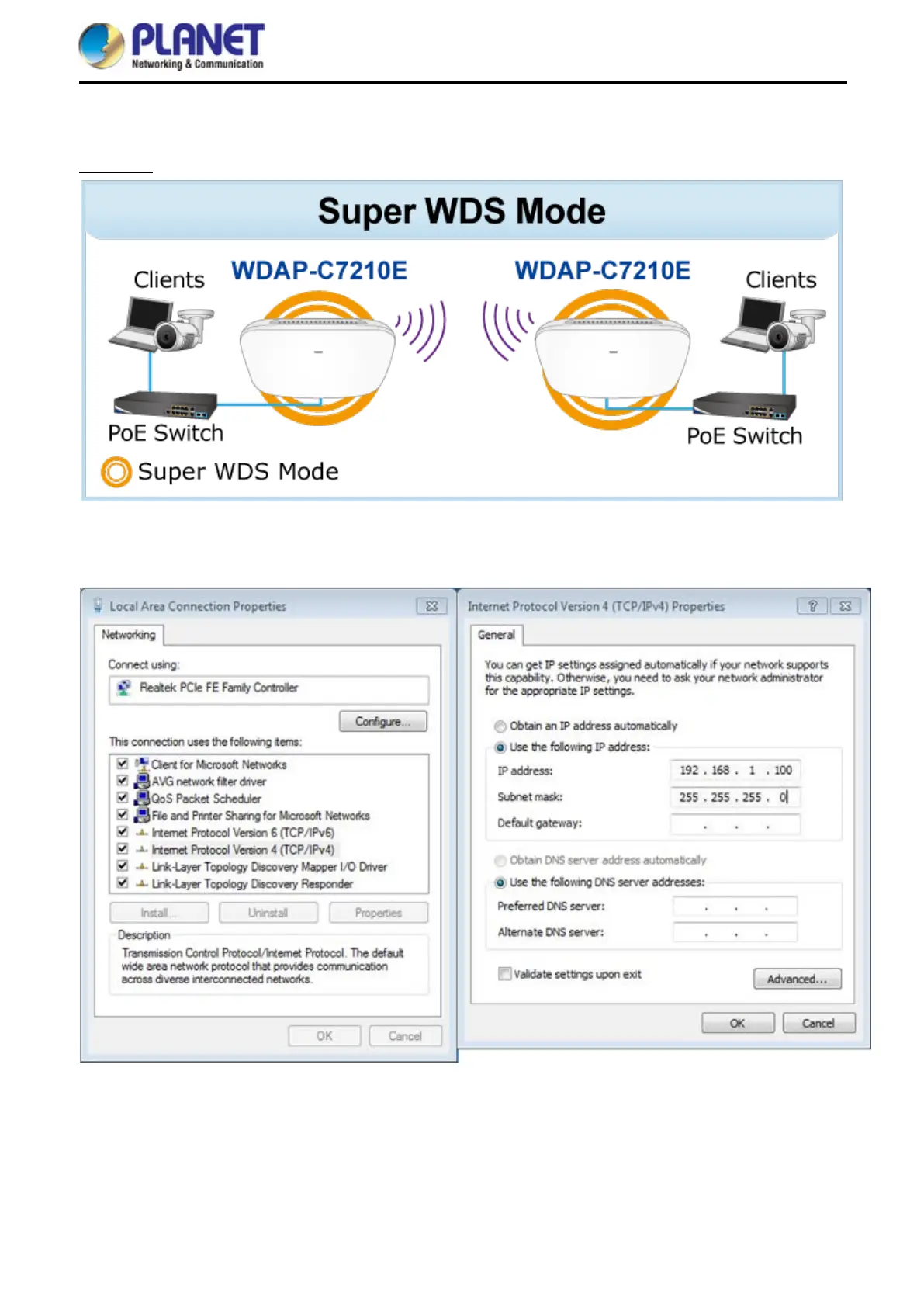 Loading...
Loading...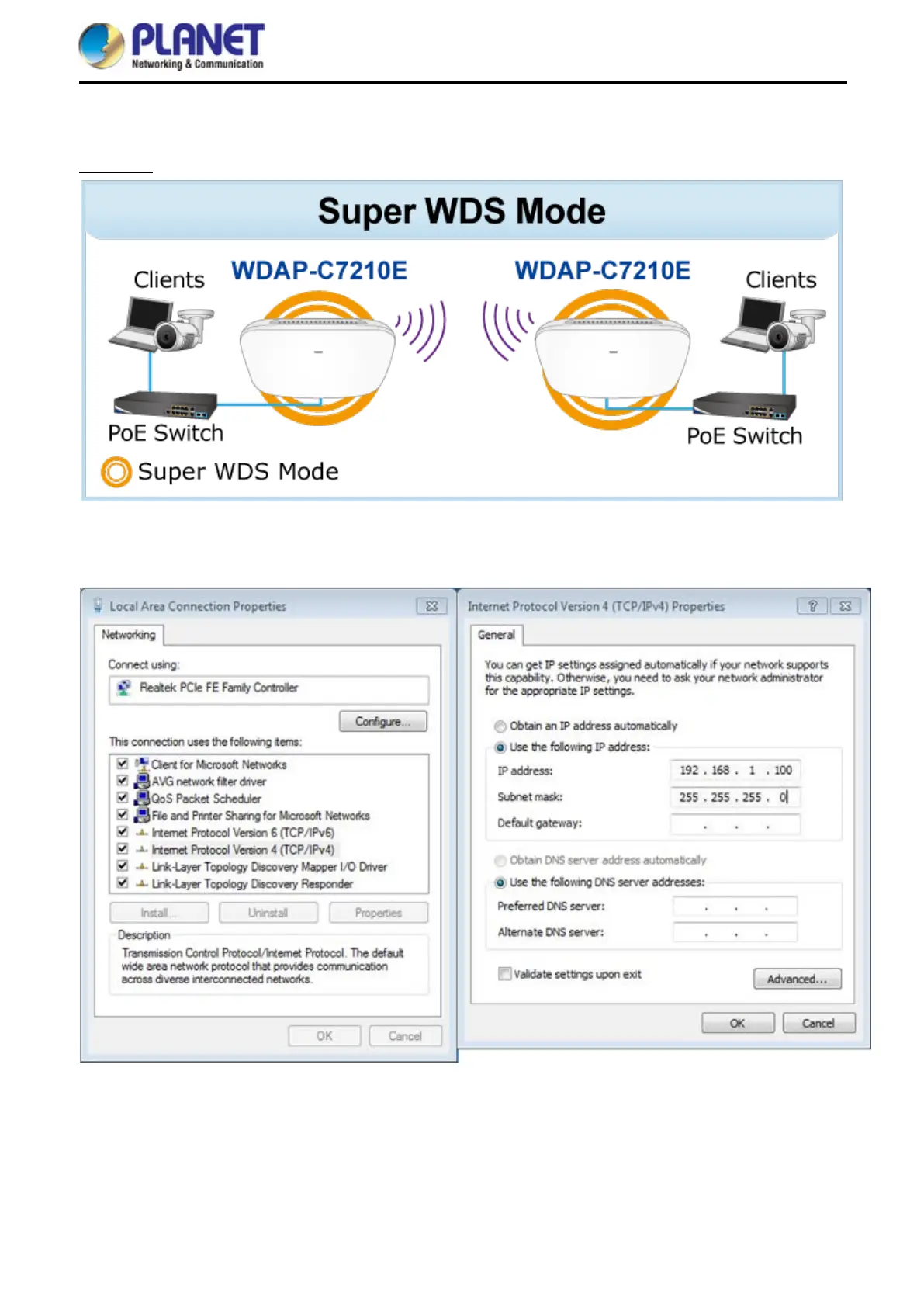
Do you have a question about the Planet WDAP-C7210E and is the answer not in the manual?
| Wireless Standards | IEEE 802.11a/b/g/n/ac |
|---|---|
| Frequency Bands | 2.4 GHz, 5 GHz |
| Ethernet Ports | 1 x 10/100/1000Mbps |
| Mounting Options | Wall, Ceiling |
| Power over Ethernet (PoE) | 802.3af/at |
| Security Features | WPA, WPA2 |
| Operating Mode | Access Point, WDS, Repeater |
| Power Supply | 12V DC |
| Humidity | 5% ~ 95% (Non-condensing) |











