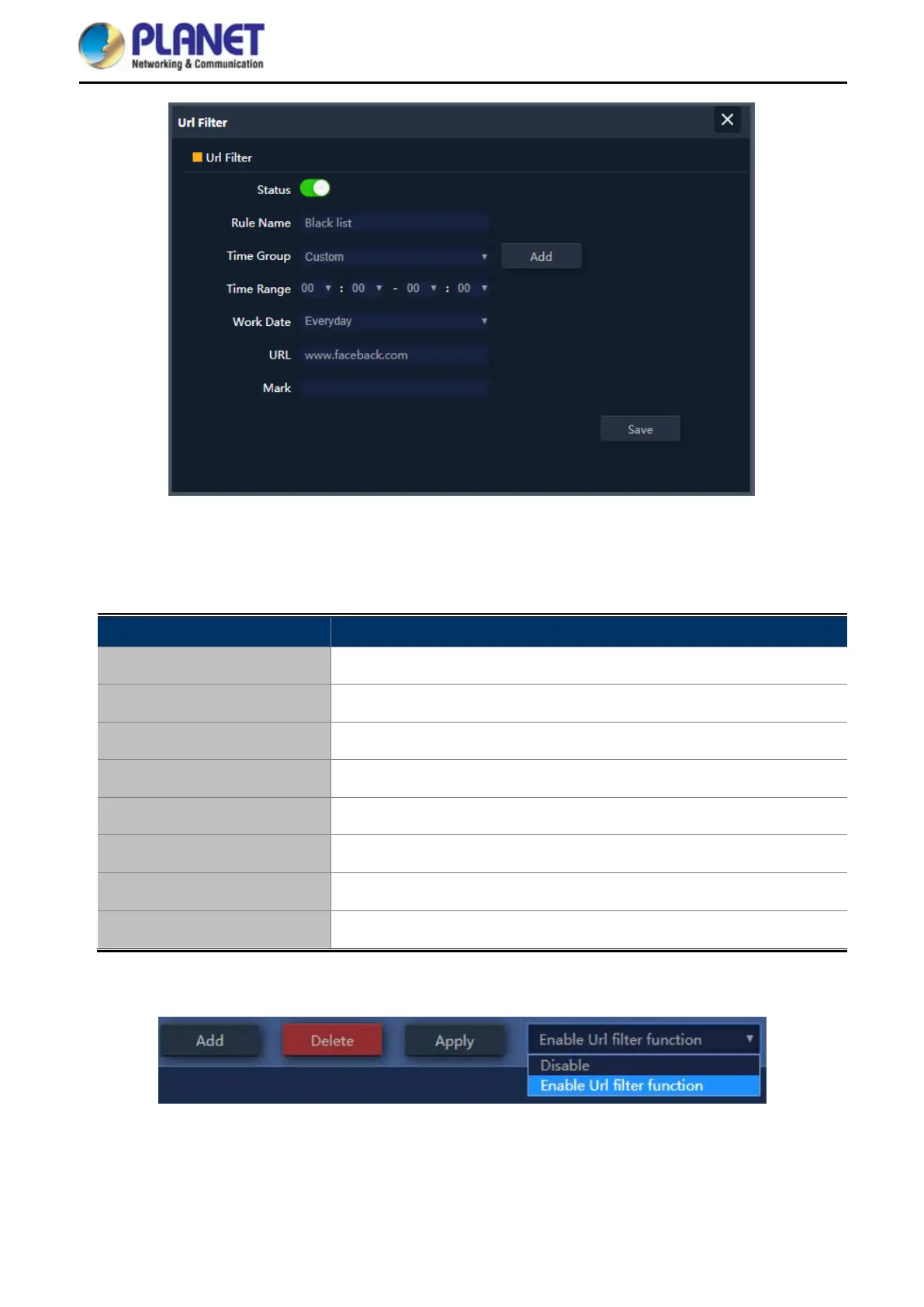User Manual of WDAP-C7210E_WDAP-W1200E_WDAP-850AC
-70-
Figure 5-24 URL Filtering
The page includes the following fields:
Object Description
Add Press the “Add” button to add the rule
Delete Press the “Delete” button to delete the rule
Apply Press the “Apply” button to enable/disable the rule
Status
Select ON (Green) or OFF (Gray) to enable or disable
Rule Name
Enter the rule name, e.g. Black list
Time Group
Select Any or Customer to set up time range and work data.
URL
Enter the URL that you need to put in black list
Mark
Enter the mark string, or not
Enable/disable URL filter function
Figure 5-43 URL Filtering
