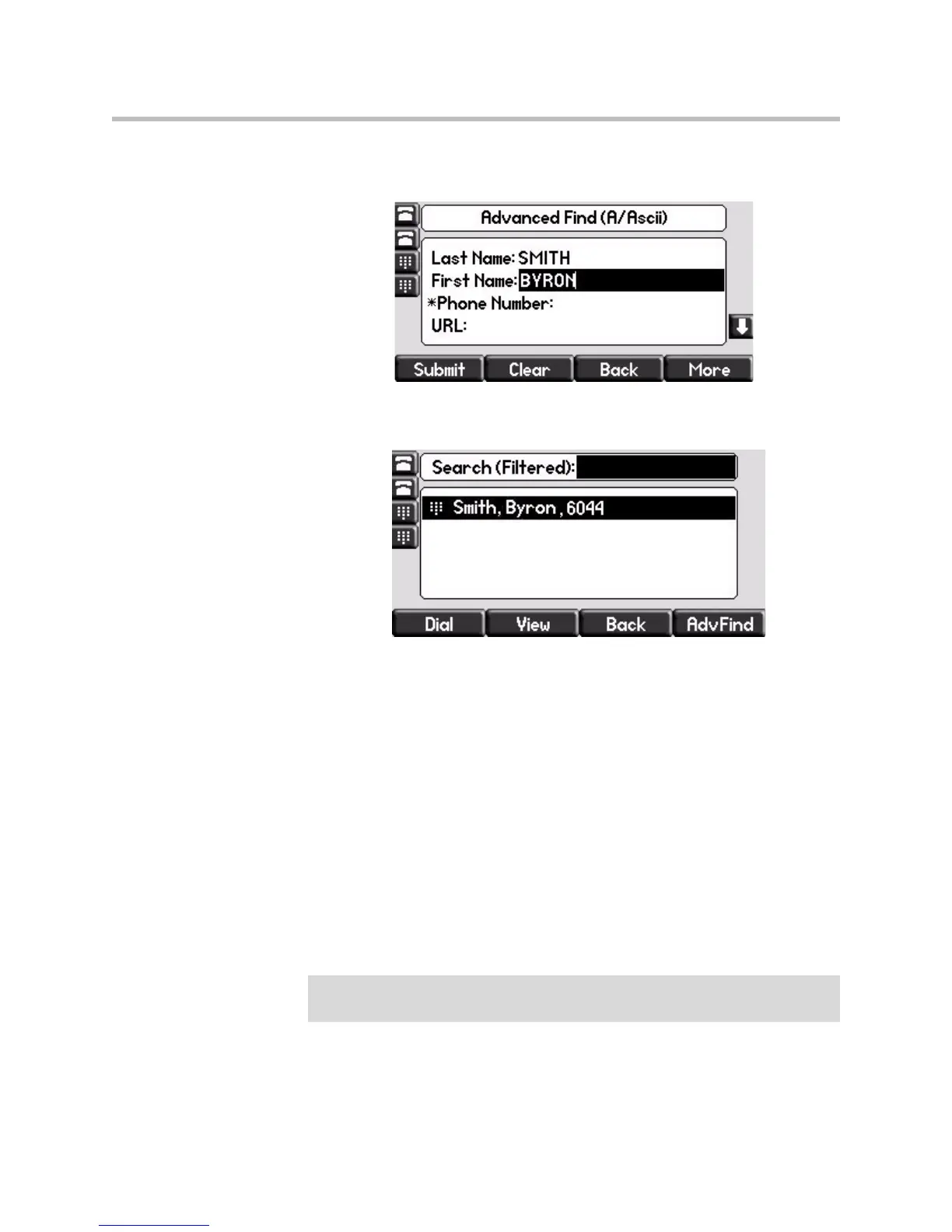Customizing Your Phone
2 - 21
— Press the AdvFind soft key, enter search values in the displayed fields.
For example, enter Byron Smith as the first name and last name.
Press the Submit soft key. In this example, Bryon Smith appears in the
search results.
You can dial any successful matches from the resulting information on the
graphic display.
Managing Incoming Calls
You can distinguish incoming calls by setting distinctive rings for contacts in
your contact directory, sending particular calls directly to your voice mail, or
transferring particular calls to another party.
Distinguishing Calls
You can customize your phone so that you can distinguish different parties by
ring type.
Note
This feature is local to the phone, and may be overridden by your organization’s
settings. For more information, contact your system administrator.