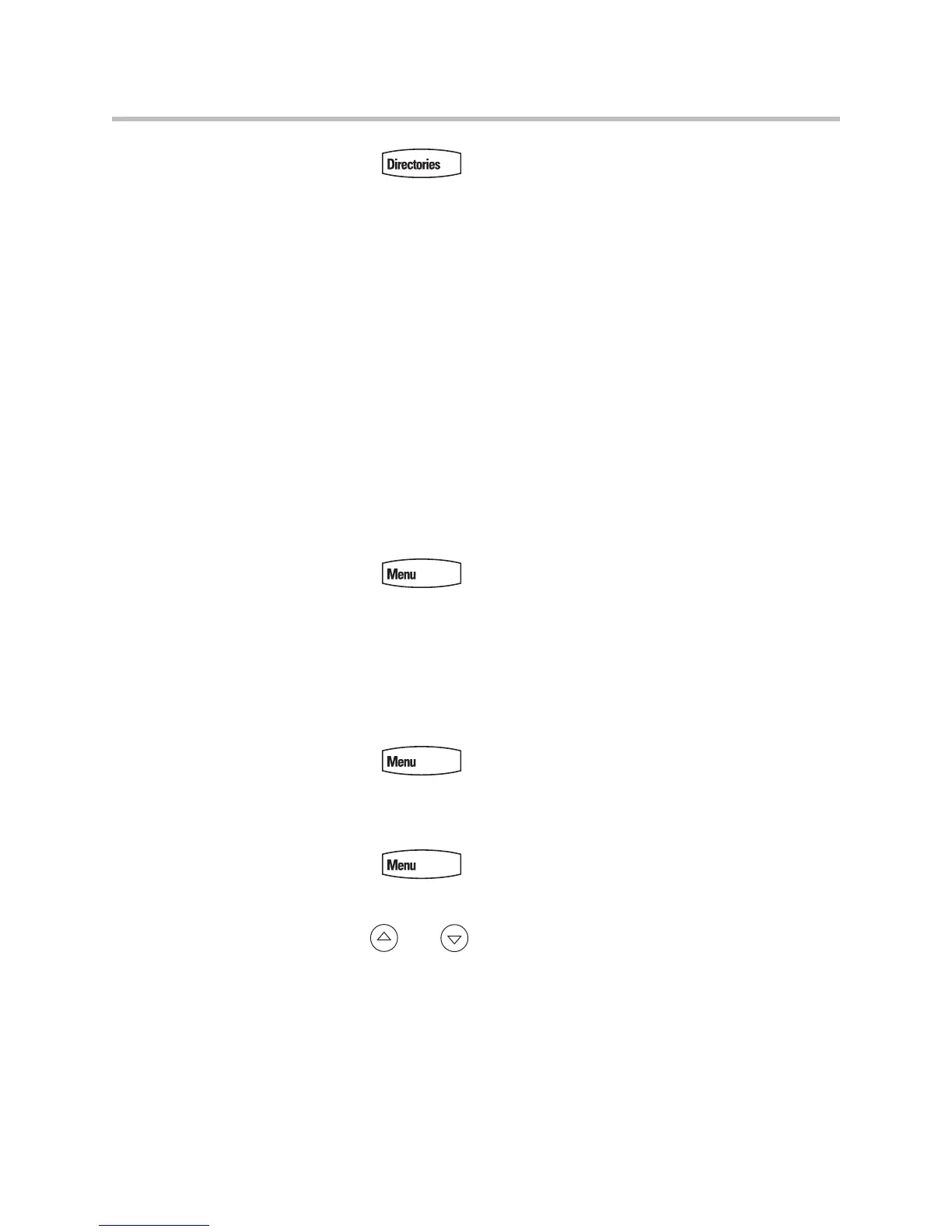Using the Advanced Features of Your Phone
4 - 7
8. Press to return to the idle display.
Integrating With Microsoft Live Communications Server 2005
Your phone can be configured to work with Microsoft Live Communications
Server 2005 and communicate with others using Microsoft Office
Communicator and Windows Messenger. From your phone, you can invite,
join, control, and monitor integrated multipoint audio and video conferences.
Any contacts added through your buddy list will appear as a contact in
Microsoft Office Communicator and Windows Messenger. Any contacts
added as a contact in Microsoft Office Communicator and Windows
Messenger will appear in your buddy list.
To view and change your presence, refer to To view and change your presence
settings: on page 4-5.
For more information, contact your system administrator.
To add a contact to your buddy list:
1. Press .
2. Select Features > Presence > Buddy Status.
3. Press the More soft key.
4. Press the Add soft key.
5. Enter the number of the contact.
6. Press the Submit soft key.
7. Press to return to the idle display.
To view and change your privacy list:
1. Press .
2. Select Features > Presence > Buddy Status > Privacy List.
3. Use and to scroll through the list to find the contact.
4. Press the Edit soft key.
5. Scroll down to the Access field.
