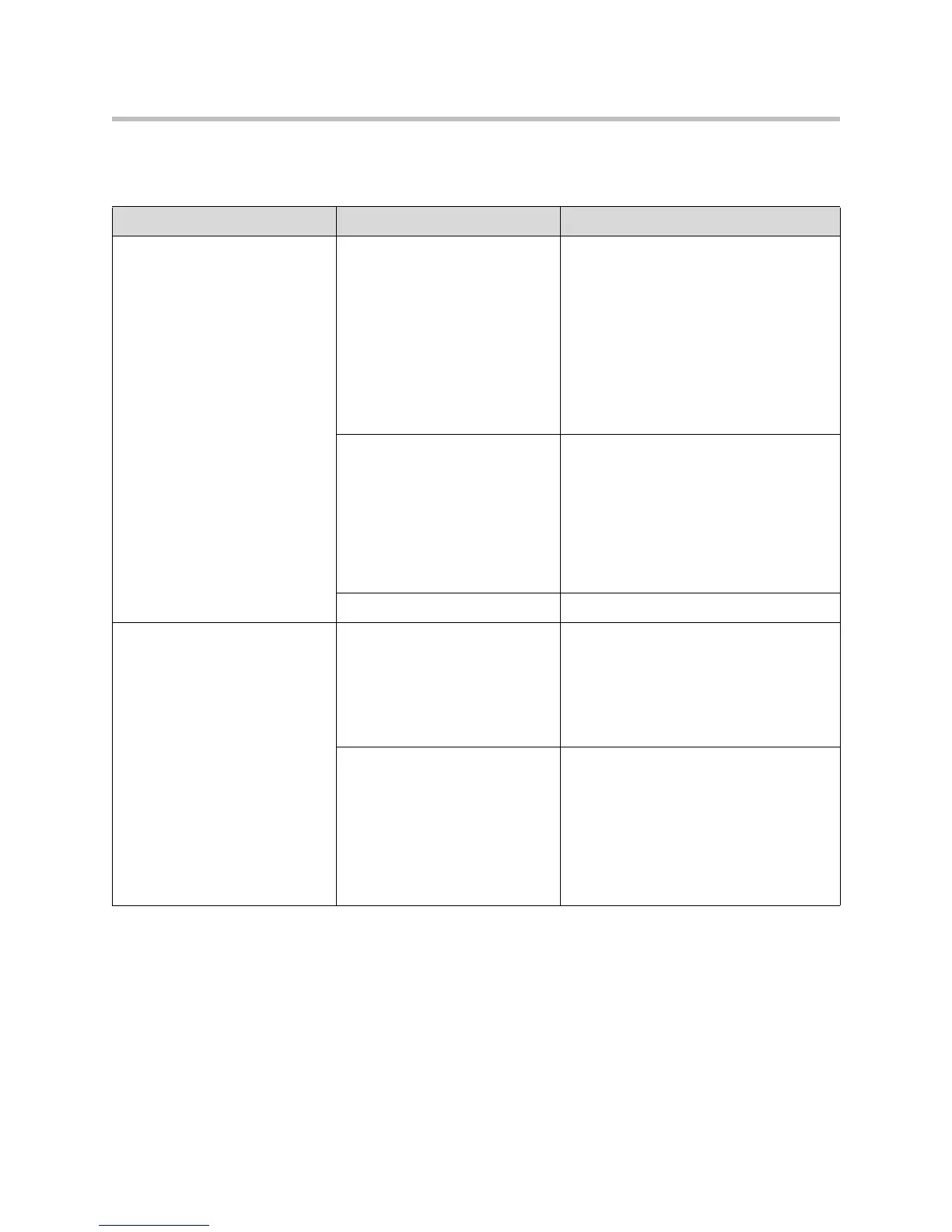Troubleshooting Your Phone
6 - 5
Calling
Symptom Problem Corrective Action
There is no dial tone. Power is not correctly applied to
the SoundPoint IP 670 phone.
Do one of the following:
• Check that the screen is illuminated.
• Make sure the LAN cable is inserted
properly at the back of the phone (try
unplugging and re-inserting the
cable).
• If using in-line powering, have your
system administrator check that the
switch is supplying power to the
phone.
Dial tone is not present on one of
the audio modes.
Do one of the following:
• Switch between Handset, Headset (if
present) or Hands-Free
Speakerphone to see if the dial tone is
present for one of audio modes.
• If the dial tone exists on another audio
mode, connect a different handset or
headset to isolate the problem.
The phone is not registered. Contact your system administrator.
The phone does not ring. Ring setting or volume is low. Do one of the following:
• Adjust the ringing level from the front
panel using the volume up/down keys
.
• Check status of Handset, Headset (if
connected), and Hands-Free
Speakerphone.
Outbound or inbound calling is
unsuccessful.
Do one of the following:
• Place a call to the phone under
investigation. Check that the screen
indicates incoming call information.
• Lift the handset. Ensure the dial tone
is present and place a call to another
extension or number. Check that the
screen changes in response.