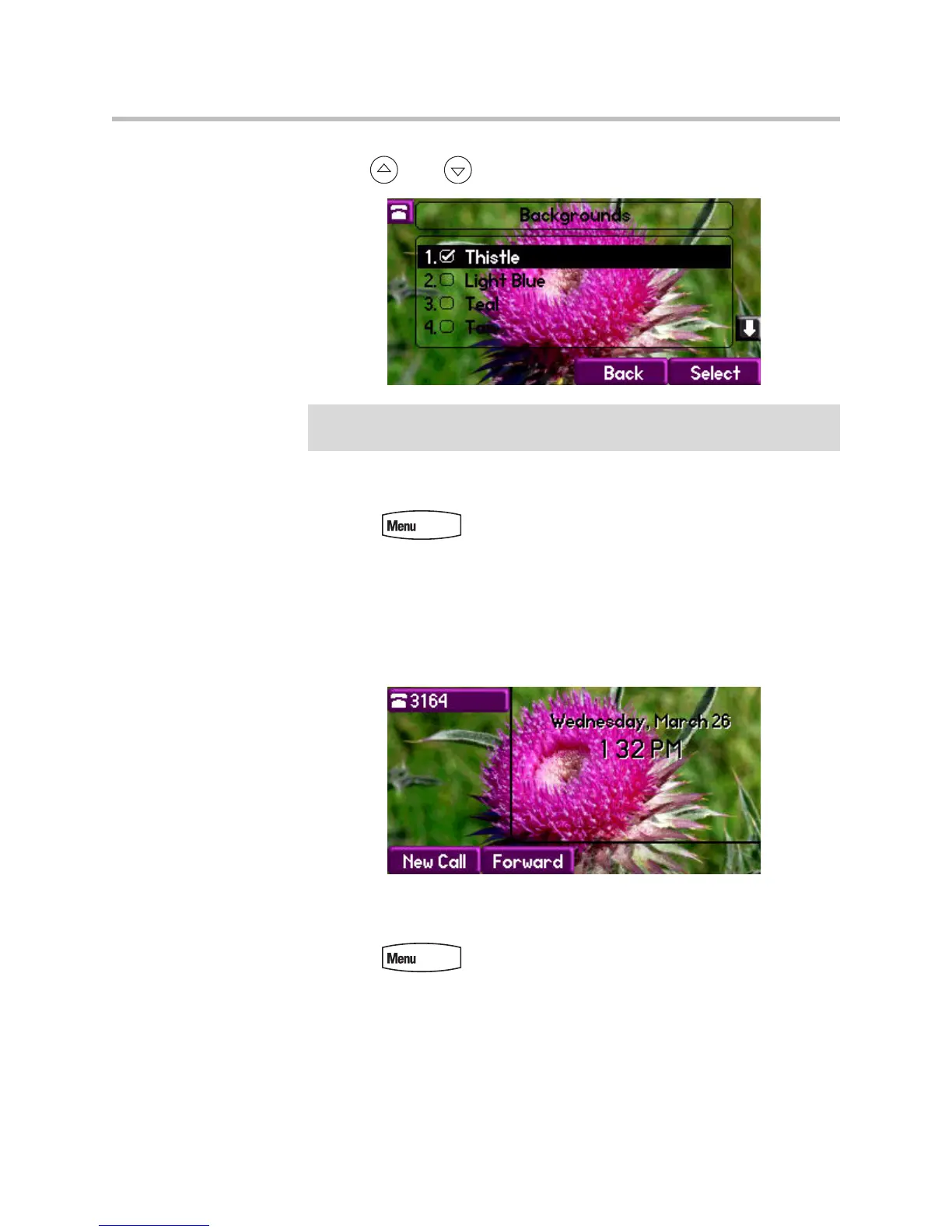User Guide for the SoundPoint IP 670 Desktop Phone
2 - 10
3. Use and to highlight the background you want.
4. Press the Select soft key.
5. Press to return to the idle display.
Changing the Soft Key Label Color
You can change the soft key label color that appears on the graphic display. A
default soft key label color displays when the phone starts up (shown below).
For more information on selections, contact your system administrator.
To change the soft key label color:
1. Press .
Note
When previewing the backgrounds, only the phone’s display is updated. The
Expansion Module’s display is updated only when the new background is selected.