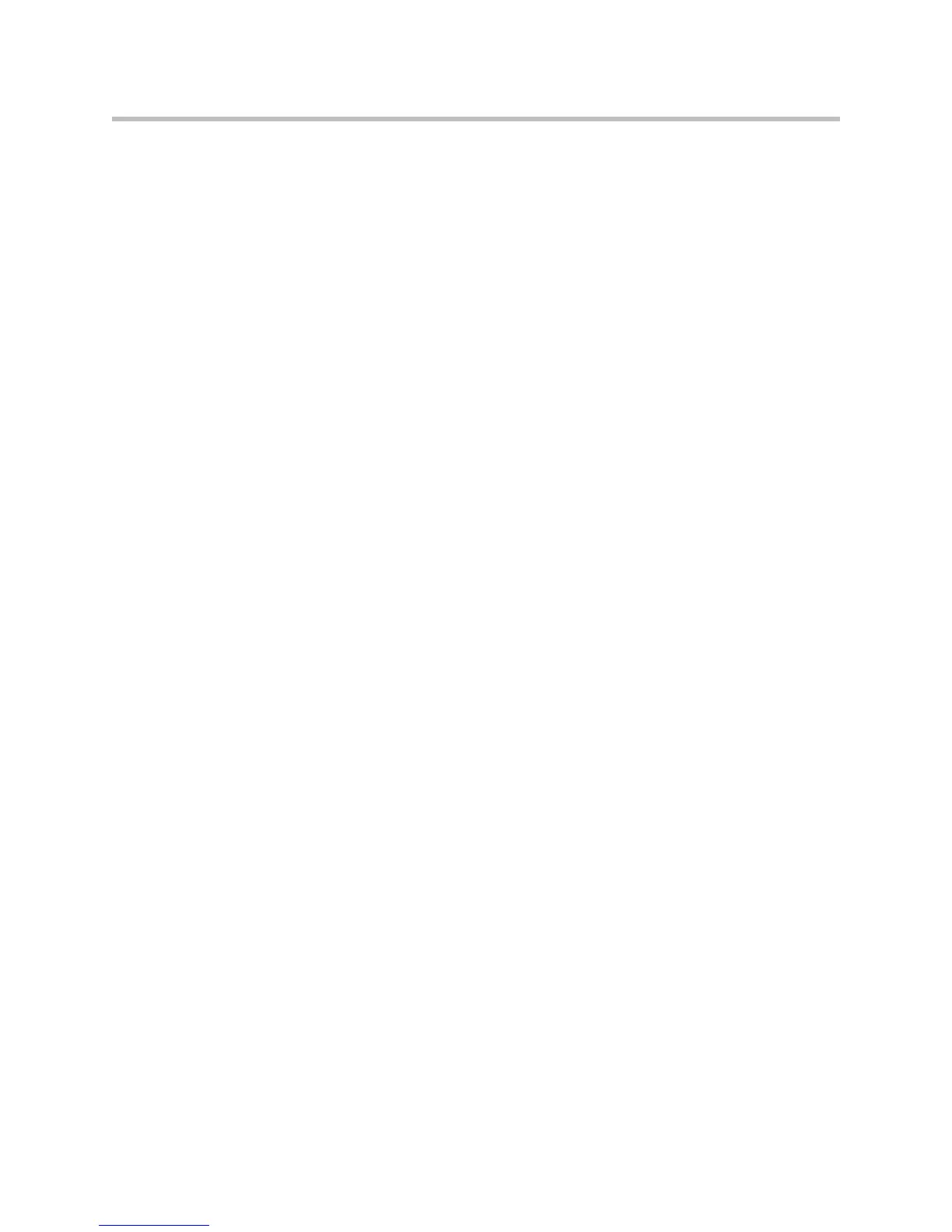Index
Index – 3
troubleshooting 6–1
USB device 1–15
using multiple lines 2–24
voice mail 3–25
placed call lists 2–12
placing calls 3–2, 5–5
playing back calls
answering a call 4–16
browsing files 4–14
how to start 4–15
how to stop 4–15
introduction 4–13
pausing 4–15
resuming 4–15
when you can 4–13
where you can 4–13
PoE. See Power over Ethernet
power adapter, connecting 1–4
Power over Ethernet (PoE) 1–4
power source, phone 1–3
presence 4–5
R
received call lists 2–12
recording calls
file format 4–9
how to start 4–11
how to stop 4–11
introduction 4–8
pausing 4–12
resuming 4–12
redialing numbers 3–8
restarting phone 4–17
right arrow key, Placed Calls shortcut 2–13
ring type 2–7
RJ-9 1–6
S
shared lines 2–25
silent ring, answering calls 3–5
SoundPoint IP Color Expansion Module
figure, features 5–4
speakerphone. See hands-free mode
speed dial keys, assigning 3–23, 5–6
status information 1–14
T
text messaging 4–3
time and date 2–2
transferring calls 3–17
troubleshooting
audio problems 6–8
calling problems 6–5
controls problems 6–3
diagnostics 6–9
display problems 6–7
power and startup problems 6–2
productivity suite 6–8
screen and system problems 6–4
U
up arrow key, Speed Dial Index shortcut 3–23
USB device 1–15
using SIP URL for calling 3–3
V
voice mail 3–25
volume 2–12
W
watch buddies 4–6