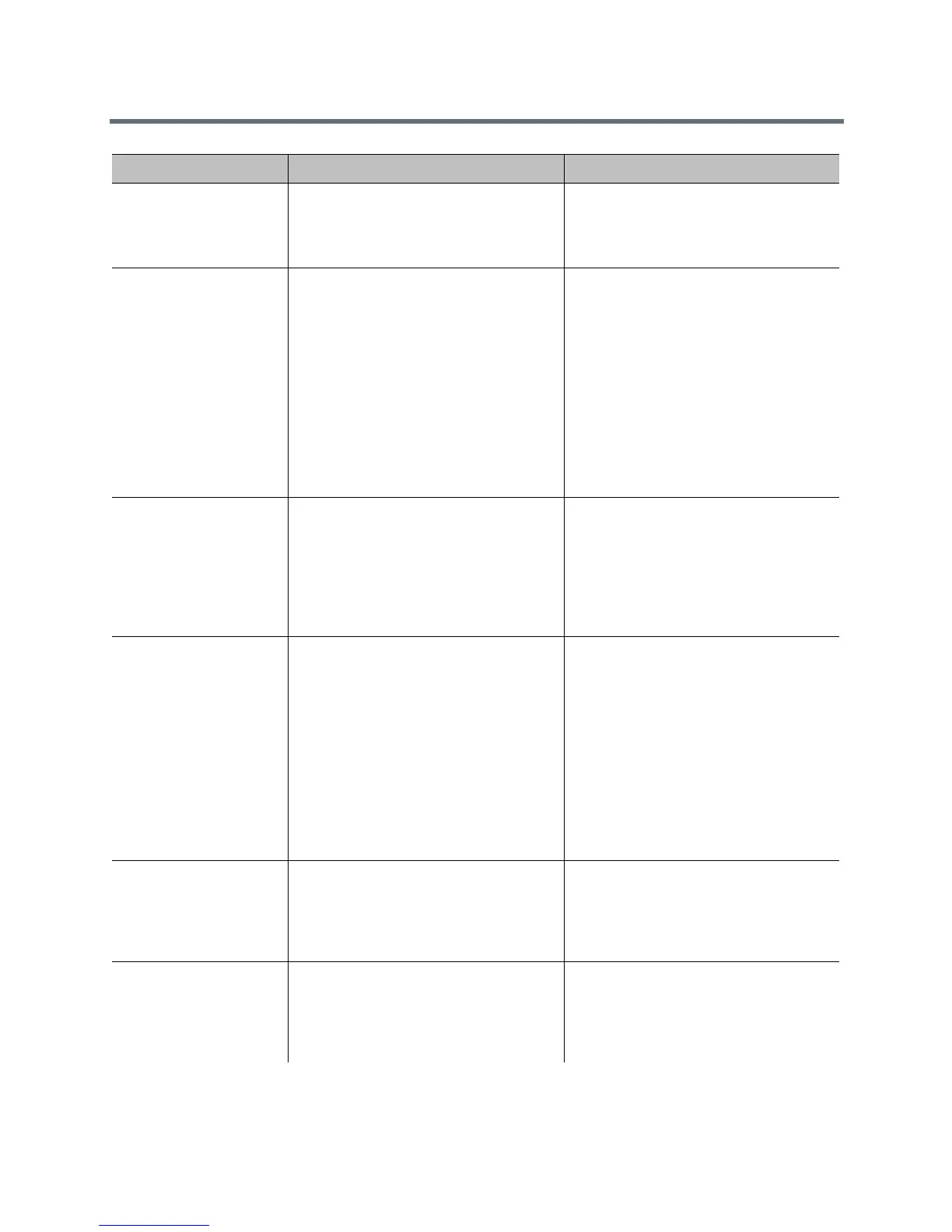System Display
Polycom, Inc. 109
Corporate Directory feature.corporateDirectory.ena
bled
features.cfg
0 (default) - The corporate directory
feature is disabled and the icon is hidden.
1 (default) - The corporate directory is
enabled and the icon shows.
Calendar feature.exchangeCalendar.enabl
ed
features.cfg
1 (default) - The calendaring feature is
enabled.
0 - The calendaring feature is disabled.
You must enable this parameter if you
also enable
feature.exchangeCallLog.enable
d.
If you disable
feature.exchangeCalendar.enabl
ed, also disable
feature.exchangeCallLog.enable
d to ensure call log functionality.
Outlook Contacts feature.exchangeContacts.enabl
ed
features.cfg
feature.lync.abs.enabled
The Outlook Search feature allows you to
search and view Outlook Contacts and
displays in the Contacts menu when the
parameters are set as follows:
feature.exchangeContacts.enabl
ed="1"
feature.lync.abs.enabled="0"
Voicemail menu feature.exchangeVoiceMail.menu
Location
features.cfg
Default (default) - Show the Voicemail
menu in the global menu only when
unread voicemails are available. After the
voicemail is accessed, the Voicemail
option no longer displays in the global
menu and is accessible in the phone
menu.
Everywhere - Always show the Voicemail
menu in the global menu and phone
menu.
MenusOnly - Show the Voicemail menu
only in the phone Features menu.
Calendar homeScreen.calendar.enable
features.cfg
1 (default) - The Calendar icon on the
Home screen displays.
0 - The Calendar icon does not display on
the Home screen and is accessible from
the dial pad.
Diagnostics homeScreen.diagnostics.enable
features.cfg
0 (default) - A Diagnostics icon does not
show on the Home screen.
1 - A Diagnostics icon shows on the
Home screen to provide quick access to
the Diagnostics menu.
Phone Menu Configuration Parameter Permitted Values