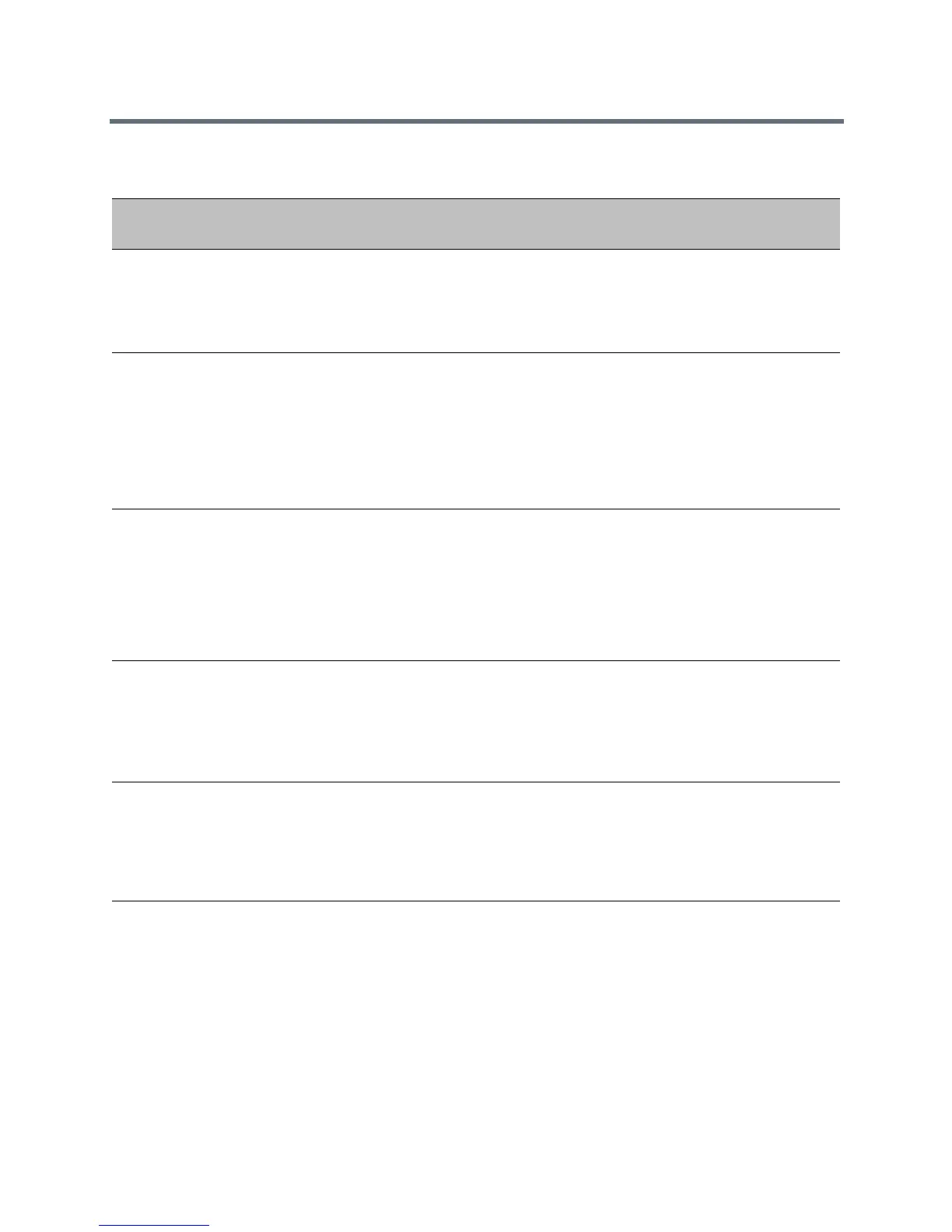Network
Polycom, Inc. 123
Wireless Network Connectivity (Wi-Fi)
The Polycom Trio 8800 system supports various wireless modes, security options, radio controls, and
Quality of Service monitoring. To ensure the best performance in your location, set a proper country code
with the parameter
device.wifi.country
before enabling Wi-Fi.
Enabling Wi-Fi automatically disables the Ethernet port. You cannot use Wi-Fi and Ethernet simultaneously
to connect Polycom Trio 8800 system to your network. When you connect to your network over Wi-Fi, only
Bluetooth and NFC Parameters
Temp l at e
Parameter Permitted Values Change Causes Restart or
Reboot
new.cfg,
sip-interop.
cfg
bluetooth.devName
NULL (default)
UTF-8 string
Enter the name of the device
that broadcasts over
Bluetooth to other devices.
No
new.cfg,
features.cfg
bluetooth.discoverableTi
meout
0 (default) - Other devices can
always discover this device
over Bluetooth.
0 - 3600 seconds
Set the time in seconds after
which other devices can
discover this device over
Bluetooth.
No
features.cfg bluetooth.radioOn
0 (default) - The Bluetooth
radio (transmitter/receiver) is
off.
1 - The Bluetooth radio is on.
The Bluetooth radio must be
turned on before other
devices can connect to this
device over Bluetooth.
No
features.cfg feature.bluetooth.enable
d
For high security
environments.
1 (default)- The Bluetooth
feature is enabled.
0 - The Bluetooth feature is
disabled.
No
features.cfg feature.nfc.enabled
0 - The NFC pairing feature is
disabled.
1 - The NFC pairing is
enabled and users can pair
NFC-capable devices to the
Polycom Trio 8800 solution.
No