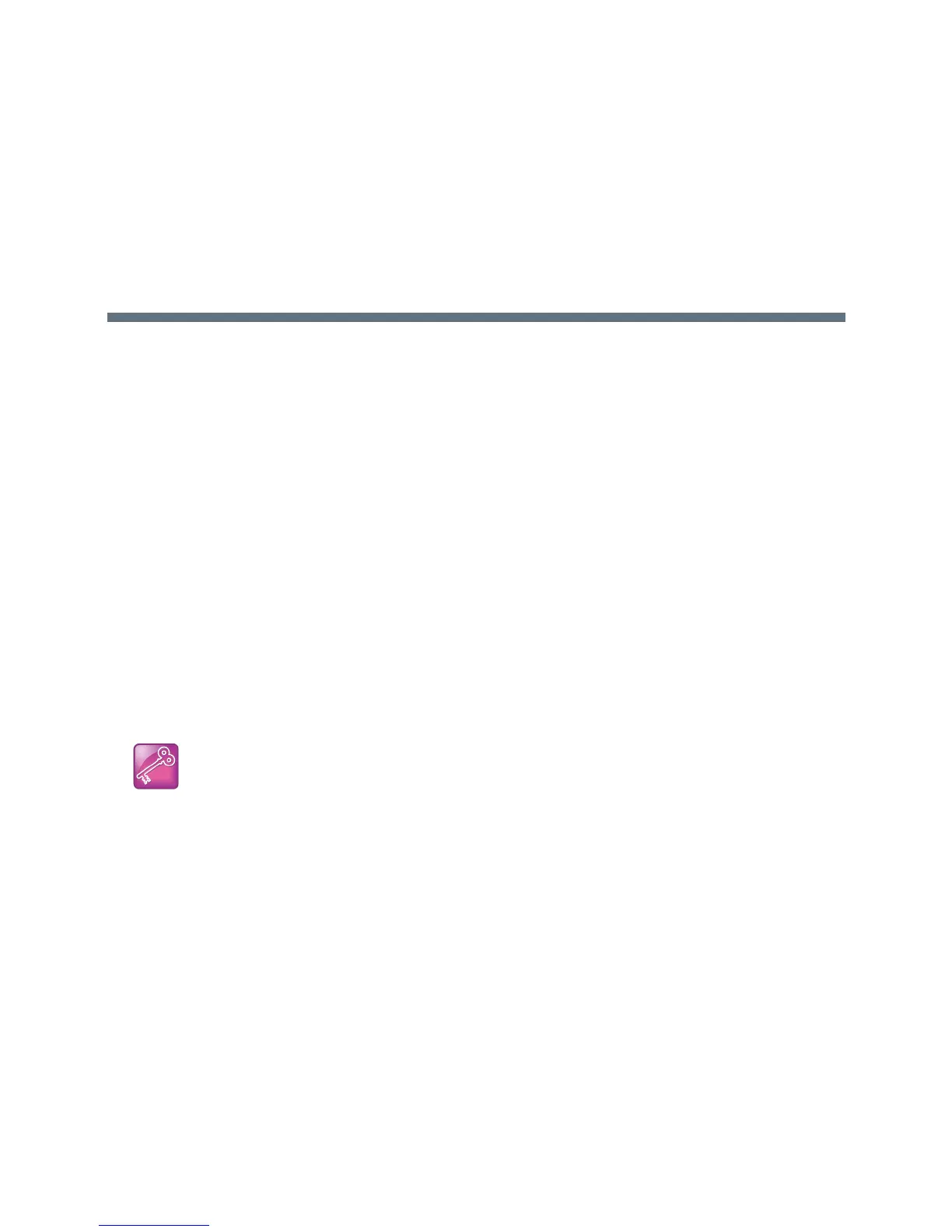Polycom, Inc. 51
Content
Polycom offers several content sharing options.
Content Sharing
You can show content from a computer during in-person meetings, video conference calls, and
point-to-point video calls on the Polycom Trio Visual+ system monitor when paired with a Polycom Trio 8500
or 8800 system. To share content:
● The Polycom Visual+ system must be paired with the Polycom Trio system
● The computer and Polycom Trio solution must be able to communicate on the same IP network
You can use the following Polycom applications to share content:
● Polycom
®
People+Content
®
(PPCIP)
● Polycom
®
Polycom
®
Desktop for Windows
®
or Mac
®
● Polycom
®
Polycom
®
Mobile application
You can download People+Content IP and Polycom Desktop from Polycom Support and Polycom Mobile
from your mobile application store.
For information about using PPCIP on the Polycom Trio solution registered with Skype for Business, see
the Polycom Trio - User Guide at Polycom Trio on Polycom Support.
Configuring Content Sharing
Use the parameters in the following table to configure content sharing options.
To enable device pairing with the Polycom Trio solution, use the smartpairing* parameters. Note that
People+Content IP does not support ultrasonic SmartPairing.
Important: The default port used by Group Paging when enabled conflicts with the UDP port 5001
used by Polycom
®
People+Content™ on the Polycom Trio system. Since the port used by
People+Content is fixed and cannot be configured, configure one of the following workarounds:
• Configure a different port for Group Paging using parameter ptt.port.
• Disable People+Content IP using parameter content.ppcipServer.enabled="0".