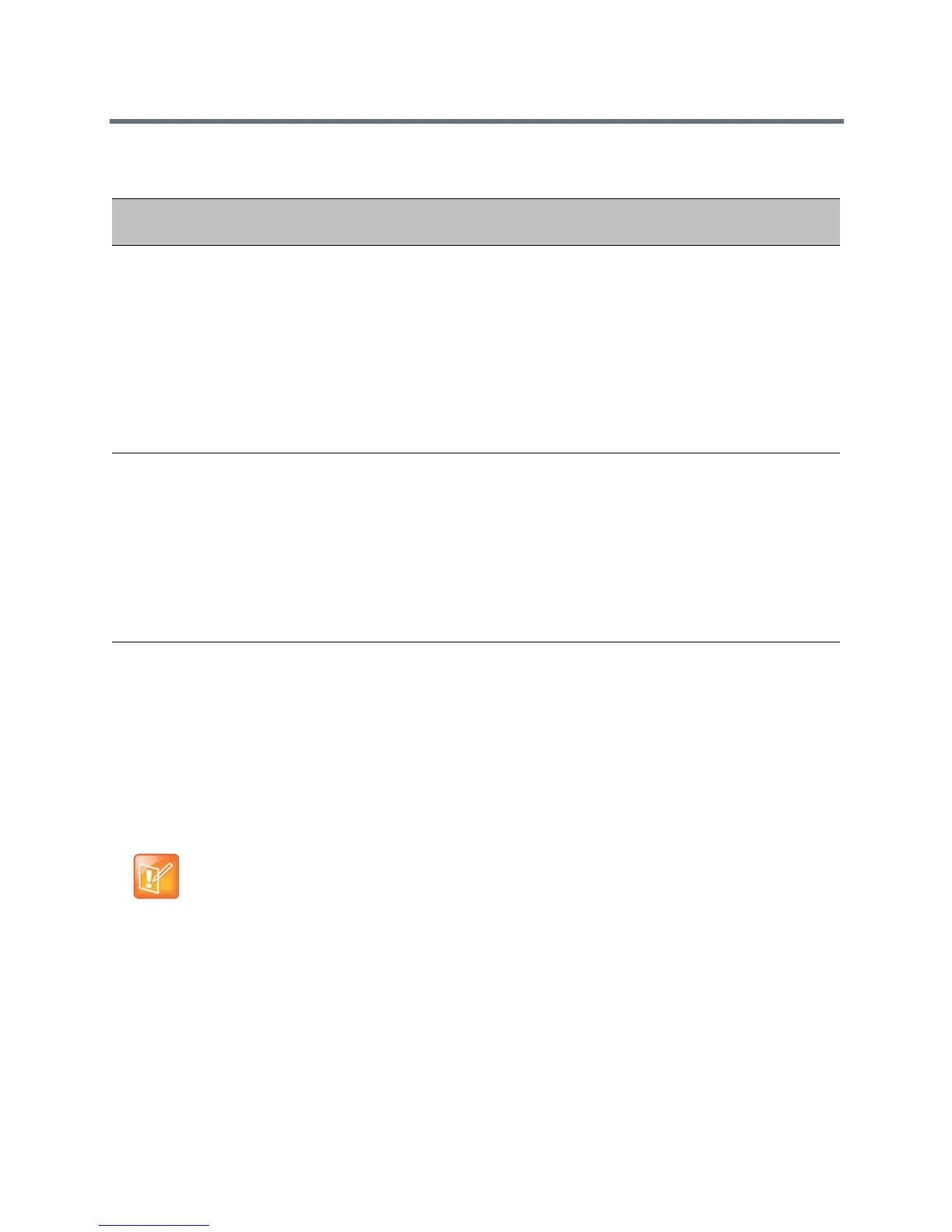Call Controls
Polycom, Inc. 87
Local Call Recording
Local call recording enables you to record audio calls to a USB device connected to the phone. You can
play back recorded audio on the phone or devices that run applications like Windows Media Player
®
or
iTunes
®
on a Windows
®
or Apple
®
computer. To use this feature, ensure that the USB port is enabled.
Audio calls are recorded in .wav format and include a date/time stamp. The phone displays the recording
time remaining on the attached USB device, and users can browse all recorded files using the phone’s
menu.
Configuring Local Call Recording
Use the parameters in the following table to configure local call recording.
USB Mode Parameters
Template Parameter Permitted Values
Change Causes Restart or
Reboot
device.cf
g
device.baseProfile Generic (default) - Disables the
Skype for Business graphic
interface.
Skype - Use this Base Profile
for Skype for Business
deployments.
SkypeUSB - Use this Base
Profile when you want to
connect Polycom Trio to a
Skype Room System or
Surface Hub.
No
features.
cfg
voice.usb.holdResume.en
able
0 (default) - The Hold and
Resume buttons do not display
during USB calls.
1 - The Hold and Resume
buttons display during USB
calls.
This parameter applies only
when the Polycom Trio system
Base Profile is set to
‘SkypeUSB’.
No
Federal, state, and/or local laws may legally require that you notify some or all of the call parties when
a call recording is in progress.