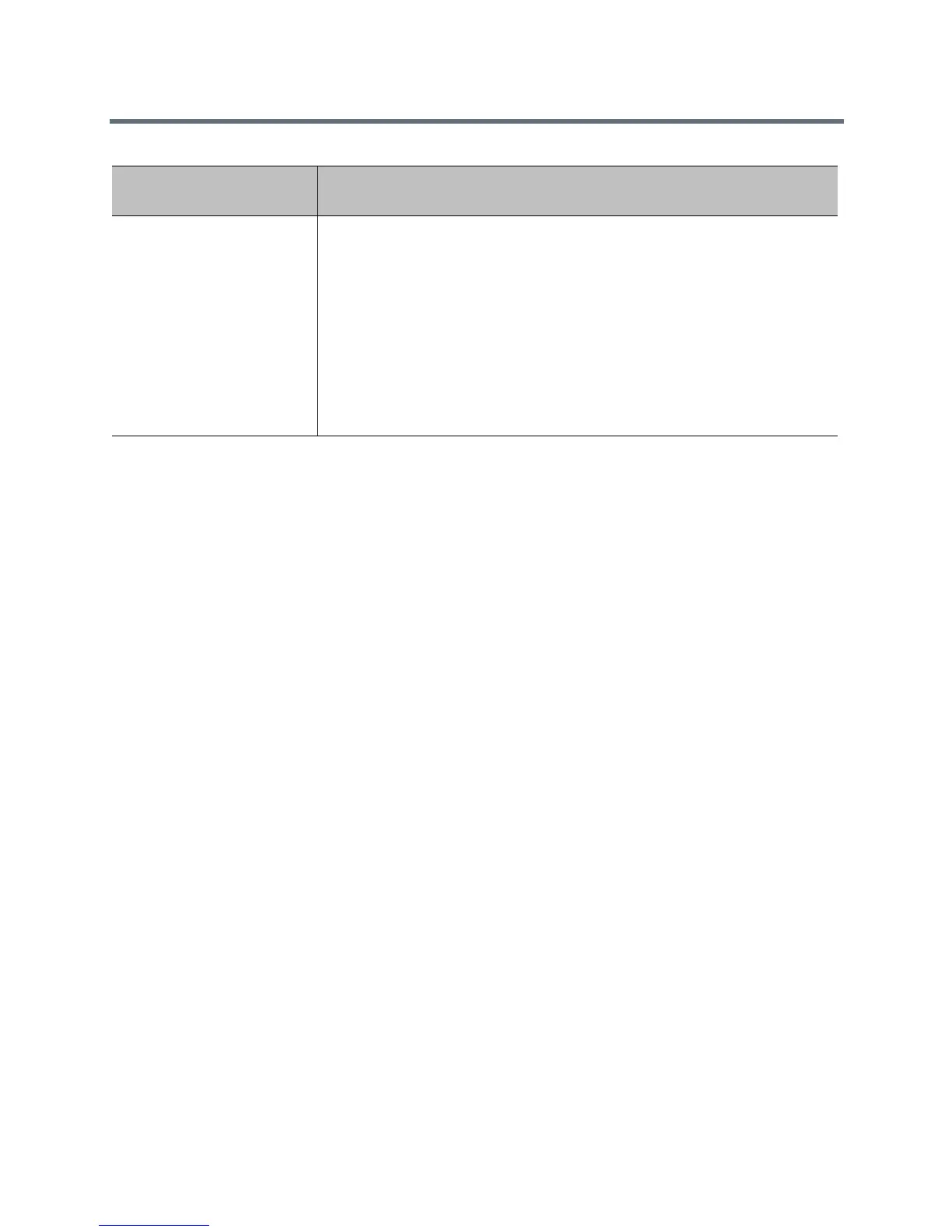System Display
Polycom, Inc. 114
Configure the Polycom Trio System Phone
Number and Label
You can configure the Polycom Trio system phone number or label to display on the Home screen from the
phone or using centralized provisioning parameters.
Configure the Phone Number or Label from the Phone
You can configure display of the phone number or label on the Home screen from the phone.
To configure display of the phone number of label on the Home screen from the phone:
» On the phone, go to Settings > Advanced > Administration Settings > Home Screen Label.
Configure the Phone Number or Label Using
Centralized Provisioning Parameters
You can configure display of the phone number or label using centralized provisioning parameters.
Parameter
Temp l at e
Permitted Values
up.hideSystemIpAddress
features.cfg
Specify where the IP address of the Polycom Trio system and Polycom Trio
Visual+ are hidden from view.
You can access the IP address from the phone Advanced menu if you set this
parameter to 'Menu' or 'Everywhere'.
• Nowhere (default) - The IP addresses display on all user interfaces.
• TV - IP addresses are hidden from the TV monitor.
• HomeScreen - IP addresses are hidden from the TV monitor and phone menu.
• Menus - IP addresses are hidden from the TV monitor, phone Home screen,
and menu.
• Everywhere - IP addresses are hidden from the TV monitor, phone Home
screen, and menu.
