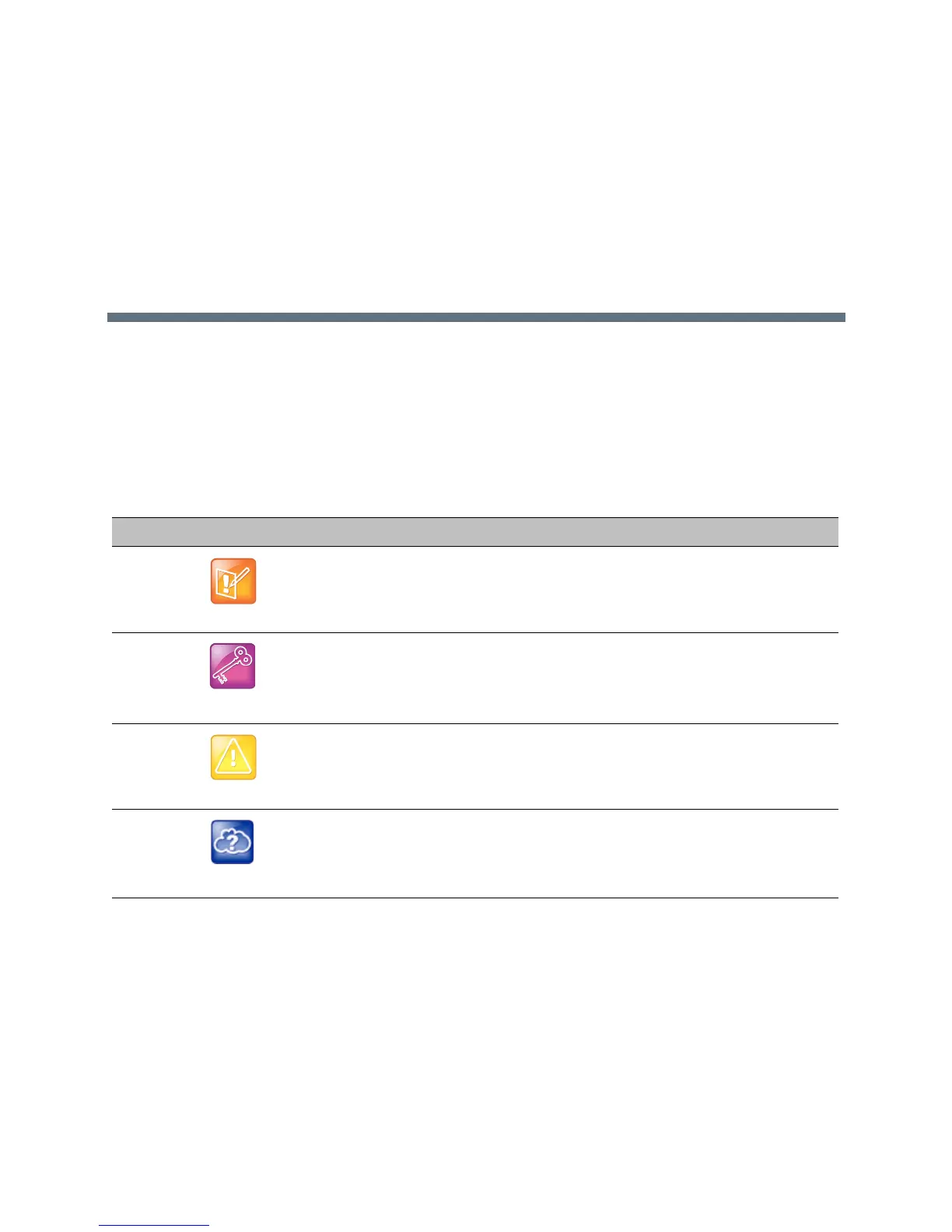Polycom, Inc. 7
Conventions Used in Polycom Guides
Polycom guides contain terms, graphical elements, and a few typographic conventions. Familiarizing
yourself with these terms, elements, and conventions will help you successfully perform tasks.
Information Elements
Polycom guides may include any of the following icons to alert you to important information.
Information Elements
Name Icon Description
Note
The Note icon highlights information of interest or important information needed to be
successful in accomplishing a procedure or to understand a concept.
Important
Important highlights information of interest or important information needed to be
successful in accomplishing a procedure or to understand a concept.
Caution The Caution icon highlights information you need to know to avoid a hazard that could
potentially impact device performance, application functionality, or successful feature
configuration.
Web Info
The Web Info icon highlights supplementary information available online such as
documents or downloads on support.polycom.com or other locations.
