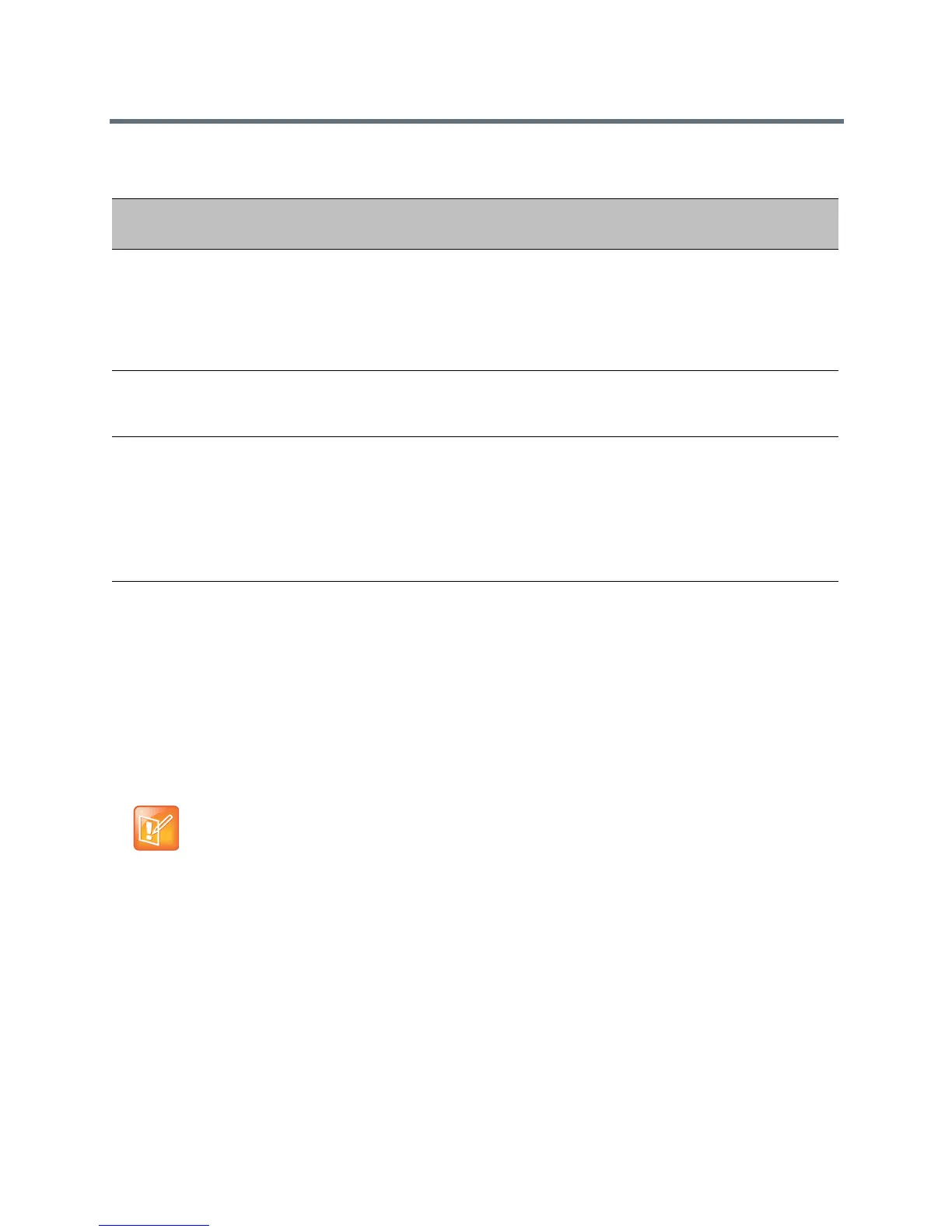Video Features
Polycom, Inc. 43
Video-based Screen Sharing Support for
Polycom Trio Solution
Polycom Trio 8500 and 8800 allows you to use Video-based Screen Sharing (VbSS) with Skype for
Business clients that enables both application and desktop sharing. In previous releases, Trio systems
supported only Remote Desktop Protocol (RDP) for receiving content. Only systems registered to Skype for
Business support VbSS content sharing.
The advantages of VbSS content sharing over RDP are as follows:
● The video experience is faster, with an improvement in frames-per-second.
● Works better in low bandwidth conditions, even when receiving high motion content, such as 3-D
graphics.
However, if any participant in a Skype for Business conference does not support VbSS, the Skype for
Business server content switches from VbSS to Remote Desktop Protocol (RDP) content.
Audio/Video Toggle Parameters
Parameter
Temp l at e
Permitted Values
up.homeScreen.audioCall.enab
led
features.cfg
0 (default) - Disable a Home screen icon that allows users to make
audio-only calls.
1 - Enable a Home screen icon that allows users to make audio-only
calls.
Devices that support video calling show an 'Audio Call' button on the
Home screen to initiate audio-only calls.
video.autoStartVideoTx
video.cfg
1 (default) - Automatically begin video to the far side when you start a
call.
0 - Video to the far side does not begin.
video.callMode.default
video.cfg
Polycom Trio
Allow the user to begin calls as audio-only or with video.
video (default) - Set the initial call to audio and video.
audio - Set the initial call to audio only and video may be added during a
call.
On Polycom Trio, you can combine this parameter with
video.autoStartVideoTx.
Note: The Polycom Trio solution can only receive Skype for Business VbSS-based content. You
cannot transmit VbSS-based content from the Polycom Trio solution.
