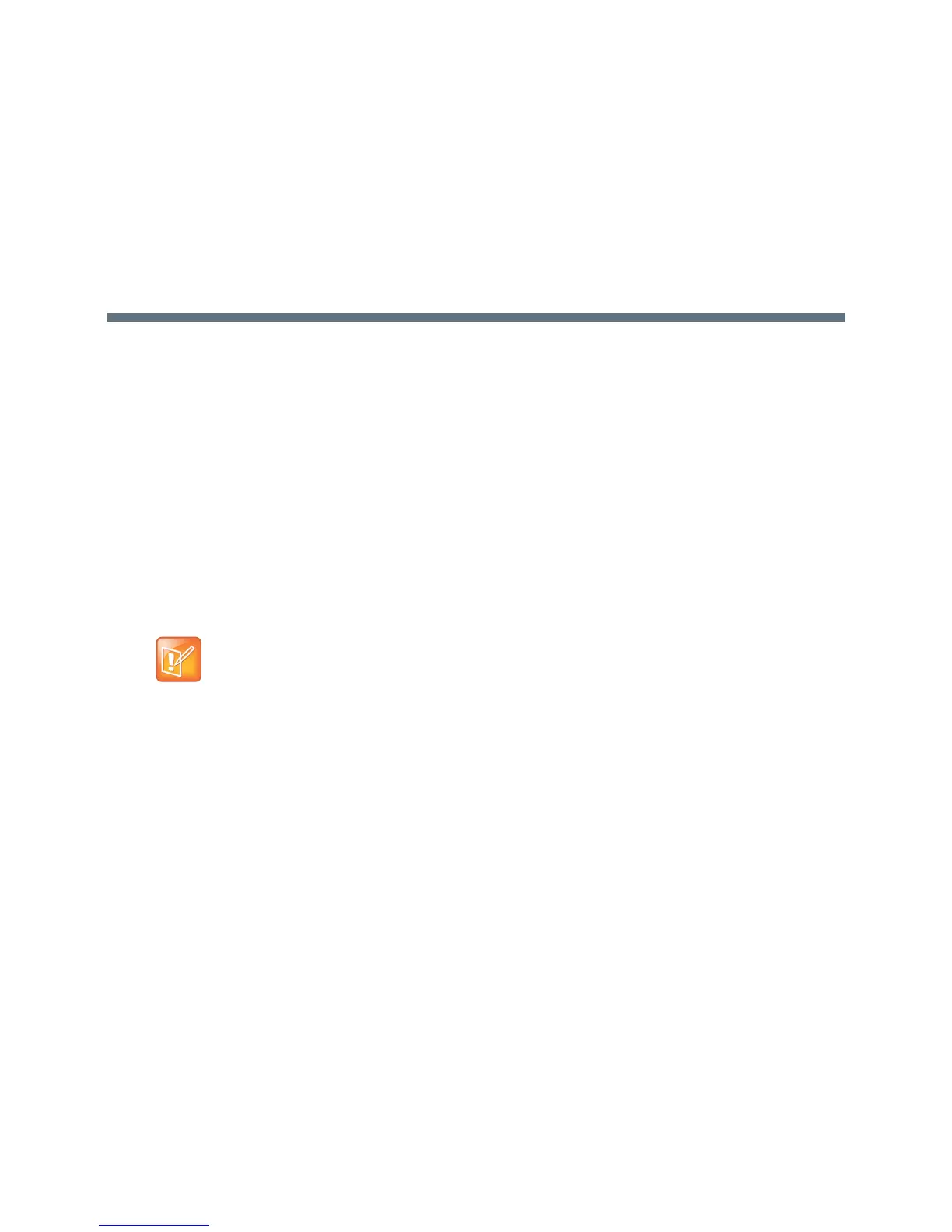Polycom, Inc. 142
Sign In Methods
You can configure users to sign in or out of the phone using one of the following methods:
●User ID. Use this to sign in with user credentials on the Sign In screen. You cannot configure login
credentials using the Polycom Web Configuration Utility.
● PIN Authentication. Use this to sign in on the phone or from the Web Configuration Utility. As of UC
Software 5.1.1, this sign in method is available on the SoundStructure VoIP Interface. This option is
available in on-premises Skype for Business deployments when you configure DCHP Option 43, and
is not available for online deployments.
● Web Sign In for Skype for Business Online. For online deployments only, this method enables
secure sign-in from a browser on your computer or mobile device. The phone generates a unique
pairing code used to sign in on a secure Office 365 website.
● Single Sign-On Solutions (SSO). Allows you to use the same login credentials across multiple
cloud-based applications such as Microsoft Exchange and Skype for Business.
Note that the maximum length of the user name or sign in address (Name + Domain) is limited to 45
characters.
Configuring a Skype for Business Sign In Method
and Credentials
The following parameters configure the type of sign in on the phones and user credentials.
Note: You cannot configure login credentials using the Polycom Web Configuration Utility.
