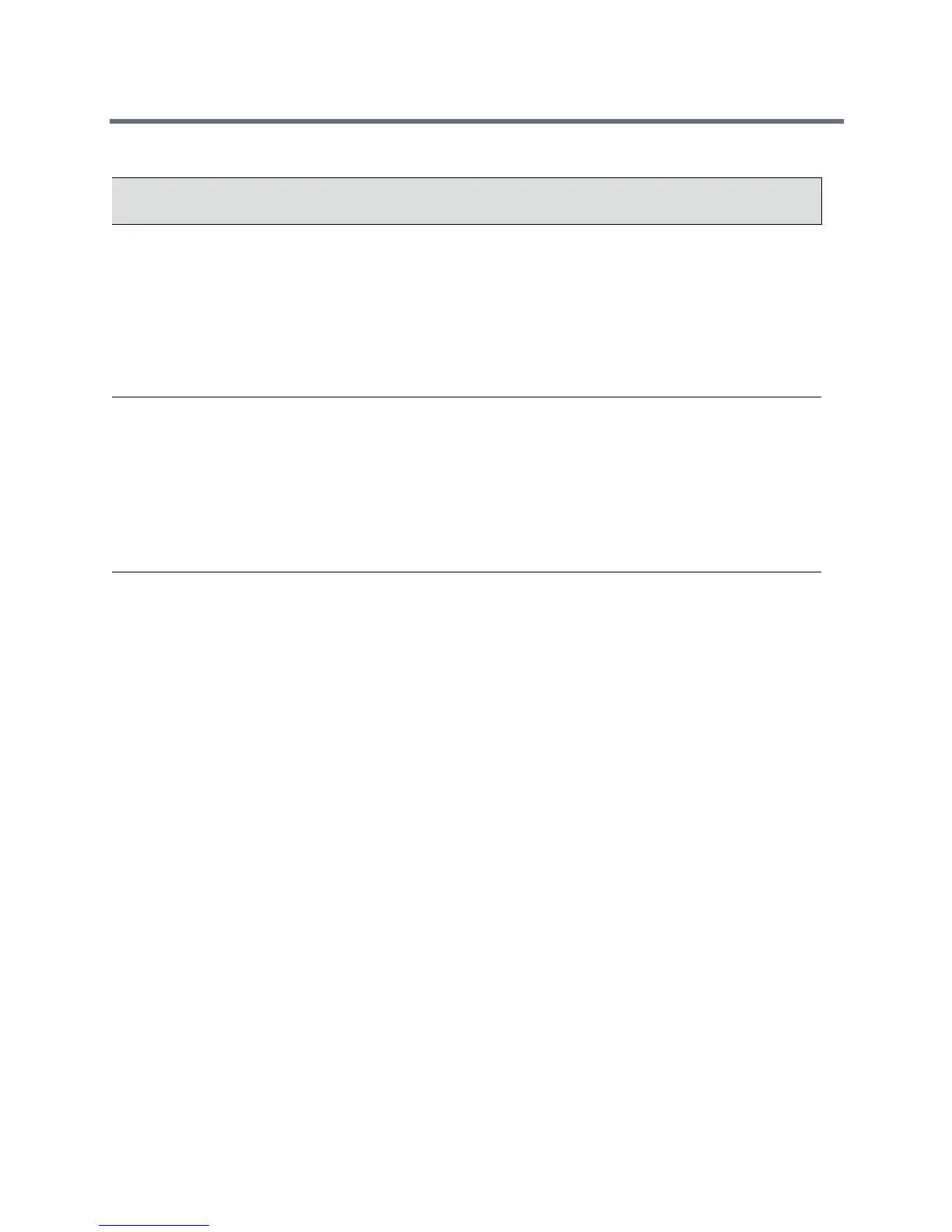Video Features
Polycom, Inc. 42
Toggling Between Audio-only or Audio-Video
Calls
When this feature is enabled on the Polycom Trio 8500 or 8800 system using Polycom Trio Visual+ video
capabilities, you can toggle calls between audio-only or audio-video.
This feature applies only to outbound calls from your phone; incoming video calls to your phone are
answered using video even when you set the feature to use audio-only.
When the phone is registered with Skype for Business, you can:
● Escalate a point-to-point Skype for Business content session to a Skype for Business conference call
by adding a participant.
● Use
video.callMode.default to set the initial call to audio-video or audio only. By default, calls
begin as audio-video. If you set this parameter to audio, users can press a button on the Polycom
Trio to add video. After a video call has ended, the phone returns to audio-only.
● Use up.homeScreen.audioCall.enabled to enable a Home screen icon that allows you to
make audio-only calls. Far-end users can add video during a call if the far-end device is video
capable.
Configuring Audio-only or Audio-Video Calls
The following parameters configure whether the phone starts a call with audio and video.
video.cfg video.localCameraView
.callState
This parameter applies only when
video.localCameraView.userContr
ol
is set to
PerSession
or
Hidden
.
1 (default) - The local camera view
displays on the Polycom Trio Visual+
monitor.
0 - The local camera view does not
display on the Polycom Trio Visual+
monitor.
No
video.cfg video.localCameraView
.fullscreen.enabled
Applies to the Polycom EagleEye IV
USB camera and Logitech C930e
webcam.
Determines whether the local camera
view is shown in the full screen layout.
1 (default) — The local camera view is
shown.
0 — The local camera view is not
shown.
No
Video and Camera Parameters
Template Parameter Permitted Values
Change Causes
Restart or Reboot