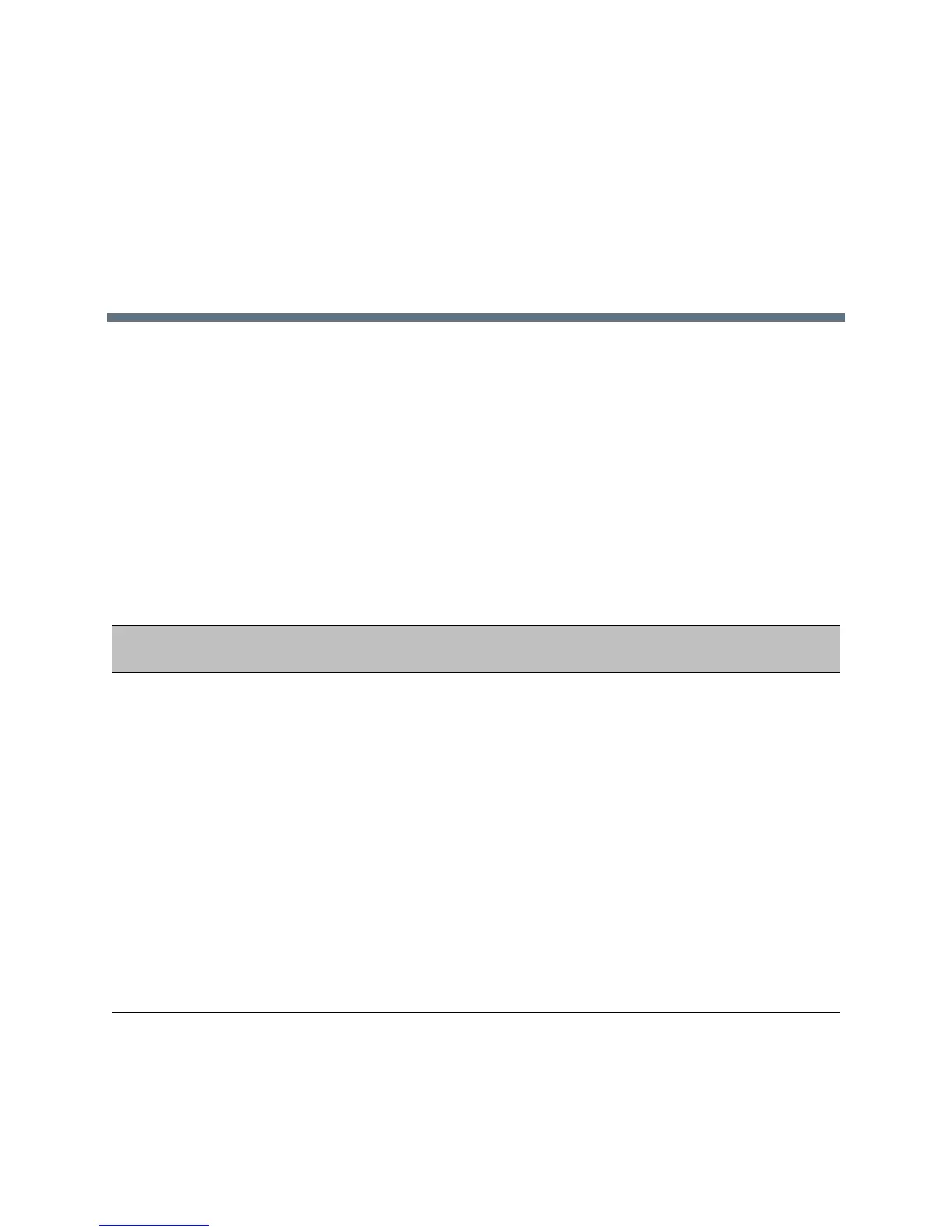Polycom, Inc. 159
Device and Software Support
This section provides information on updating and maintaining your devices and the UC Software.
You can upgrade the software that is running on the Polycom phones in your organization. The upgrade
process varies with the version of Polycom UC Software that is currently running on your phones and with
the version that you want to upgrade to.
The Updater, UC Software executable, and configuration files can all be updated using centralized
provisioning.
In-Band Provisioning
You can configure Polycom Trio 8500 and 8800 system to accept or block in-band provisioning settings sent
from the Skype for Business server.
In-Band Provisioning Parameters
Temp l at e Parameters Permitted Values Change Causes Restart or
Reboot
na lync.provisionDevicePa
rams.enabled
1 (default) - Enable (accept)
in-band provisioning device
settings sent from Skype for
Business.
0 - Disable (block) in-band
provisioning device settings
sent from Skype for Business.
When set to 0, the following
in-band provisioning device
settings are blocked:
• EnableDeviceUpdate
• IPPhoneAdminPasswd
• LocalProvisioningServerAdd
ress
• LocalProvisioningServerUse
r
• LocalProvisioningServerPas
sword
•