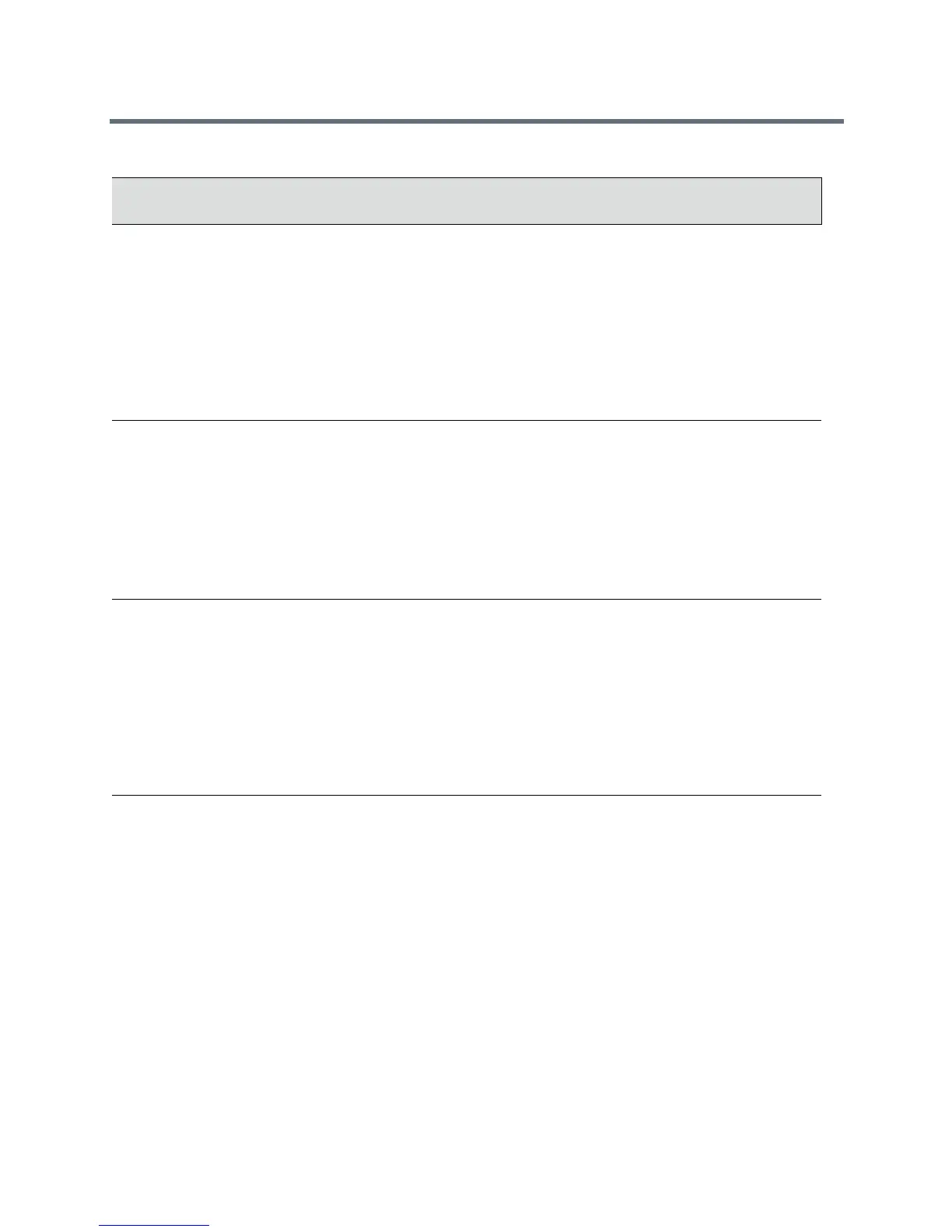Video Features
Polycom, Inc. 41
video.cfg video.camera.x.satura
tion
Set for per-camera configuration when
you specify the camera type using the
video.camera.x.type
parameter.
Sets the saturation level of video
captured by any supported USB
camera.
NULL (default)
0 - 1000
This parameter overrides
video.camera.saturation
.
No
video.cfg video.camera.x.sharpn
ess
Set for per-camera configuration when
you specify the camera type using the
video.camera.x.type
parameter.
Sets the sharpness level of video
captured.
NULL (default)
0 - 1000
This parameter overrides
video.camera.sharpness
.
No
video.cfg video.camera.x.type
Choose a camera type that
corresponds to x, where x = 1 to 3.
The value set for x in this parameter
and related parameters determines
the configuration settings for the
camera type you specify.
NULL (default)
EagleEyeIVUSB
LogitechC930e
No
video.cfg video.camera.x.whiteB
alance
Set for per-camera configuration when
you specify the camera type using the
video.camera.x.type
parameter.
Use to correct the white balance tint of
video captured.
NULL (default)
0 - 1000
This parameter overrides
video.camera.whiteBalance
.
No
Video and Camera Parameters
Template Parameter Permitted Values
Change Causes
Restart or Reboot