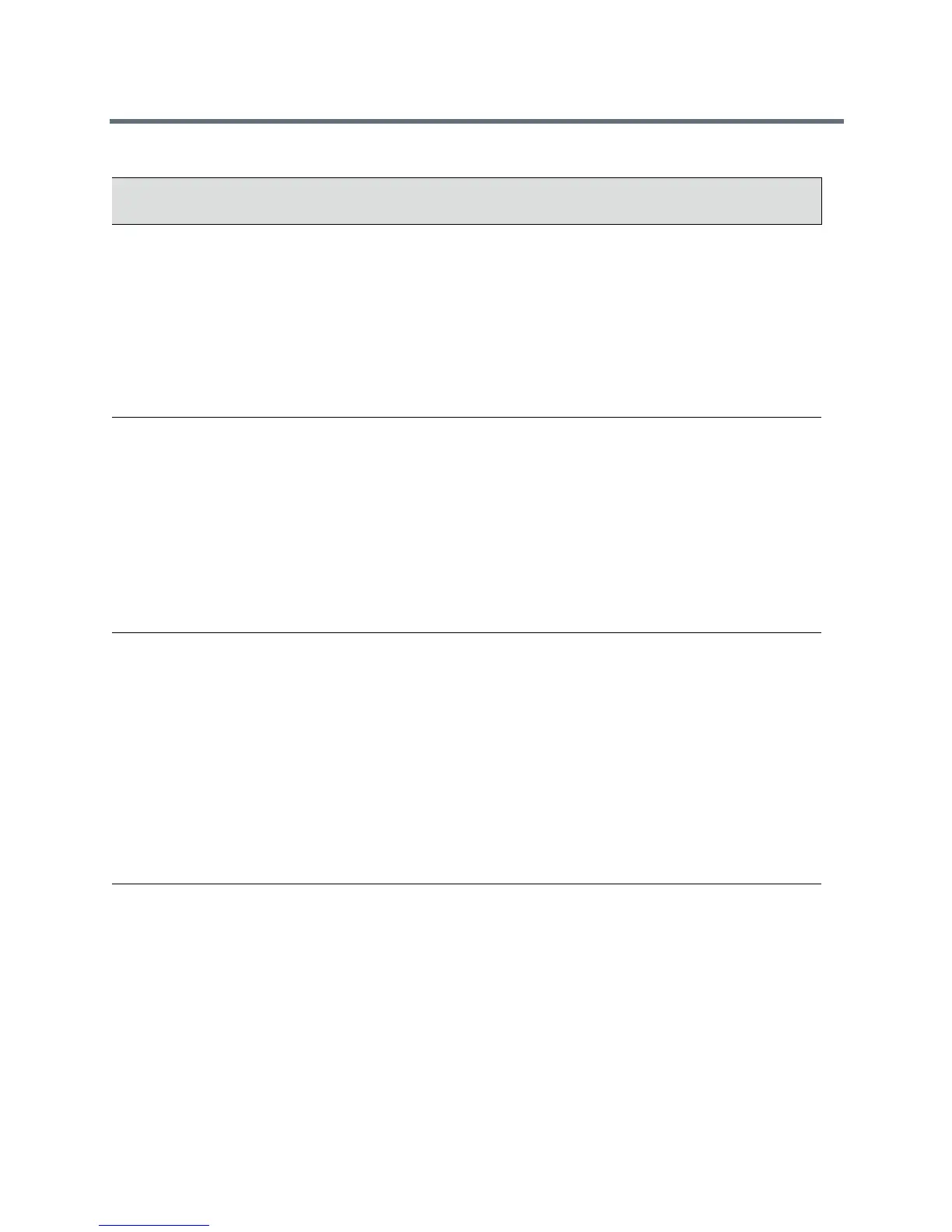Video Features
Polycom, Inc. 40
video.cfg video.camera.x.focus.
auto
Set for per-camera configuration when
you specify the camera type using the
video.camera.x.type
parameter.
NULL (default)
0 - Disable the camera's automatic
focus.
1 - Enable the camera's automatic
focus. This overrides the
video.camera.focus.auto
parameter.
Yes
video.cfg video.camera.x.focus.
range
Set for per-camera configuration when
you specify the camera type using the
video.camera.x.type
parameter.
Specify the distance to the camera's
optimally-focused target.
NULL (default)
0
255
This overrides the
video.camera.focus.range
parameter.
No
video.cfg video.camera.x.gamma
Set for per-camera configuration when
you specify the camera type using the
video.camera.x.type
parameter.
Set the factor to use for gamma
correction applied to each frame of
video captured. You can use this
setting to correct video that appears
too dark or too light.
NULL (default)
0
1000
This parameter overrides
video.camera.gamma
.
No
video.cfg video.camera.x.hue
Set for per-camera configuration when
you specify the camera type using the
video.camera.x.type
parameter.
Use to correct the color of video
captured.
NULL (default)
500
1000
This parameter overrides
video.camera.hue
.
No
Video and Camera Parameters
Template Parameter Permitted Values
Change Causes
Restart or Reboot