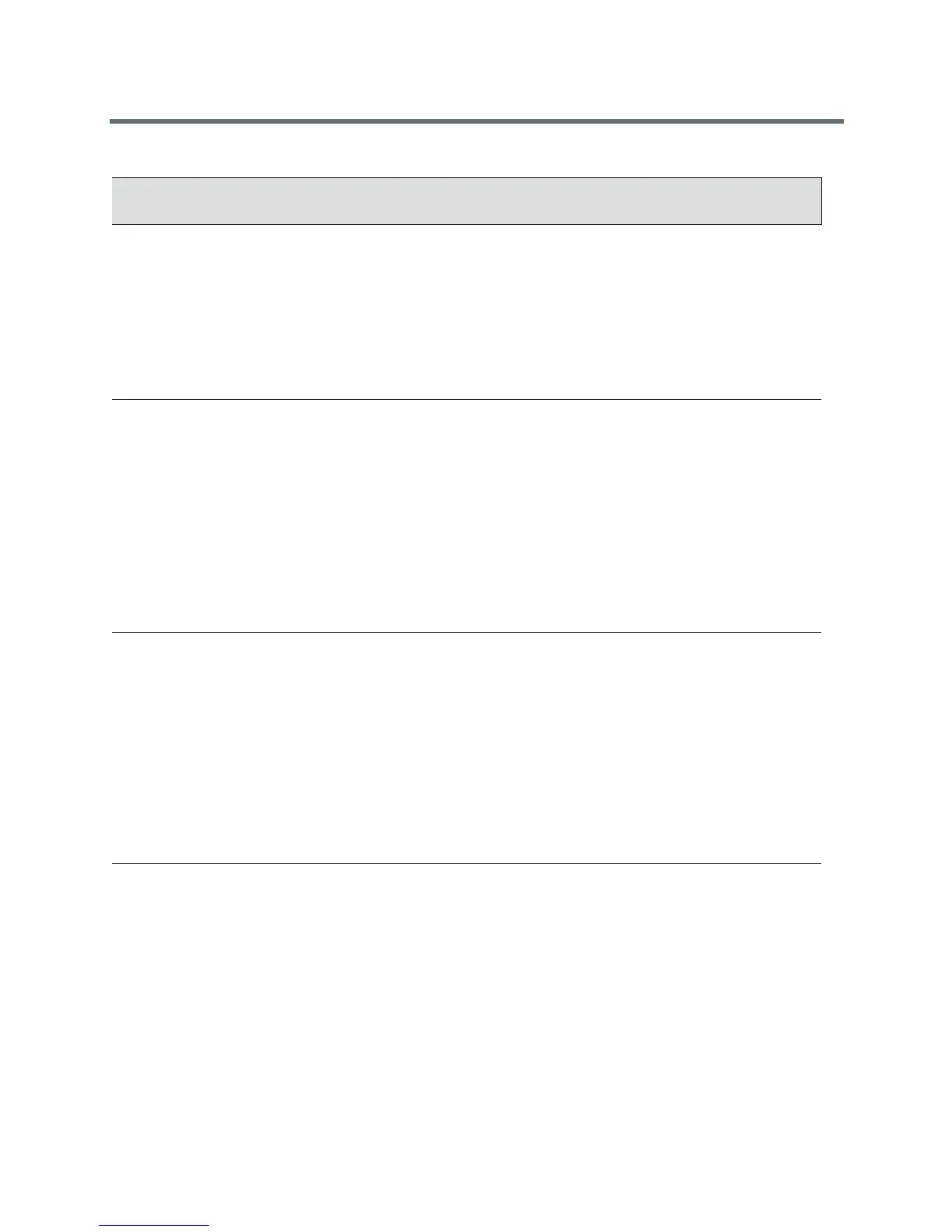Video Features
Polycom, Inc. 39
video.cfg video.camera.x.backli
ghtCompensation
Set for per-camera configuration when
you specify the camera type using the
video.camera.x.type
parameter.
NULL (default)
0 – Disable backlight compensation.
1 - Enable backlight compensation.
This overrides the
video.camera.backlightCompensat
ion
parameter.
No
video.cfg video.camera.x.bright
ness
Set for per-camera configuration when
you specify the camera type using the
video.camera.x.type
parameter.
Sets the brightness level of the video
stream. The value range is from 0
(dimmest) to 1000 (brightest).
NULL (default)
3
0 - 1000
This overrides the
video.camera.brightness
parameter.
No
video.cfg video.camera.x.contra
st
Set for per-camera configuration when
you specify the camera type using the
video.camera.x.type
parameter.
Sets the contrast level of the video
stream. The value range is from 0 (no
contrast increase) to 3 (most contrast
increase), and 4 (noise reduction
contrast).
NULL (default)
0 - 1000
This overrides the
video.camera.contrast
parameter.
No
video.cfg video.camera.x.flicke
rAvoidance
Set for per-camera configuration when
you specify the camera type using the
video.camera.x.type
parameter.
NULL (default)
0 - Flicker avoidance is automatic.
1 - 50hz AC power frequency flicker
avoidance (Europe/Asia).
2 - 60hz AC power frequency flicker
avoidance (North America).
This parameter overrides
video.camera.flickerAvoidance
.
No
Video and Camera Parameters
Template Parameter Permitted Values
Change Causes
Restart or Reboot