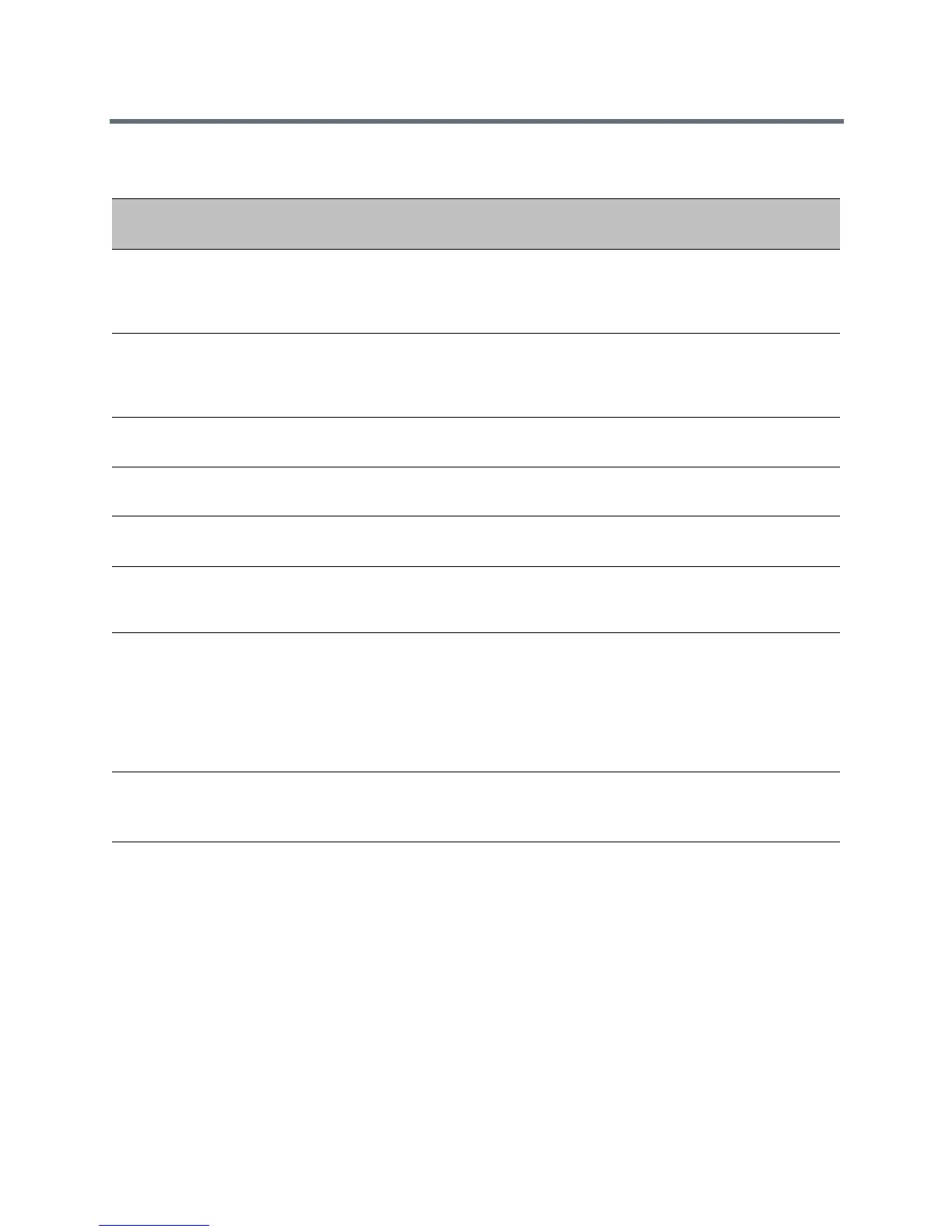Content
Polycom, Inc. 52
Polycom People+Content IP over USB
You can use Polycom
®
People+Content
®
IP (PPCIP) to share video or data from a Windows
®
or Mac
®
computer connected by USB to the Polycom Trio system when in or out of a call. When you install PPCIP
version 1.4.2 and run it unopened in the background, the PPCIP application pops up immediately when you
connect the computer to Polycom Trio solution via USB.
Keep the following points in mind:
● Showing content with People+Content IP over USB provides content to a maximum of 1080p
resolution on a connected Windows or Mac computer.
● Audio content is not shared.
Content Sharing Parameters
Parameter
Temp l at e
Permitted Values
content.autoAccept.rdp
new.cfg
1 (default) - Content shown by far-end users is automatically accepted and
displayed on the Polycom Trio solution.
0 - Near-end users are prompted to accept meeting content sent to
Polycom Trio solution from a far-end user.
content.bfcp.enabled
new.cfg
1 (default) - Enable content sharing by offering or accepting the Binary
Floor Control Protocol (BFCP) in Session Description Protocol (SDP)
negotiation during SIP calls. Does not apply to Skype for Business calls.
0 - Disable content sharing using BFCP.
content.bfcp.port
sip-interop.cfg
15000 (default) -
0 - 65535 -
content.bfcp.transport
features.cfg
UDP (default) -
TCP -
content.ppcipServer.enabled
new.cfg
1 (default) - Enable Polycom People+Content IP.
0 - Disable Polycom People+Content IP.
content.ppcipServer.meeting
Password
site.cfg
NULL (default) -
String (0 - 256 characters) -
smartPairing.mode
features.cfg
Enables users with People+Content IP or Polycom Desktop on a computer
or Polycom Mobile on a tablet to pair with the Polycom Trio conference
phone using SmartPairing.
Disabled (default) - Users cannot use SmartPairing to pair with the
conference phone.
Manual - Users must enter the IP address of the conference phone to pair
with it.
smartPairing.volume
features.cfg
The relative volume to use for the SmartPairing ultrasonic beacon.
6 (default)
0 - 10