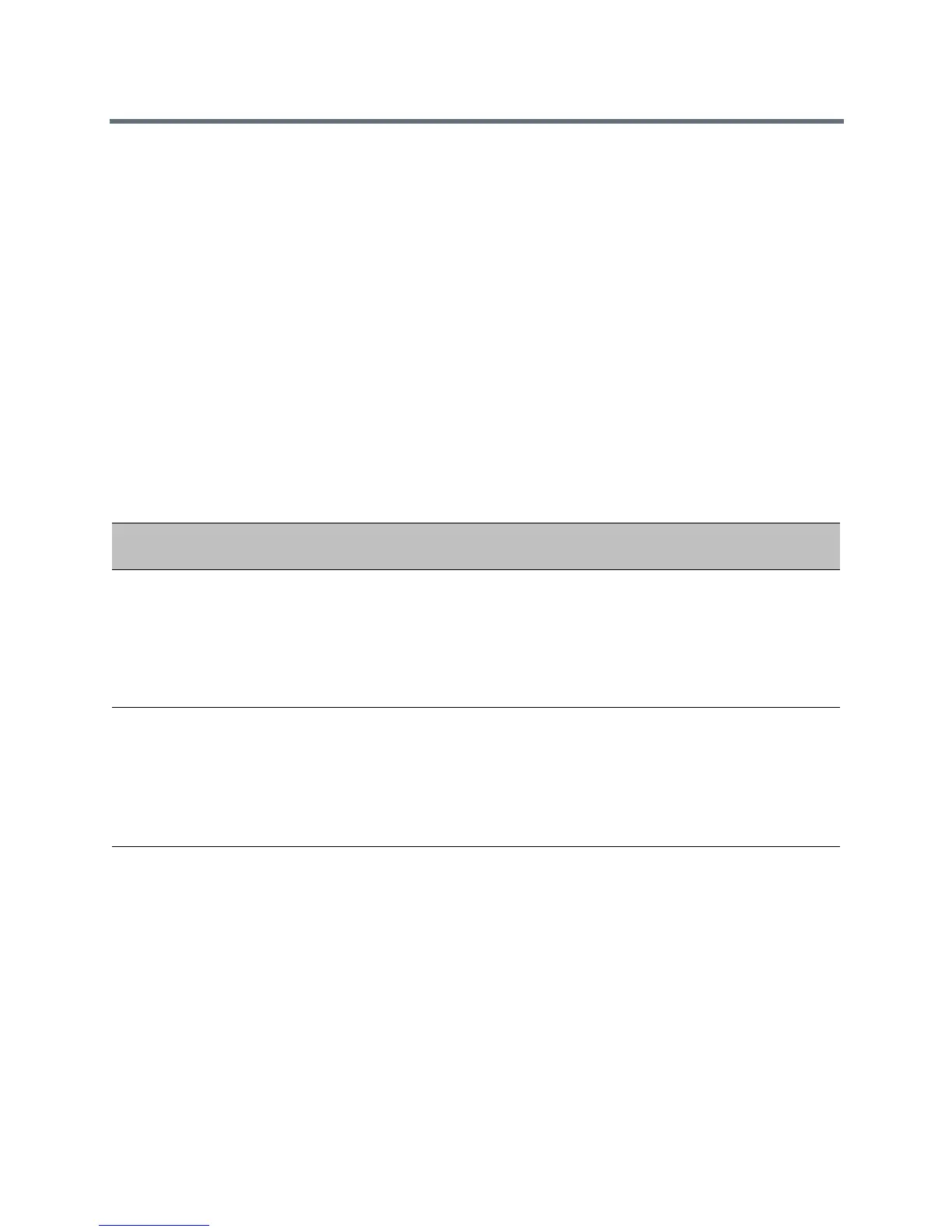Security
Polycom, Inc. 137
Change the Default Passwords in the Web
Configuration Utility
You can change the administrator and user passwords on a per-phone basis using the Web Configuration
Utility. If the default administrative password is in use, a warning displays in the Web Configuration Utility.
To change the default password in the Web Configuration Utility:
1 In the Web Configuration Utility, select Settings > Change Password.
2 Update the passwords for the Admin and User.
Configuring Administrator and User Passwords
Use the parameters in the following table to set the administrator and user password and configure
password settings.
Local Administrator and User Password Parameters
Temp l at e Parameter Permitted Values Change Causes Restart or
Reboot
site.cfg sec.pwd.length.admin The minimum character
length for administrator
passwords changed using
the phone. Use 0 to allow
null passwords.
1 (default)
0 -32
Yes
site.cfg sec.pwd.length.user The minimum character
length for user passwords
changed using the phone.
Use 0 to allow null
passwords.
2 (default)
0 -32
Yes
features.cfg up.echoPasswordDigits 1 (default) The phone briefly
displays password
characters before being
masked by an asterisk.
0 - The phone displays only
asterisks for the password
characters.
No