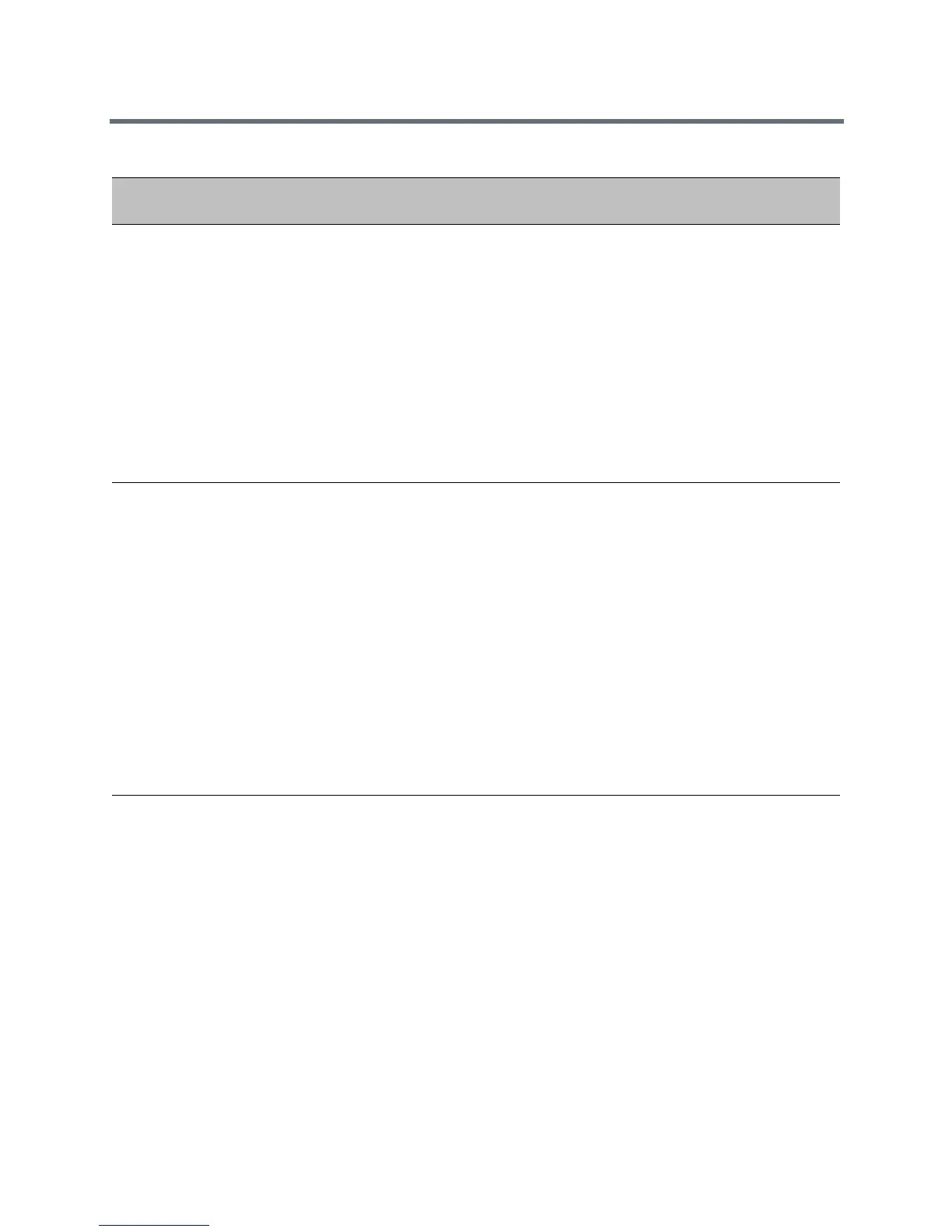Sign In Methods
Polycom, Inc. 144
Example Sign In Configurations
You can set PIN Authentication or SSI login credentials in the configuration file to log in users automatically
after the phone powers up.
The following example sets PIN Auth user credentials in the configuration file:
● reg.1.auth.usePinCredentials="1"
● reg.1.auth.loginCredentialType="extensionAndPIN"
● device.set="1"
● device.logincred.extension.set="1"
● device.logincred.extension="xxxx"
● device.logincred.pin.set="1"
reg-advanced.c
fg
reg.1.auth.useLoginCr
edentials
You can use this method in
the configuration file to
automatically sign in users
after the phone powers up.
1 (default) - SSI Login
credentials, BToE Sign in,
and Web Sign types are
available for authentication
with the server.
0 - SSI Login credentials,
BToE Sign in, and Web Sign
types are not available for
authentication with the
server.
No
reg-advanced.c
fg
reg.1.auth.usePinCredent
ials
You can use this method in
the configuration file to
automatically sign in users
after the phone powers up.
To use this sign-in method,
you must enable DHCP
Option 43 or
dhcp.option43.override.stsUri
.
1 (default) - PIN
authentication sign in method
is available for authentication
on the server.
0 (default) - PIN
authentication sign in method
is not available for
authentication on the server.
No
Skype for Business Sign In Method Parameters
Temp l at e Parameter Permitted Values Change Causes Restart or
Reboot