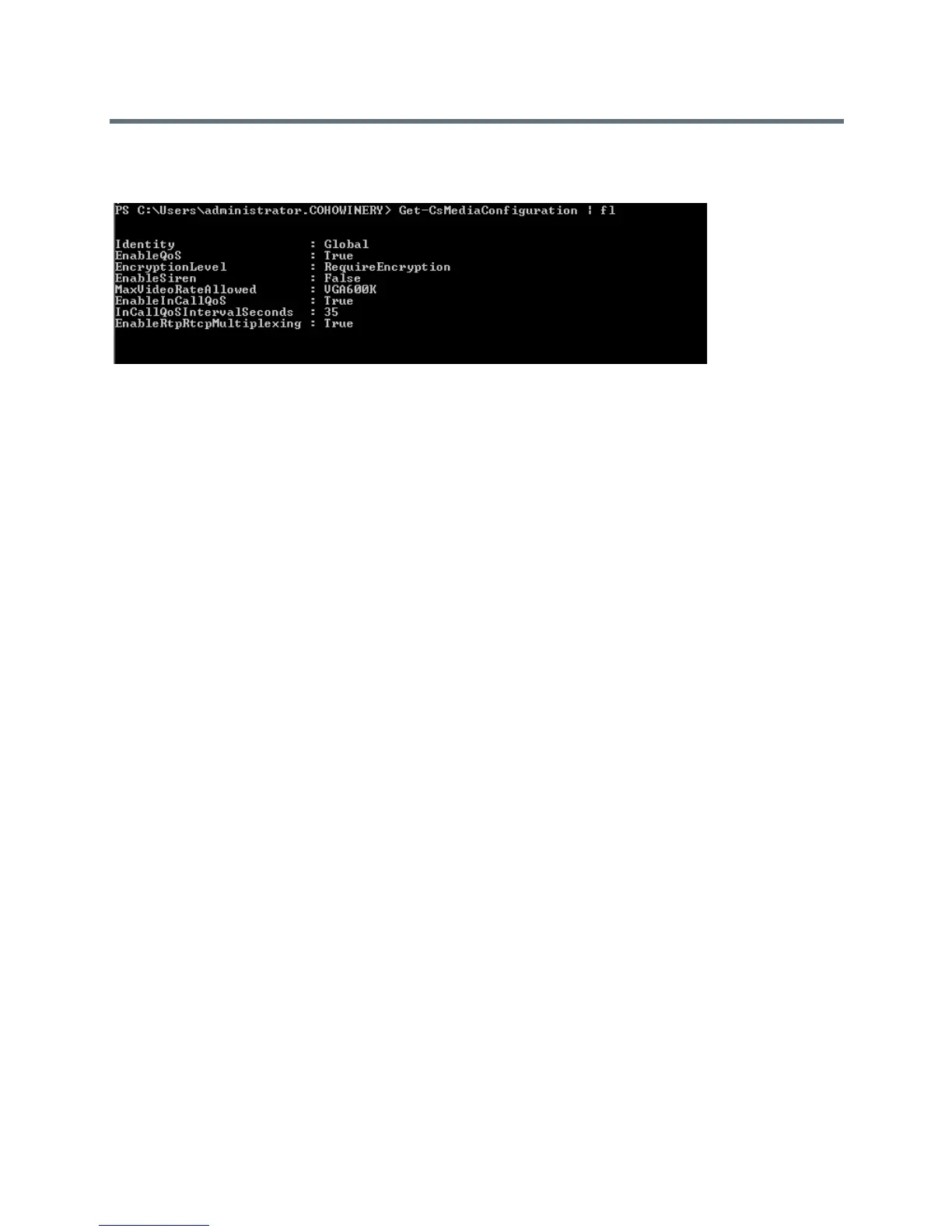Device and Software Support
Polycom, Inc. 163
The following figure illustrates the QoE parameter values you need to set.
QoE Parameters on Server Media Configuration
Query QoE Status from the Web Configuration Utility
Users and administrators can query the in-band QoE status, interval, and URI from the Web Configuration
Utility.
To query the in-band QoE status:
1 Enter the IP address of the phone into a web browser and log in as Administrator or User.
2 Go to Diagnostics > Skype for Business Status > Quality of Experience.
QoE Parameters
Use the following Polycom parameters to configure MS-QoE from a provisioning server.