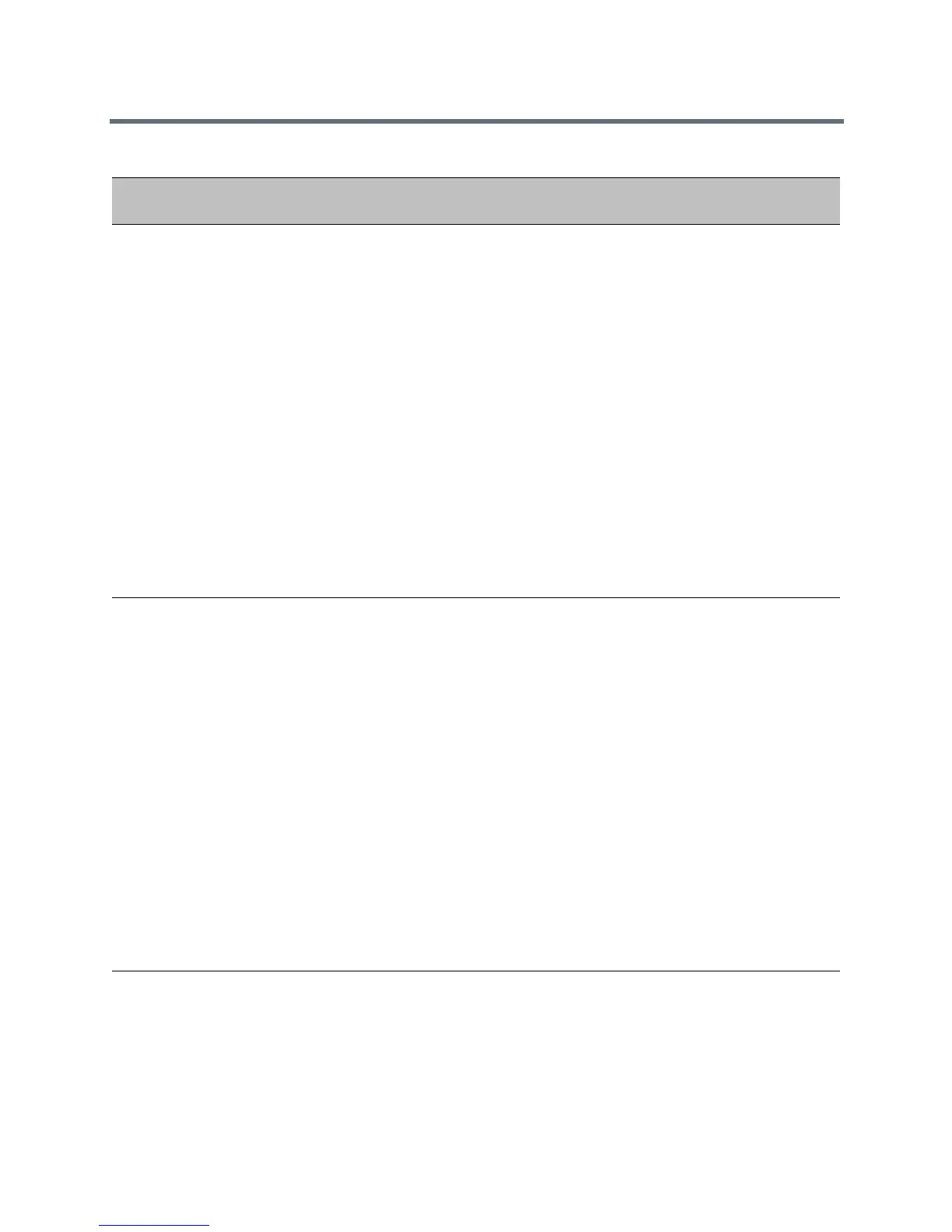Device and Software Support
Polycom, Inc. 165
Polycom-Supported Skype for Business QoE Elements
This section lists the Microsoft Quality of Experience (QoE) elements supported by Polycom phones.
features.cfg
voice.qoe.event.net
workmos.threshold.b
ad
Defines the threshold for
Network MOS as follows:
The average of
MOS-LQO wideband, as
specified by [ITUP.800.1]
section 2.1.2, based on
the audio codec used and
the observed packet loss
and inter-arrival packet
jitter.
19 (default) - Indicates a
MOS score of 1.9.
10 - 50 - Indicates a MOS
score between 1 - 5.
networkMOS > 2.9
signifies good quality
networkMOS > 2.9 < 1.9
signifies poor quality
networkMOS < 1.9
signifies bad quality
No
features.cfg
voice.qoe.event.net
workmos.threshold.p
oor
Defines the threshold for
Network MOS as follows:
The average of
MOS-LQO wideband, as
specified by [ITUP.800.1]
section 2.1.2, based on
the audio codec used and
the observed packet loss
and inter-arrival packet
jitter.
29 (default) - Indicates a
MOS score of 2.9.
10 - 50 - Indicates a MOS
score between 1 - 5.
networkMOS > 2.9
signifies good quality
networkMOS > 2.9 < 1.9
signifies poor quality
networkMOS < 1.9
signifies bad quality
No
QoE Parameters
Temp l at e Parameter Permitted Values Change Causes Restart
or Reboot