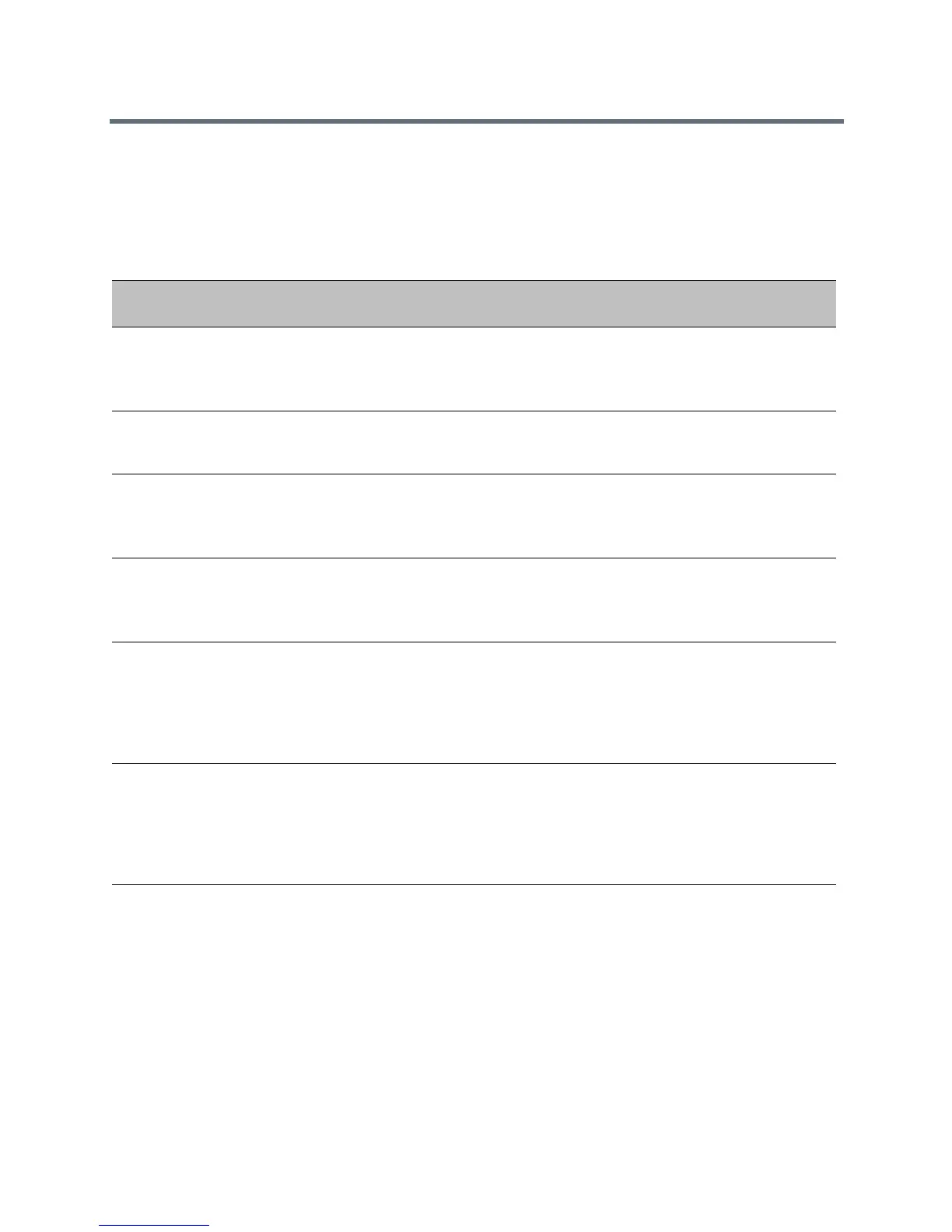Audio Features
Polycom, Inc. 29
SILK Audio Codec Parameters
The VVX 501 and 601 business media phones support the following SILK audio codec parameters.
SILK Audio Codec Parameters
Temp l at e Parameters Permitted Values Change Causes Restart
or Reboot
site.cfg
voice.codecPref.SILK.8ksps Set the SILK audio codec
preference for the supported
codec sample rates.
0 (default)
No
site.cfg
voice.codecPref.SILK.12ksps Set the SILK audio codec
preference for the supported
codec sample rates.
No
site.cfg
voice.codecPref.SILK.16ksps Set the SILK audio codec
preference for the supported
codec sample rates.
0 (default)
No
site.cfg
voice.codecPref.SILK.24ksps Set the SILK audio codec
preference for the supported
codec sample rates.
0 (default)
No
site.cfg
voice.audioProfile.SILK.8ksps.e
ncMaxAvgBitrateKbps
Set the maximum average
encoder output bitrate in kilobits
per second (kbps/s) for the
supported SILK sample rate.
20 kbps (default)
6 - 20 kbps
No
site.cfg
voice.audioProfile.SILK.12ksps.
encMaxAvgBitrateKbps
Set the maximum average
encoder output bitrate in kilobits
per second (kbps/s) for the
supported SILK sample rate.
25 kbps (default)
7 - 25 kbps
No
site.cfg
voice.audioProfile.SILK.16ksps.
encMaxAvgBitrateKbps
Set the maximum average
encoder output bitrate in kilobits
per second (kbps/s) for the
supported SILK sample rate.
30 kbps (default)
8 - 30 kbps
No