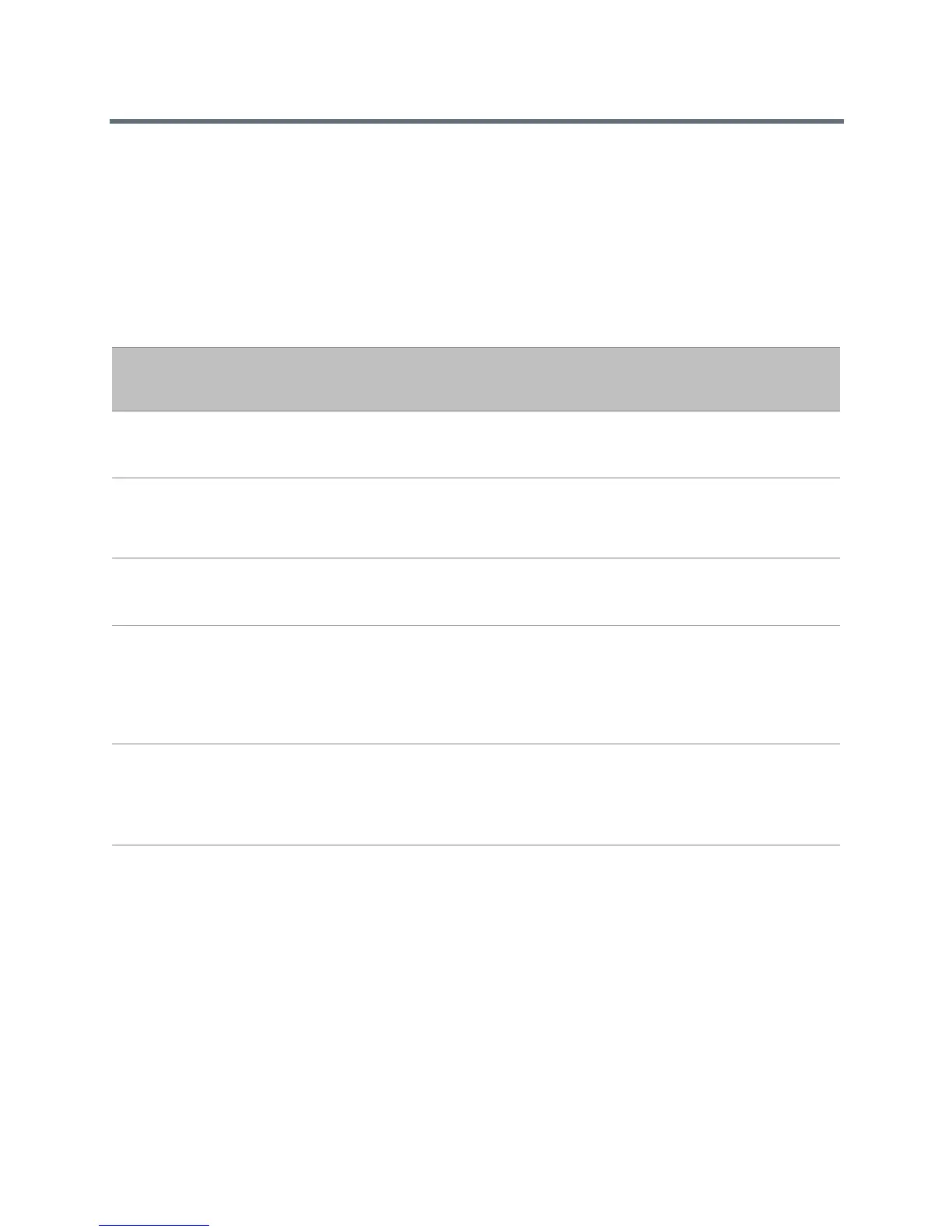User Accounts and Contacts
Polycom, Inc. 66
meeting as ‘private’. When meeting organizers mark a meeting invitation as Private in Outlook, the Polycom
Trio system displays the meeting invite on the Trio phone calendar and TV screens with ‘Private Meeting’
in the subject line and a lock icon. The conference ID is included in the Outlook invitation.
Microsoft Exchange Parameters
The following table lists parameters that configure Microsoft Exchange integration.
Microsoft Exchange Parameters
Temp l at e Parameter Permitted Values Change Causes
Restart or
Reboot
applications.
cfg
exchange.meeting.alert.
followOfficeHours
1 (default) - Audible alerts occur
during business hours.
0 - Audible alerts occur at all times.
No
applications.
cfg
exchange.meeting.alert.
tonePattern
positiveConfirm (default) - Set the
tone pattern of the reminder alerts
using any tone specified by
se.pat.*.
No
applications.
cfg
exchange.meeting.alert.
toneVolume
10 (default) - Set the volume level of
reminder alert tones.
0 - 17
No
applications.
cfg
exchange.meeting.allowScrolli
ngToPast
0 (default) - Do not allow scrolling up
in the Day calendar view to see
recently past meetings.
1 - Allow scrolling up in the Day
calendar view to see recently past
meetings.
No
applications.
cfg
exchange.meeting.
hideAllDayNotification
1 (default) - All day meeting
notifications are hidden from the
Calendar screen.
0 - All day meeting notifications
display on the Calendar screen.
No
applications.
cfg
exchange.pollInterval
The interval, in seconds, to poll the
Exchange server for new meetings.
30000 (default)
4000 minimum
60000 maximum
No