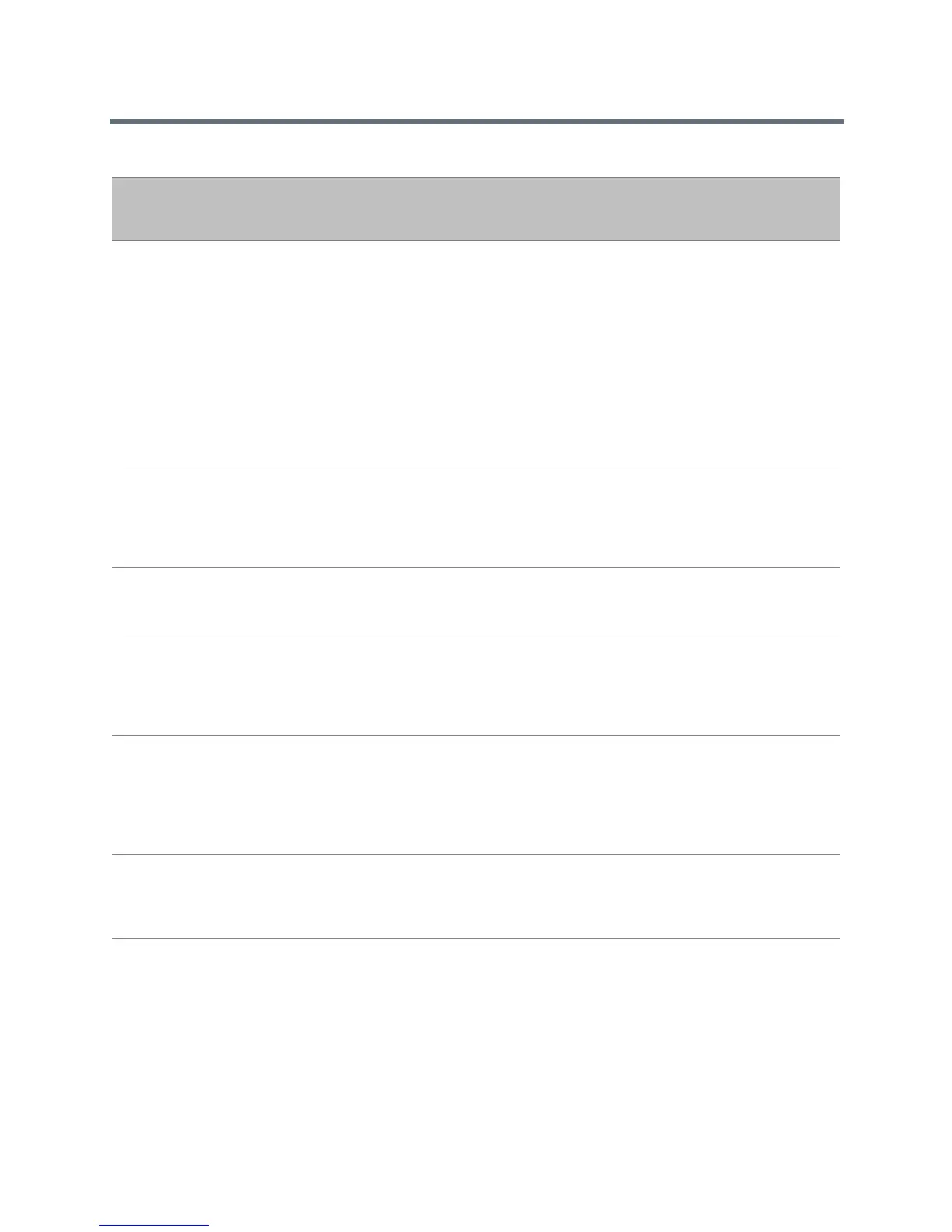User Accounts and Contacts
Polycom, Inc. 68
applications.
cfg
exchange.meeting.reminderType
Customize the calendar reminder
and tone.
2 (default) - Reminder is always
audible and visual.
1 - The first reminder is audible and
visual reminders are silent.
0 - All reminders are silent.
No
applications.
cfg
exchange.meeting.
showAttendees
1 (default) - Show the names of the
meeting invitees.
0 - Hide the names of the meeting
invitees.
No
applications.
cfg
exchange.meeting.
showDescription
1 (default) - Show Agenda/Notes in
Meeting Details that displays after
you tap a scheduled meeting on the
Polycom Trio 8800 system calendar.
0 - Hide the meeting Agenda/Notes.
No
applications.
cfg
exchange.meeting.showLocation
1 (default) - Show the meeting
location.
0 - Hide the meeting location.
No
applications.
cfg
exchange.meeting.
showMoreActions
1 (default) - Show More Actions in
Meeting Details to allow users to
choose a dial-in number.
0 - Hide More Actions in Meeting
Details.
No
applications.
cfg
exchange.meeting.
showOnlyCurrentOrNext
0 (default) - Disable the limitation to
display only the current or next
meeting on the Calendar.
1 - Enable the limitation to display
only the current or next meeting on
the Calendar.
No
applications.
cfg
exchange.meeting.
showOrganizer
1 (default) - Show the meeting
organizer in the meeting invite.
0 - Hide the meeting organizer in the
meeting invite.
No
applications.
cfg
exchange.meeting.showSubject
1 (default) - Show the meeting
Subject.
0 - Hide the meeting Subject.
No
Microsoft Exchange Parameters
Temp l at e Parameter Permitted Values Change Causes
Restart or
Reboot