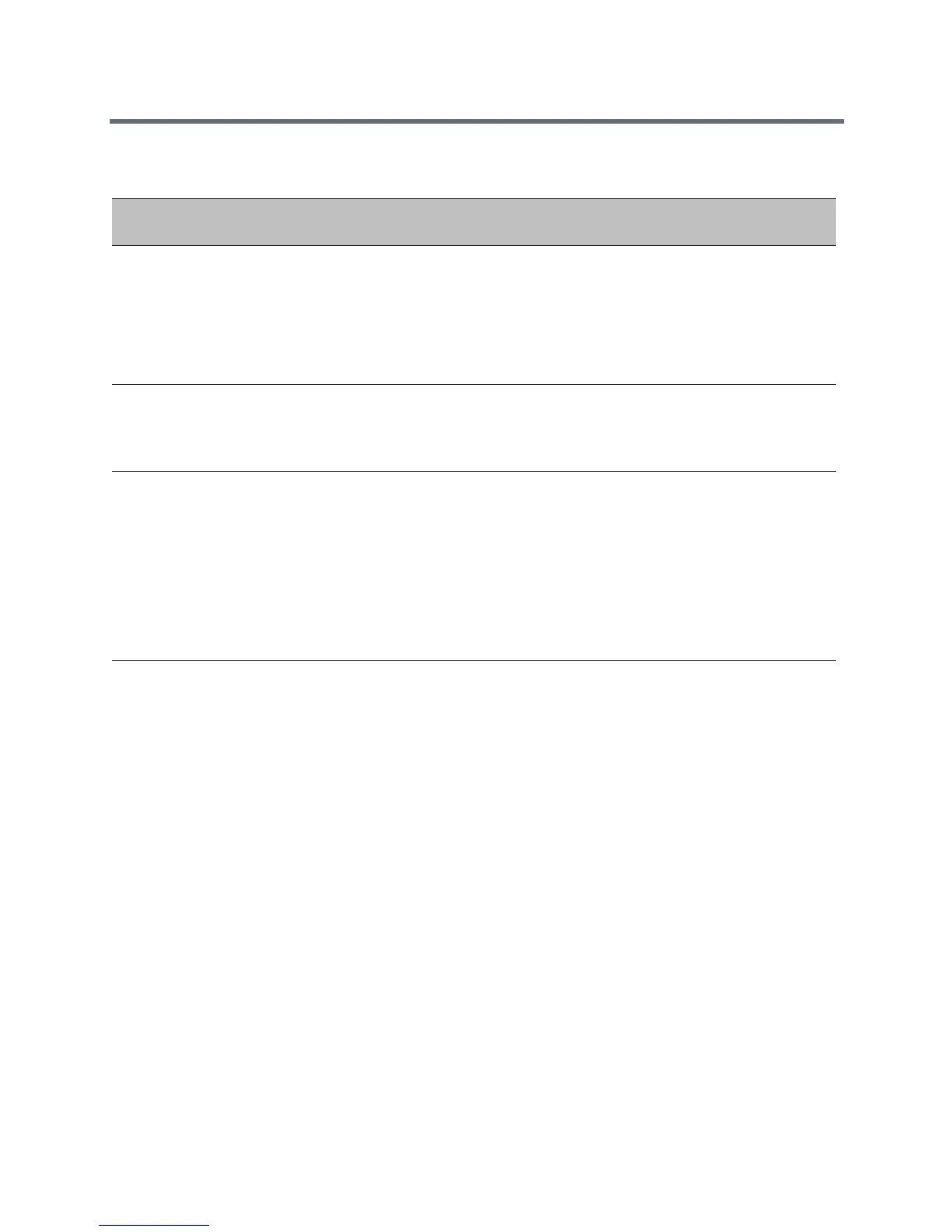User Accounts and Contacts
Polycom, Inc. 78
Admin Menu Parameters
Temp l at e Parameter Permitted Values Change Causes
Restart or Reboot
device.cfg,
site.cfg
device.auth.localAd-
vancedPassword.set
Set a password for the Advanced
menu.
0 (default) – You cannot set a
password for the added Advanced
menu.
1 – You can set a password for the
added Administrator menu.
No
device.cfg,
site.cfg
device.auth.localAd-
vancedPassword
Enter a password for the added
Administrator menu.
Null (default)
String (0 to 64 characters)
No
feaures.cfg feature.advance-
dUser.enabled
0 (default) - The normal
password-protected Advanced menu
displays.
1 - Causes the 'Advanced' menu item
to be renamed 'Admin' and adds a
menu item 'Advanced' that contains a
subset of administrator features.
The new 'Advanced' menu does not
require a password but you have the
option to assign one to it.
No