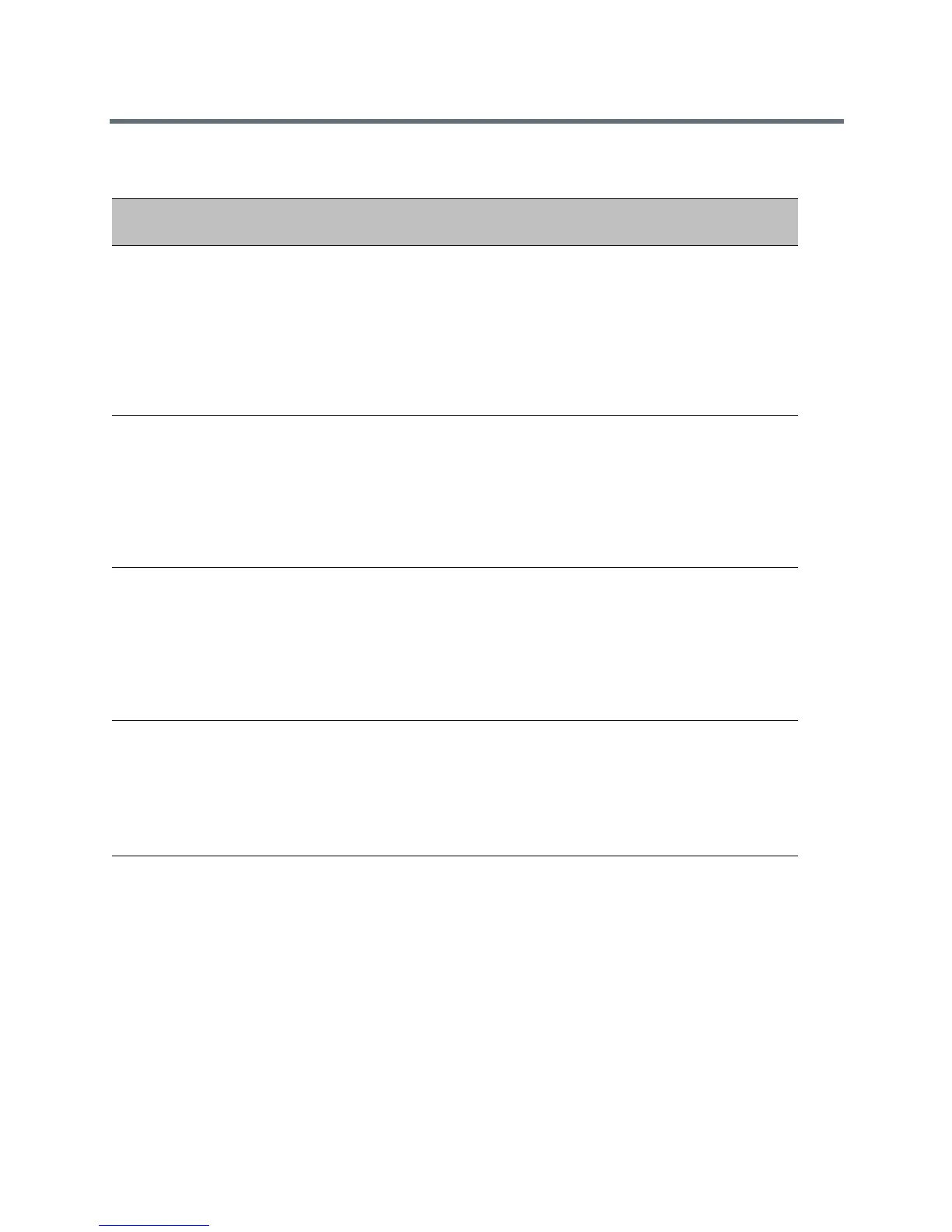Call Controls
Polycom, Inc. 84
Private Meeting Parameters
Template Parameter Permitted Values
Change Causes
Restart or Reboot
exchange.meeting.private.s
howAttendees
0 (default) – Meetings marked
as private in Outlook do not
show the list of meeting
attendees and invitees on the
Polycom Trio calendar.
1 – Meetings marked as private
in Outlook show the list of
meeting attendees and invitees
on the Polycom Trio calendar.
exchange.meeting.private.s
howDescription
0 (default) – Meetings marked
as private in Outlook do not
display a meeting description on
the Polycom Trio calendar.
1 - Meetings marked as private
in Outlook display a meeting
description on Polycom Trio
calendar.
exchange.meeting.private.s
howLocation
0 (default) – Meetings marked
as private in Outlook do not
display the meeting location on
the Polycom Trio calendar.
1 - Meetings marked as private
in Outlook display the meeting
location on the Polycom Trio
calendar.
exchange.meeting.private.s
howSubject
0 (default) – Meetings marked
as private in Outlook do not
display a subject line on
Polycom Trio calendar.
1 – Meetings marked as private
in Outlook display a subject line
on Polycom Trio calendar.
exchange.meeting.private.s
howMoreActions
1 (default) – Meetings marked
as private in Outlook display the
‘More Actions’ button, when
applicable.
0 – Meetings marked as private
in Outlook do not display the
‘More Actions’ button.