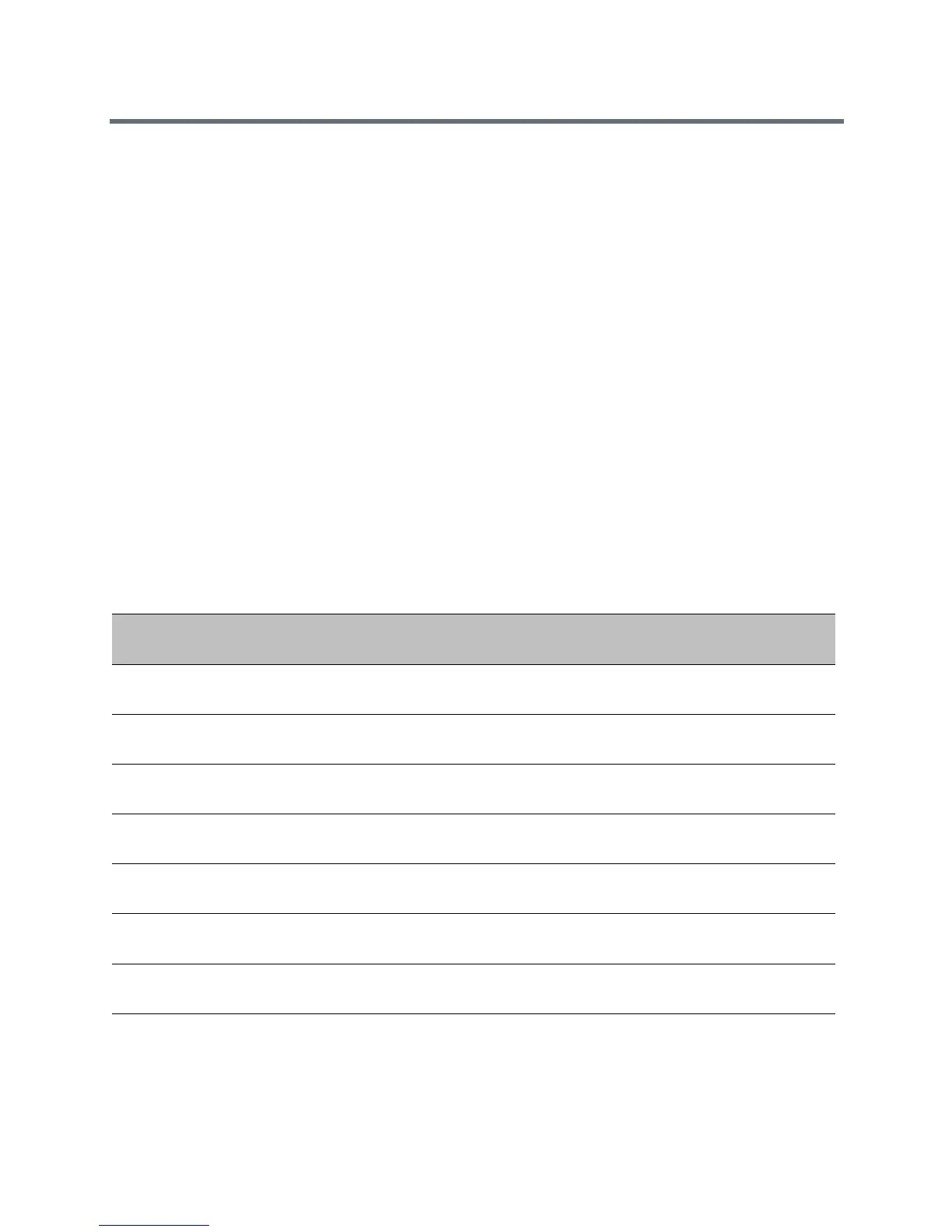Call Controls
Polycom, Inc. 89
If you plan to configure and register Skype for Business on one line, make sure to always use Line 1 for
Skype for Business. You cannot simultaneously register two Skype for Business lines.
In addition, you can configure the line switching feature based on dial plan when the phone is on-hook. The
line switching feature enables the dialed number to switch to the corresponding line. For example, when you
place a call from the phone and the number corresponds to an Open SIP line, the line switching feature
enables the dialed number to switch to the corresponding line.
Moreover, for dial plan based line switching, when all the lines are registered to Open SIP, the value defined
in the global parameter for a dial plan takes the priority. For example,
dialplan.impossibleMatchHandling
and
dialplan.conflictMatchHandling
. Similarly, if the line is
registered to Skype for Business, the value defined in the per-registration dial plan parameter takes priority
over general dial plan parameter. For example,
dialplan.1.conflictMatchHandling
and
dialplan.1.impossibleMatchHandling
.
When more than one digit maps are getting matched to the dialed number - a conflict match - and the
dialplan.conflictMatchHandling parameter is disabled, the first matching digit map starting from
left to right takes priority. However, if
dialplan.conflictMatchHandling
parameter is enabled, the
matching digit map having the lowest timeout value takes priority.
However, line switching is configurable based on dial plan when the phone is off-hook. By default, line
switching for on-hook and off-hook dialing is disabled.
Note that the Presence feature is available only on the Skype for Business line and will display the Device
status. The following table list the Presence status for specific environment.
Presence Status Indicators for Hybrid Line Registration
Use Cases Presence State on SfB Line Presence String Presence State on Open SIP
Line
Non-Skype line in
a call
Busy In a call Not Supported
Skype line in a
call
Busy In a call Not Supported
Content shared
over PPCIP
Busy In a call Not Supported
Non-Skype line in
conference
Busy In a conference Not Supported
Skype line in con-
ference
Busy In a conference Not Supported
DND on Skype
line
DND Do Not Disturb Not Supported
DND on Open
SIP line
Available Available Not Supported