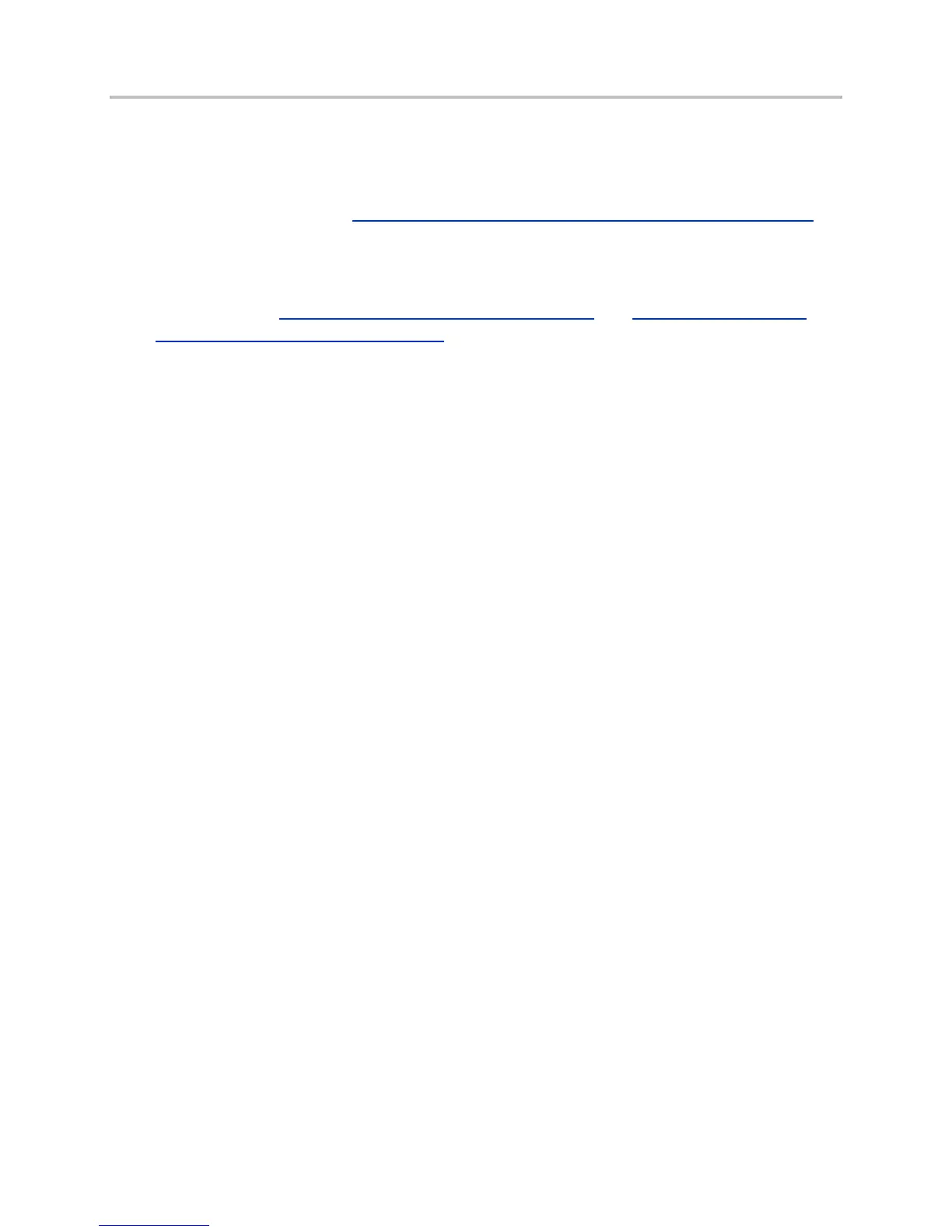About This Guide
xi
○ Polycom VVX VVX 300/310/400/410/500/600 Business Media Phone Wallmount
Instructions—This document provides detailed instructions for mounting your phone on
the wall. To install your phone on the wall, you’ll need the optional wallmount package.
The wallmount instructions are included in the optional wallmount package. They are
also available from the VVX 300 and 310 Business Media Phone Support Web page
.
• Feature Descriptions and Technical Notifications for Polycom phones—These documents
describe workarounds to existing issues and provide expanded descriptions and examples
for phone settings and features. You can find these documents on the Polycom Support
Web site on the Polycom® Profiled UC Software Features and
Polycom® Engineering
Advisories and Technical Notifications support pages.