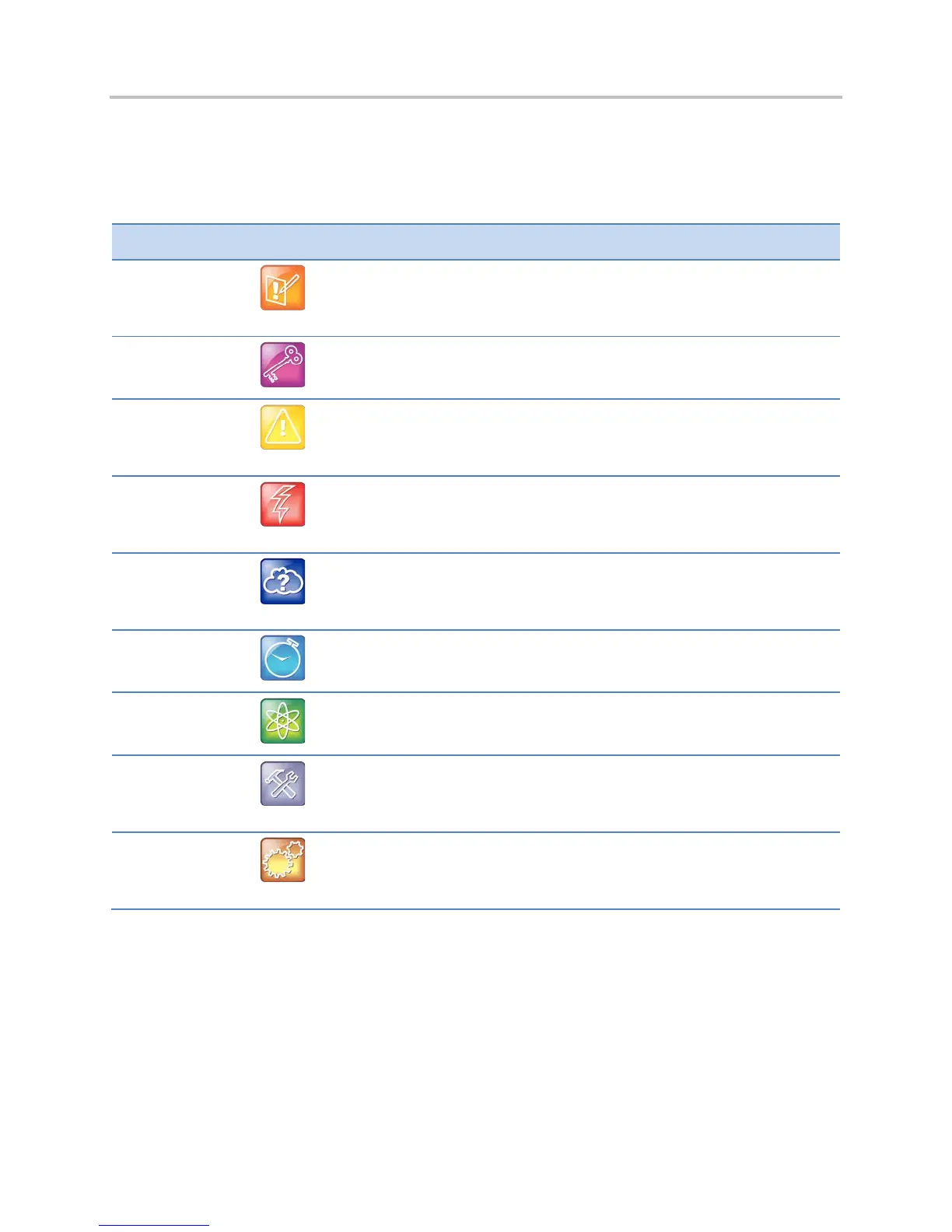About This Guide
ix
Information Elements
The following icons are used to alert you to various types of important information in this guide:
Icons Used in this Guide
Name Icon Description
Note
The Note icon highlights information of interest or important information
needed to be successful in accomplishing a procedure or to understand
a concept.
Administrator Tip
The Administrator Tip icon highlights techniques, shortcuts, or
productivity related tips.
Caution
The Caution icon highlights information you need to know to avoid a
hazard that could potentially impact device performance, application
functionality, or successful feature configuration.
Warning
The Warning icon highlights an action you must perform (or avoid) to
prevent issues that may cause you to lose information or your
configuration setup, and/or affect phone or network performance.
Web Info
The Web Info icon highlights supplementary information available online
such as documents or downloads on support.polycom.com or other
locations.
Timesaver
The Timesaver icon highlights a faster or alternative method for
accomplishing a method or operation.
Power Tip
The Power Tip icon faster, alternative procedures for advanced
administrators already familiar with the techniques being discussed.
Troubleshooting
The Troubleshooting icon highlights information that may help you solve
a relevant problem or to refer you to other relevant troubleshooting
resources.
Settings
The Settings icon highlights settings you may need to choose for a
specific behavior, to enable a specific feature, or to access
customization options.