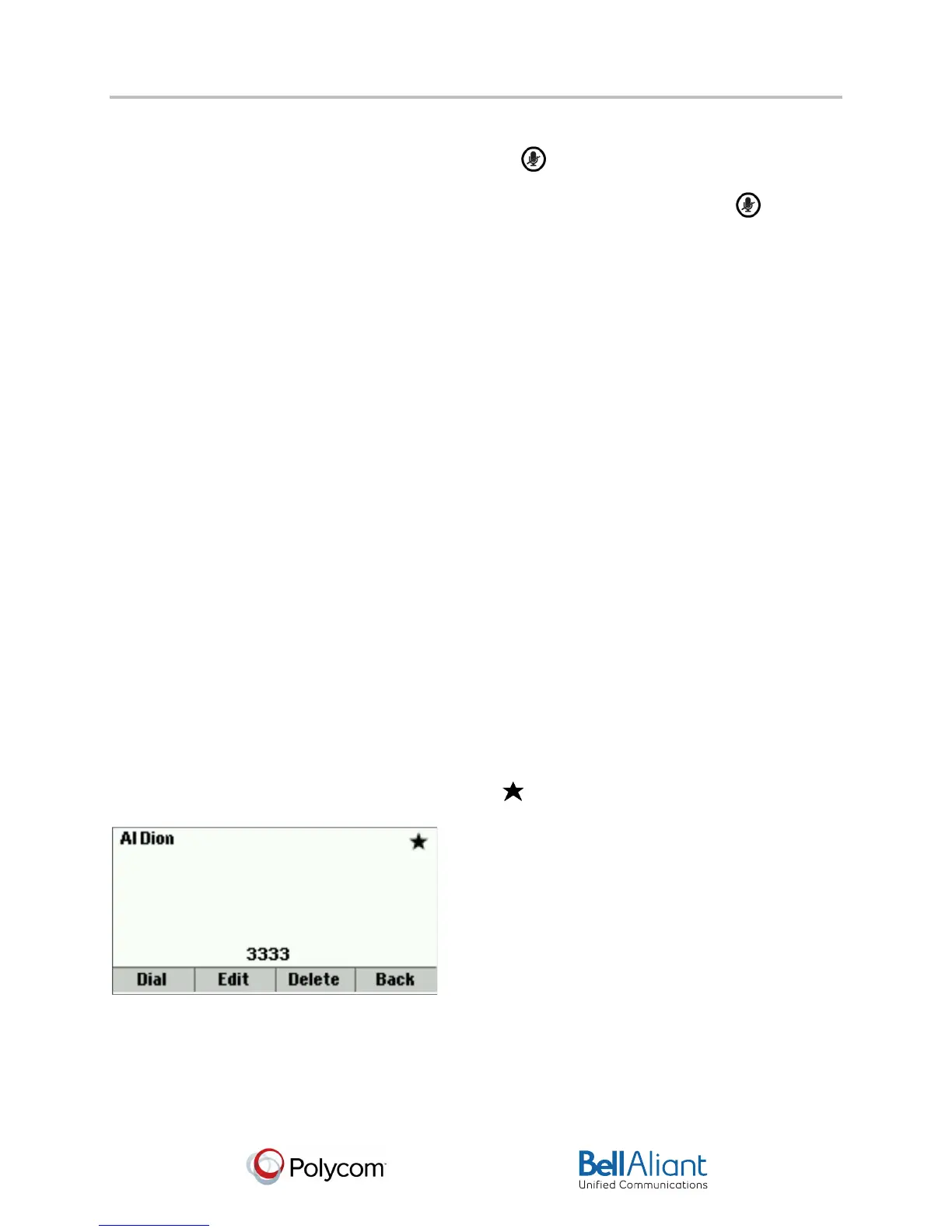i
USER GUIDE
Polycom® VVX® 310 Business Media Phone
Software 4.1.4 | March 2013 | 1725-49089-001 Rev A
Chapter 2: Using Basic Features
35
To mute the microphone:
• During a call (including a conference call), press .
The Mute key glows red. The other parties can’t hear you. To disable Mute, press again.
Choosing Where You Hear Sound Effects
You can choose whether you hear sound effects—all phone sounds except call audio—from the
handset, headset, or speaker. For example, you can configure your phone to ring on your
headset, instead of the speaker. By default, you hear all sound effects from the speaker.
To choose where you hear sound effects:
1 Select Settings from Home view, and select Basic > Preferences > Audible Ringer.
2 From the Audible Ringer screen, select where you want to hear sound effects:
○ To hear sound effects only from the phone’s loudspeaker, select Speaker.
○ To hear sound effects only from the handset, select Handset.
○ To hear sound effects only from the headset, select Headset.
○ To hear sound effects only from the device you’re currently using to hear call audio,
select Active.
The default destination is Speaker.
Managing Favorites
Favorites are the contacts in your Contact Directory that you call most often. To make a contact
a favorite, you need to assign a contact a favorite index number. You do this from the Contact
Directory.
Contacts that have a favorite index number display , as shown next.
All your Favorites display in your Favorites list. A smaller number of Favorites (3 for the VVX
300 and 310 and 9 for the VVX 400 and 410) display in Lines view and from Home view.