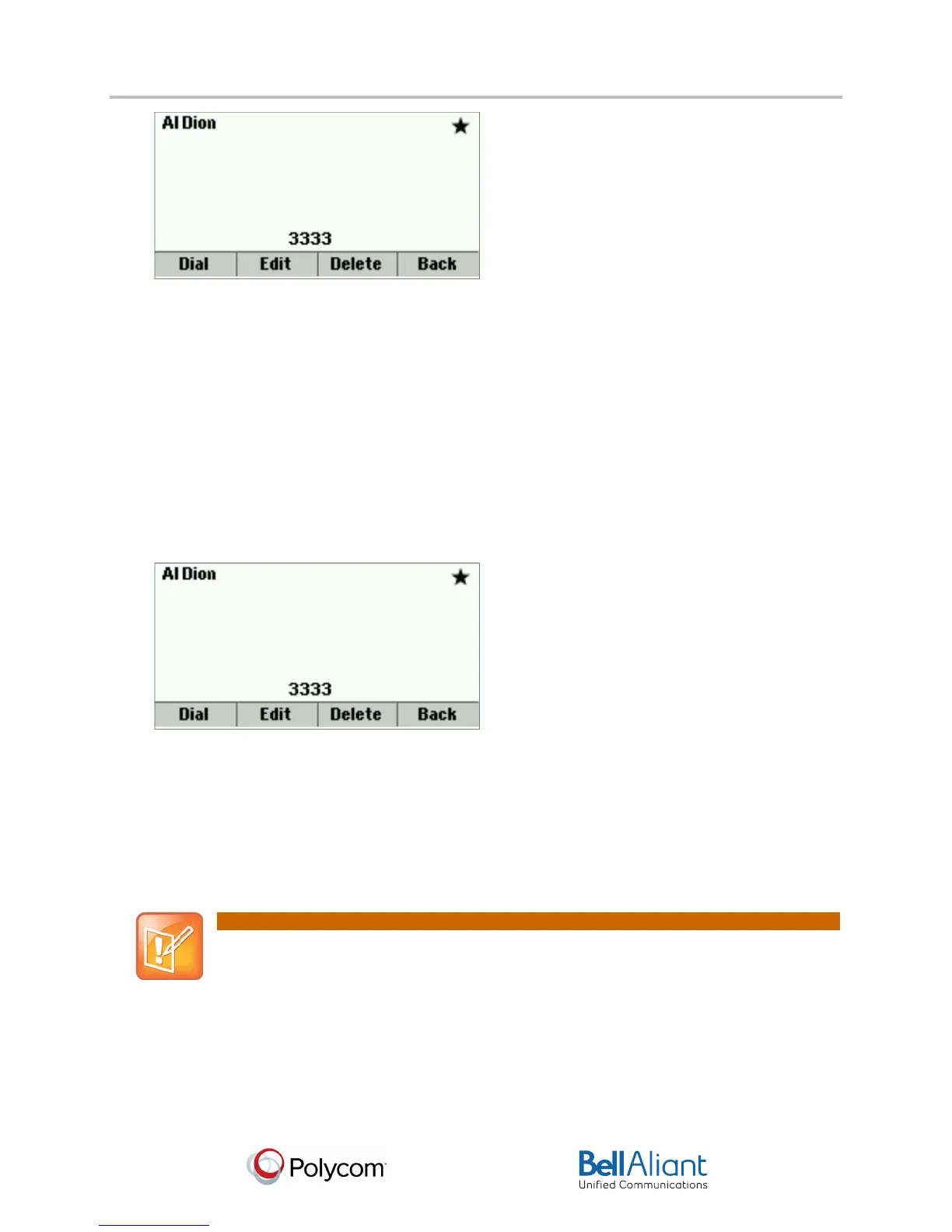i
USER GUIDE
Polycom® VVX® 310 Business Media Phone
Software 4.1.4 | March 2013 | 1725-49089-001 Rev A
Polycom® VVX® 310 Business Media Phone User Guide
30
To search for a contact:
1 From your Contact Directory, press Search.
2 From the Search screen, enter search criteria and press Search.
A list of search results is displayed. Press Back to display your Contact Directory again.
To dial a contact:
1 From your Contact Directory, use the up and down arrow keys to select the contact you
want to call, and press Info.
2 From the contact’s information screen (shown next), press Dial .
To add a contact:
1 Select Directories from Home view, and select Contact Directory.
2 Press Add.
3 From the Add Contact screen, enter contact information:
Note: Directory Fields are Administrator-Set.
Your phone may not display all contact fields. For more information, see your
administrator. The only required field is the Contact field—the contact’s phone number.
○ For First Name, enter the contact’s first name.
○ Use the down arrow key to select Last Name, and enter the contact’s last name.