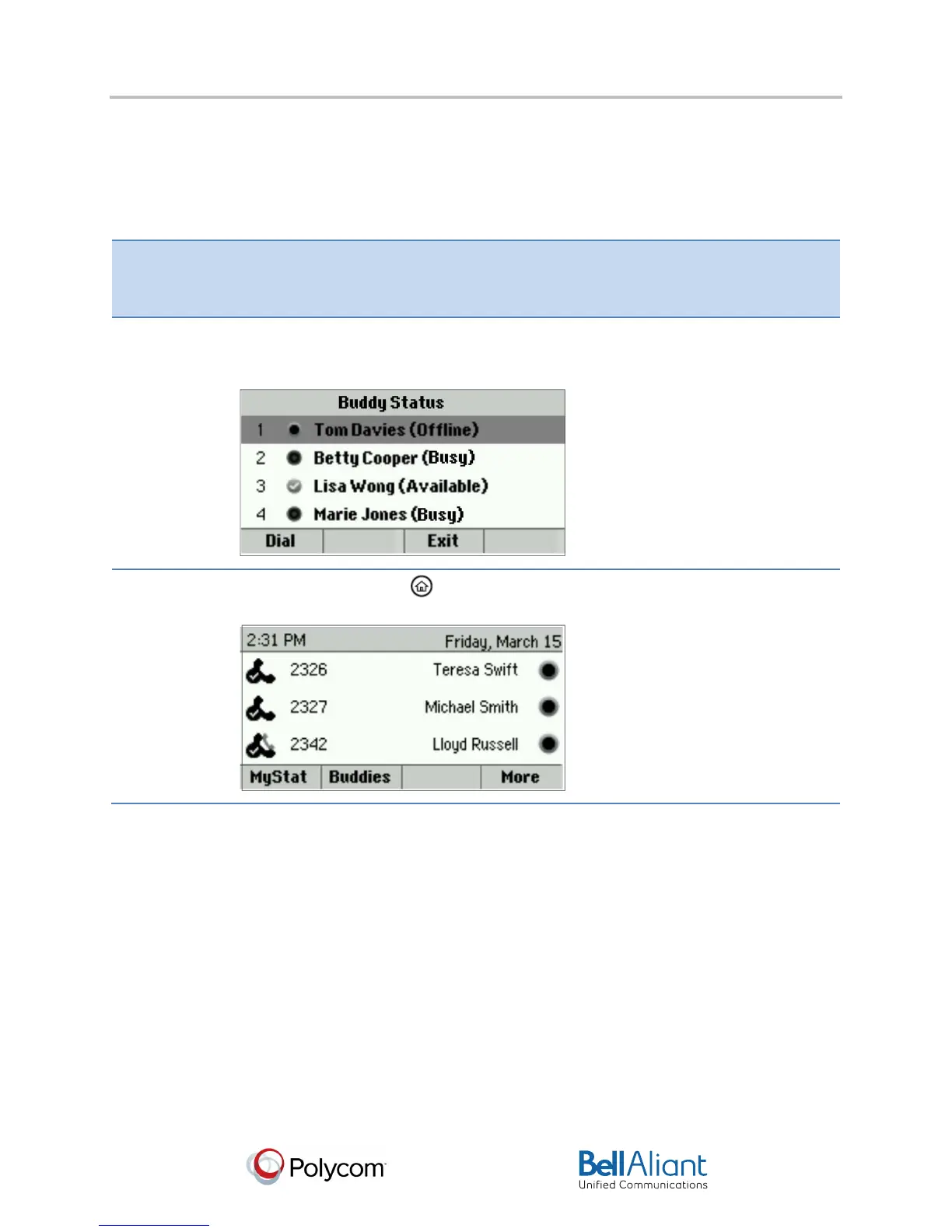i
USER GUIDE
Polycom® VVX® 310 Business Media Phone
Software 4.1.4 | March 2013 | 1725-49089-001 Rev A
Chapter 4: Customizing the Phone’s Display
43
The following table shows you how to monitor your buddies from your Buddy Status list, Home
view, and Lines view.
To monitor
buddies
Do this…
Buddy list
From Lines view, press More, and select Buddies. Or, from Home view, select
Settings, and select Features > Presence > Buddy Status. Your Buddy list
displays, as shown next.
Lines view
From Home view, press . The buddies who are favorites display their status, as
shown next.