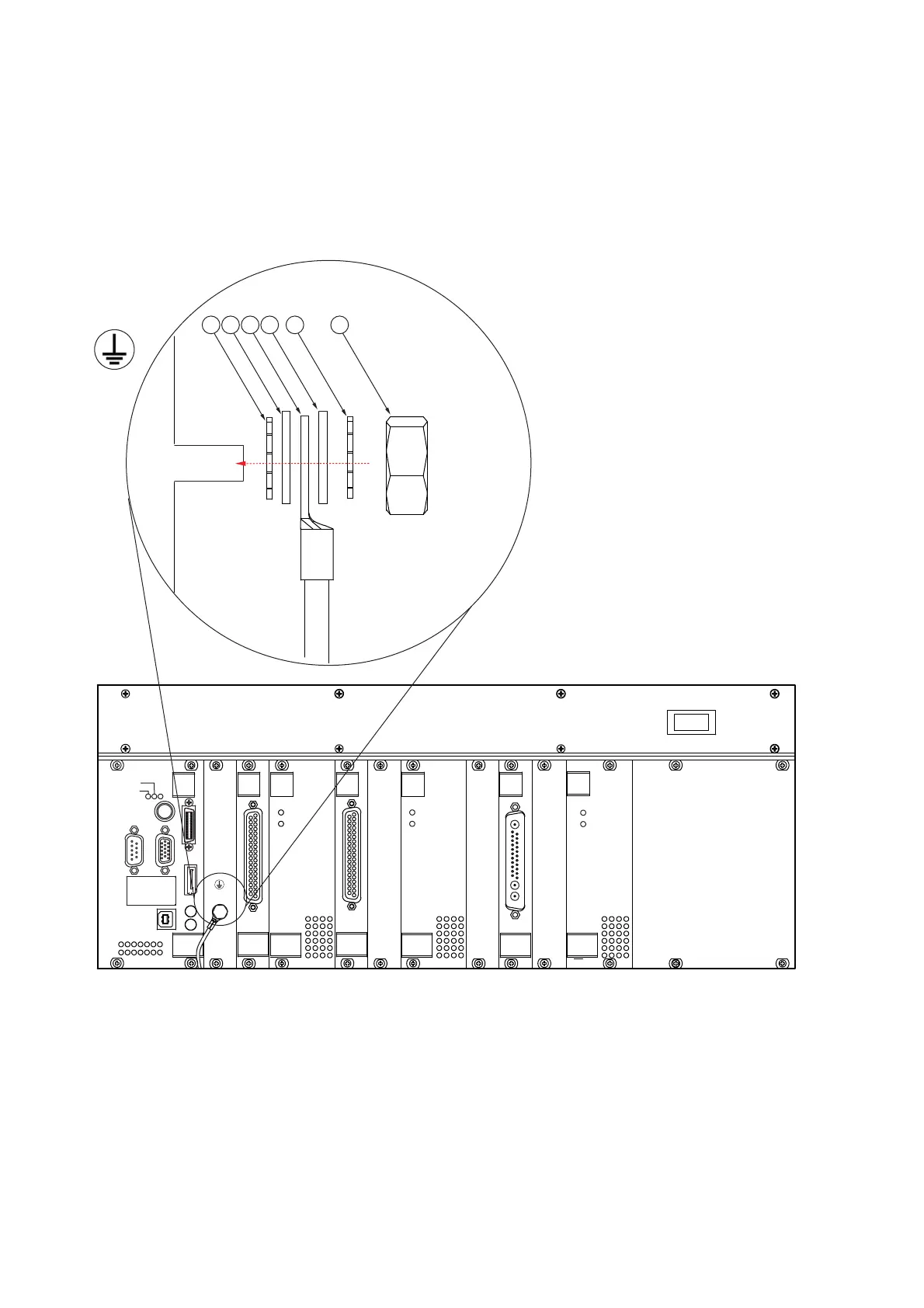3-22
3 First Steps
Controller
1. Connect the protective earth cable to the back of the controller as shown
in F
IGURE
3.16.
2. Tighten the hexagon nut [D] with a torque of 2.9 Nm.
3. Make sure that the contact resistance is < 0.1 Ω at 25 A at all connection
points relevant for mounting the protective earth cables.
Figure 3.16: Connection for the protective earth cable on the back of the controller
$% '&$%
,
2
32:(5
(5525
',*,7$/,2
3:5
29(5
7(03
3:5
29(5
7(03
6&$11(5
5()6&$11(5
2%-(&7,9(326,7,21(5
3:5
29(5
7(03
A
Serrated lock washer Ø 4.3 mm for M4 screw
B
Washer Ø 4.3 mm for M4 screw
C
M4 cable lug
D
M4 hexagon nut