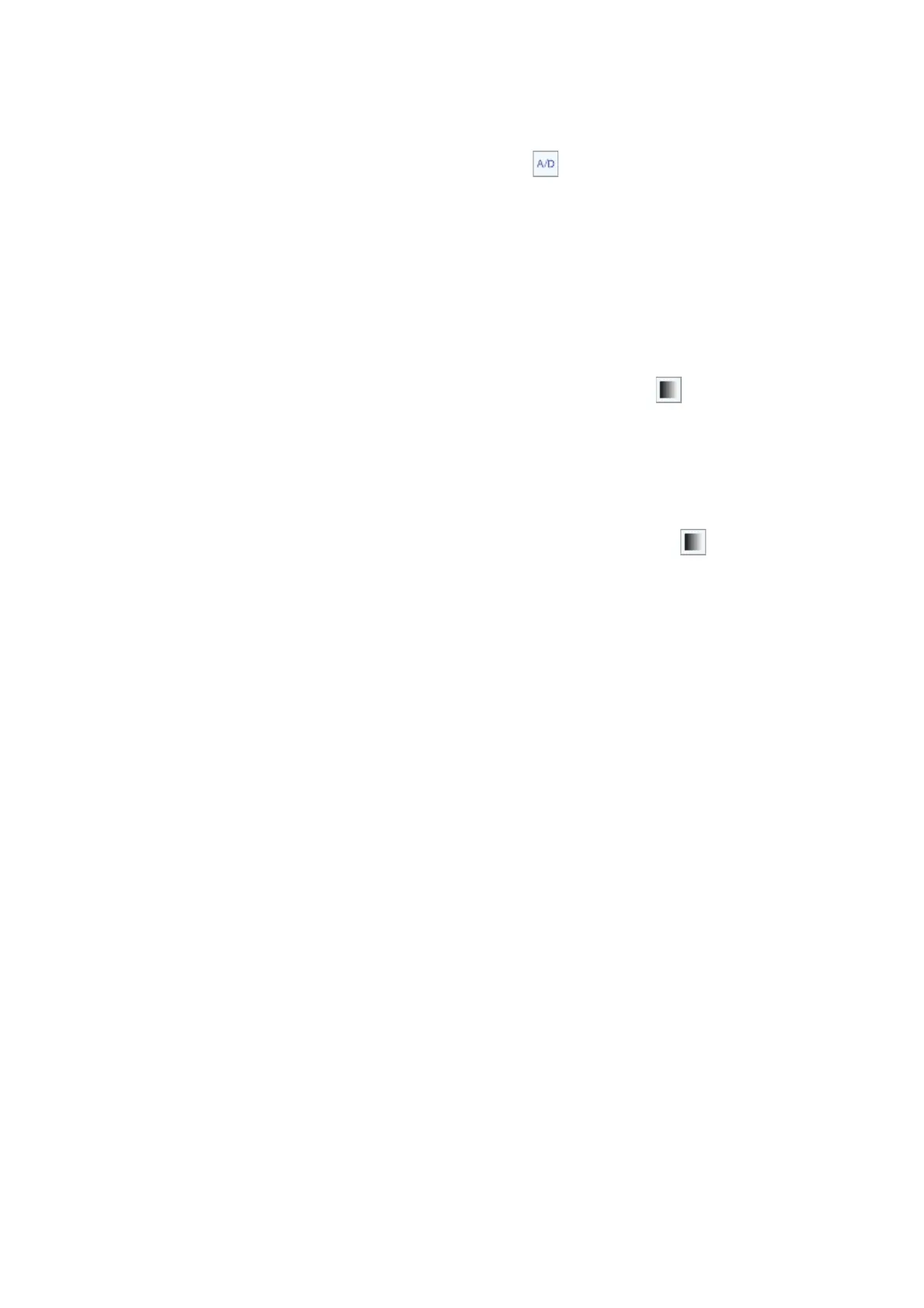3-39
3 First Steps
9. To activate the settings of the open document, select Acquisition >
Settings in the menu bar (toolbar: ).
The
Settings of Sine1
dialog appears.
10. Click Activate Settings in the dialog.
The live video image is switched on.
11. If you are using the 20x microscope objective, as recommended, select
the 20x magnification factor from the Objective list in the document
window. Otherwise adapt your selection as appropriate. If the required
entry does not exist in the list, define it as described in your software
manual.
12. To activate the automatic image optimization, click in the toolbar of the
application window.
While focusing, illumination and contrast are automatically adapted in
the software.
13. Focus the video image until the MEMS resonator is sharp and clearly
visible.
14. To deactivate the automatic image optimization, click in the toolbar of
the application window.
15. Enter the resonant frequency of the MEMS resonator as the Center
Frequency. Enter a value that is 500 Hz greater or smaller than the
resonant frequency of the MEMS resonator as the Start or Stop
Frequency.
Leave the values for Illumination and Contrast in the Measurement field
unchanged as they have already been adjusted through automatic
image optimization.