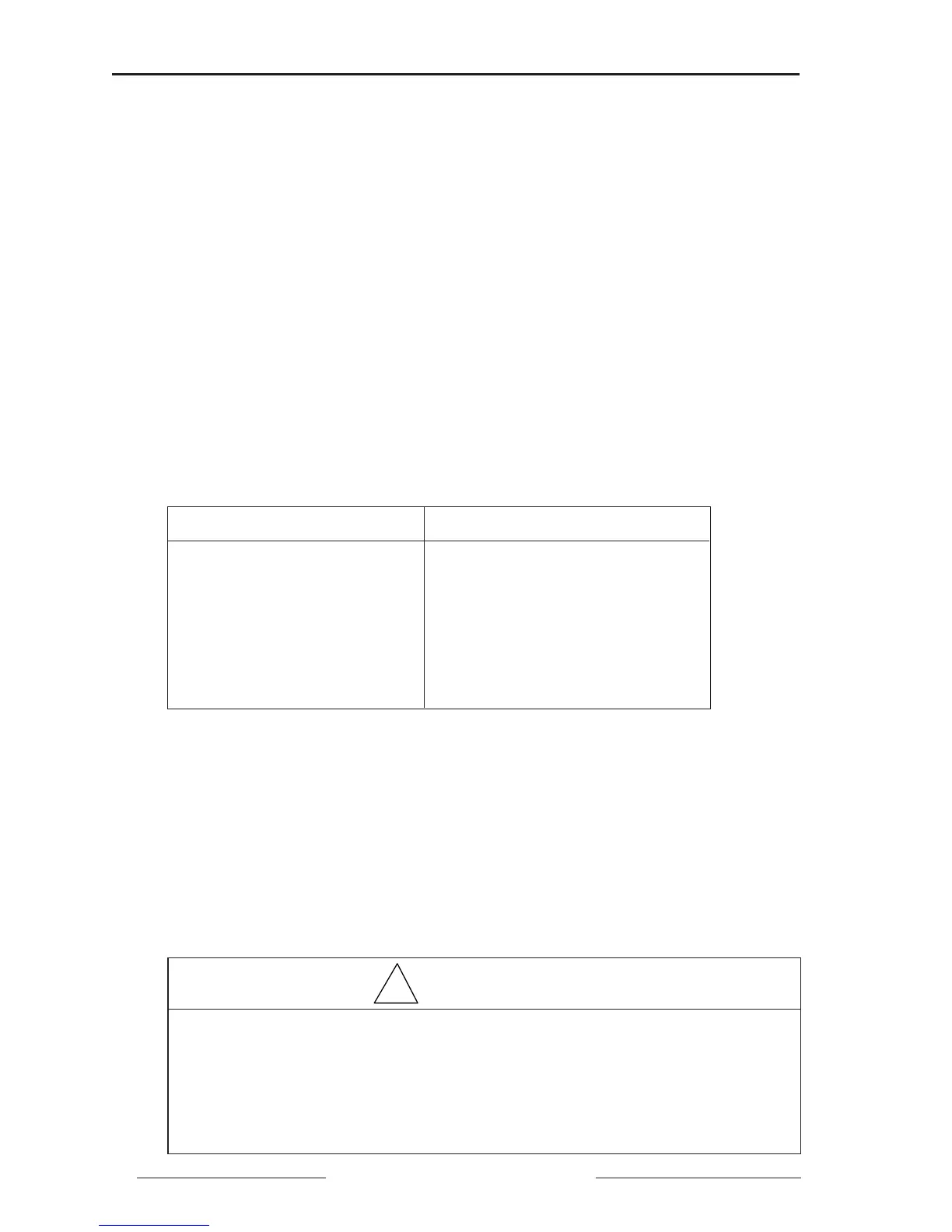Power Meter Bulletin No. 3020IM9503R6/98
Chapter 4—Installation December 1998
12 1998 Square D All Rights Reserved
In Existing 1% Ammeter/Voltmeter Cutout
To mount the display in a standard 1% ammeter/voltmeter cutout, follow
these steps:
1. Turn off all power supplying the equipment before working on it. Follow-
ing all safety precautions, remove the existing ammeter/voltmeter.
2. Position the display against the front of the panel. From the other side of
the panel, line up the mounting holes in the panel with the mounting holes
in the display (see figure 4-1, page 15).
• Be sure that ambient conditions fall within the acceptable range: operating
temperature 0°C to +60°C, relative humidity 5–95%, non-condensing.
Note: Always refer to local and state electrical safety standards before mounting the
power meter or display.
MOUNTING THE DISPLAY
The display can be mounted in the following locations:
• in a standard 1% ammeter/voltmeter panel cutout
• on an equipment panel where it will be necessary to cut a hole before
mounting the display
Table 4-1 below shows possible locations for mounting the display.
Table 4-1
Typical Locations for Mounting Display
Equipment Type Mounting Location
QED Switchboards Disconnect Door
POWER-ZONE
III Switchgear Main Instrument Compartment Door
HVL and VISI/VAC
Switchgear 9-inch Front Panel or Instrument Door
Metal-Clad and Substation CBs Standard Relaying Locations
ISO-FLEX
Medium Voltage MCCs Low Voltage Door
Model 6 MCCs Main Meter Location or Auxiliary Section
!
CAUTION
HAZARD OF EQUIPMENT DAMAGE.
Use only the power meter display mounting screws included in the mount-
ing hardware kit. Use of any other screws for display mounting voids the
warranty and may damage the display.
Failure to observe this precaution can result in equipment damage.